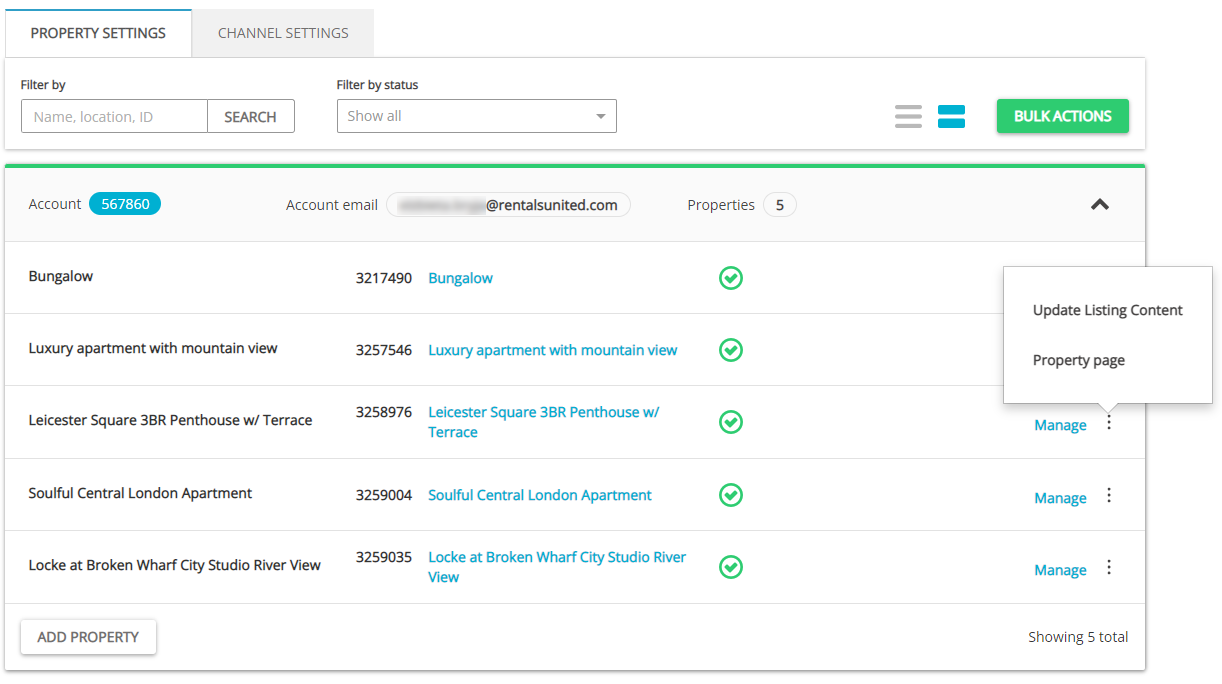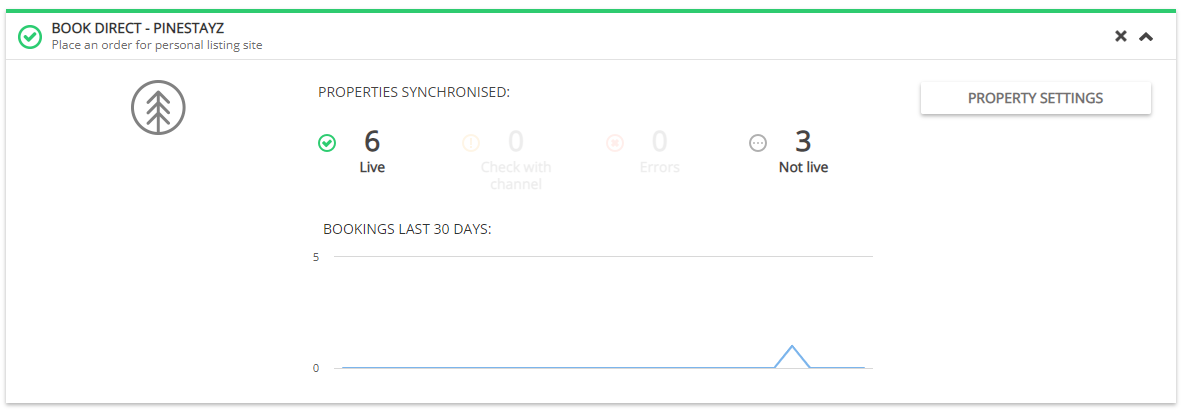Properties and listings
After you successfully added My Website service to your Rentals United account (see Create your website), you are redirected to the Property Settings page. Property Settings is the place where you manage your property connection.
You can access Property Settings from your Services tab in Rentals United. Just unfold the My Website section and click Property Settings.
At this point, your Property Settings page immediately contains a list of all properties you have in your Rentals United account. You may find part of them in the ![]() Active status while some of them may be still
Active status while some of them may be still ![]() Pending. This is because Rentals United immediately attempts to create a listing for each property on your My Website, but not all of them can be created at the first go. Ideally, all of them should have an
Pending. This is because Rentals United immediately attempts to create a listing for each property on your My Website, but not all of them can be created at the first go. Ideally, all of them should have an ![]() Active connection status and an URL to your property on My Website displayed correctly upon hover.
Active connection status and an URL to your property on My Website displayed correctly upon hover.
Note: Some of my properties are ![]() Pending
Pending
It means that these properties are not ready to become listings because they do not meet minimum content requirements. Go to Properties > All properties in Rentals United and improve their content so that your property status is finally ![]() Edit - see Property statuses. Then, follow Create new listing.
Edit - see Property statuses. Then, follow Create new listing.
Once your properties enter the ![]() Active status, it means that its Listing page is live on your website.
Active status, it means that its Listing page is live on your website.