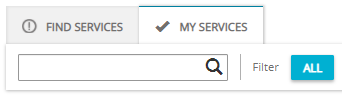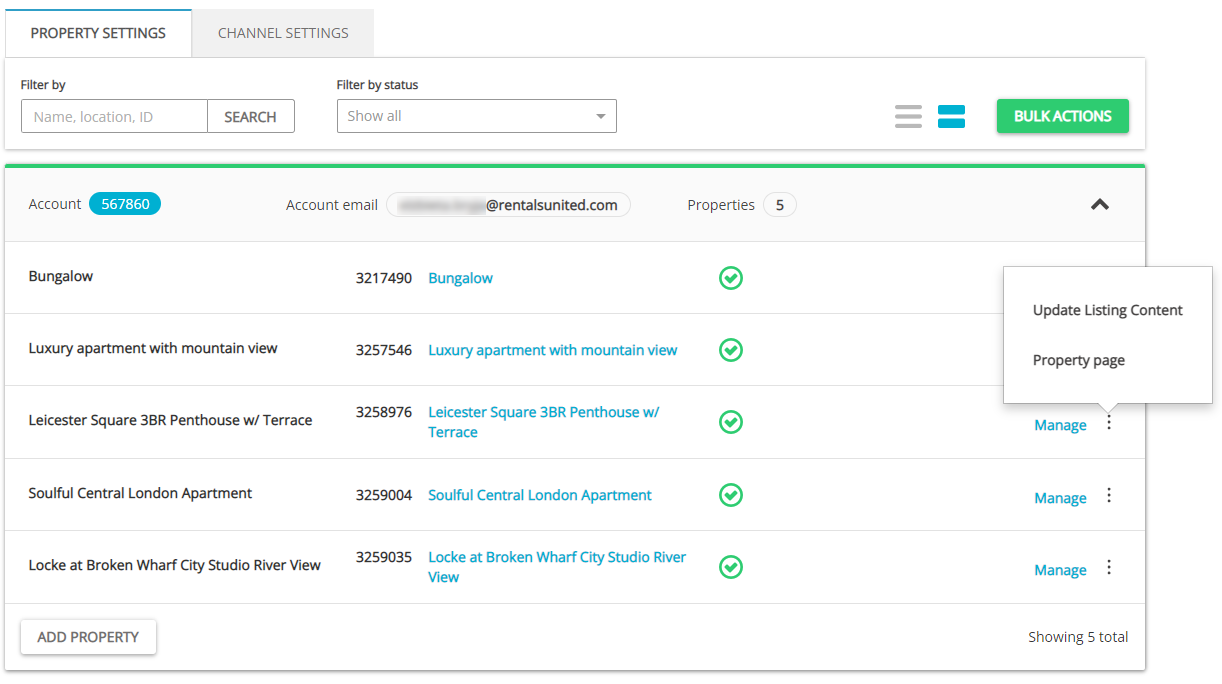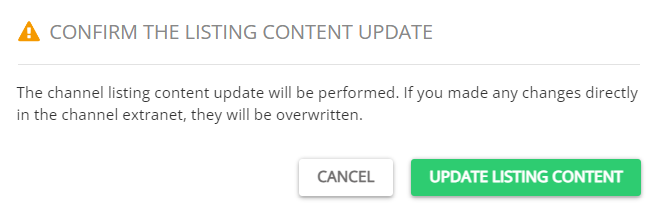Update listing
If you introduce changes to your property's content and you want these changes to be reflected on your website, you need to remember to trigger a content update. While ARI updates are handled automatically, the updates made to the static content are not. Hence, if you do not update your website - your listing may display outdated information to your guests.
Changes in Rentals United that require performing an update to the channel include updates of descriptions, photos, property data, fees and taxes and many more.
-
In Rentals United platform, go to the Services tab.
-
Select the proper list to search for Sales Channel.
-
Find Services lists the channels you are not yet connected to,
-
My Services lists the channels which you have already established connection with and channels that are in the process of being connected.
-
-
Type the Sales Channel name in the search box or scroll down through the list of available channels.
-
Unfold the Sales Channel section by clicking the Down arrow button.
-
Click the Property Settings button.

-
You have changed content of your property. Find the cluster to which this property is assigned.
-
Hover over the three-dot menu on the cluster level. Click the Update listing content option.
-
Confirmation pop-up displays. Click the Update listing content button again to confirm.
-
The property status enters the
 Pending state. The updates are being sent to My Website. Wait until the process is finished.
Pending state. The updates are being sent to My Website. Wait until the process is finished. -
Once the operation is successful, the status updates to
 Active. You may preview these changes on My Website.
Active. You may preview these changes on My Website.