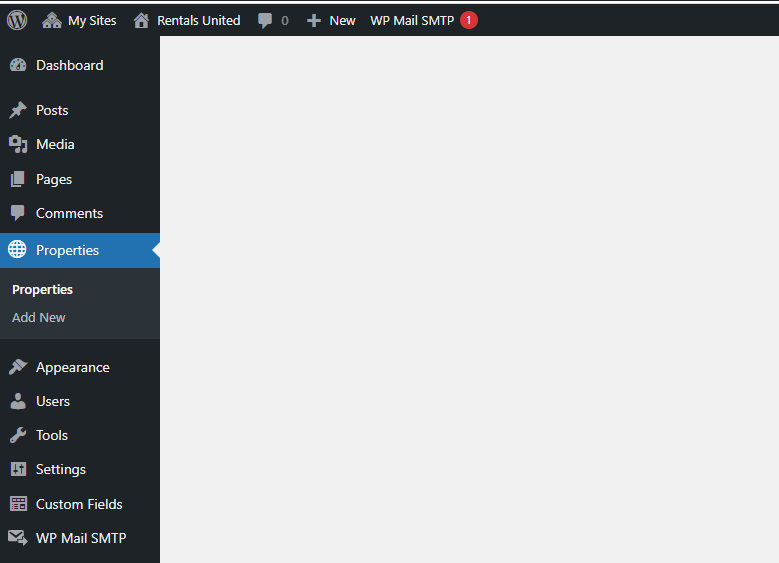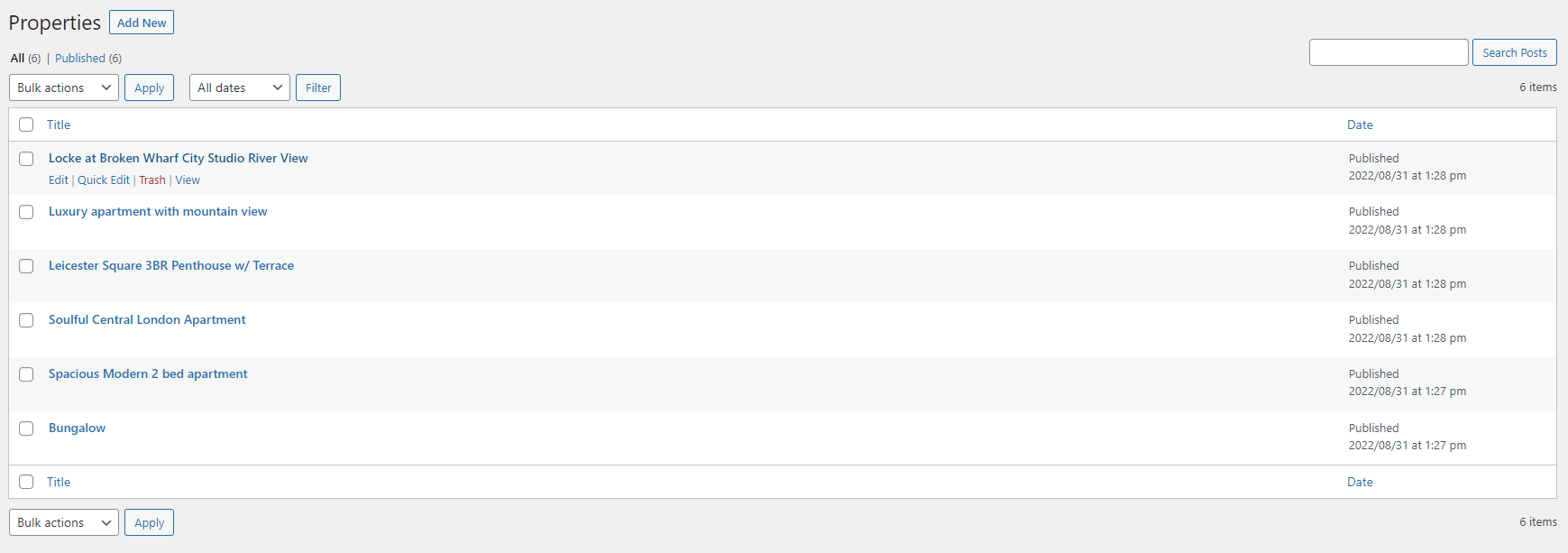Edit properties in Wordpress
Each of your properties from Rentals United is copied to your My Website management panel and can be viewed and edited from there.
Bear in mind that any changes you make to property content in My Website will not be transferred back to Rentals United. By managing your properties directly in Rentals United, you make sure that their content is the same on each sales channel website. If you decide to manage your properties in My Website, updates will pertain to your website only.
-
Go to Wordpress Admin and open the management menu.
-
Select Properties.
-
You can see now all the properties pages that were copied from Rentals United to your website. Hover over any property. Management options appear: Edit, Quick Edit, Trash, View.
-
Advanced edit menu opens. You can edit each section directly in Wordpress.
-
Click
 to save the changes!
to save the changes! -
Changes are immediately visible on your website.