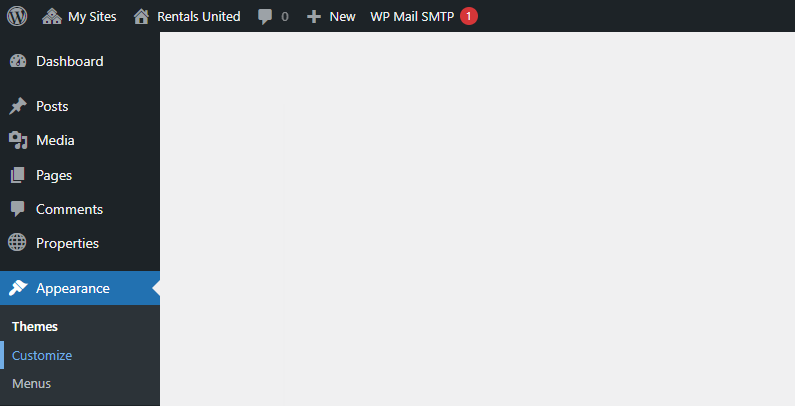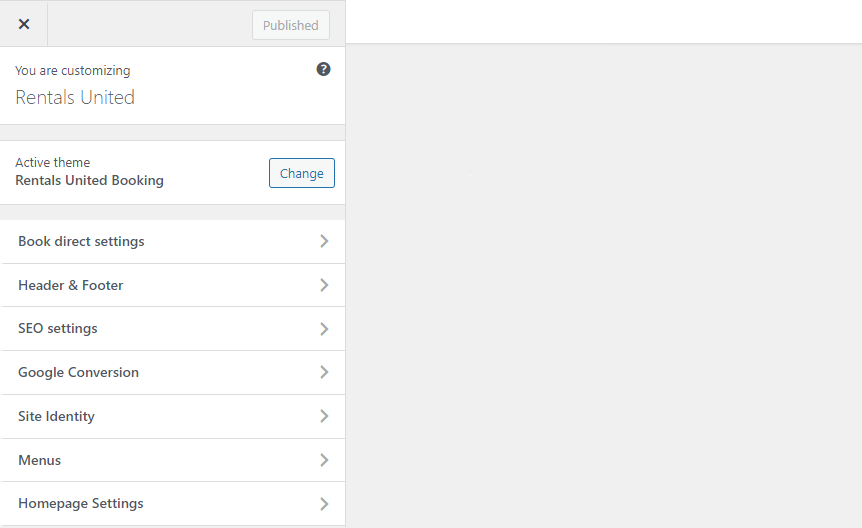Change website name
Website name is the title of your page which is displayed on the browser's tab or in the bookmarks. You can easily change it.
-
Go to Wordpress Admin and open the management menu.
-
Select Appearance > Customize.
-
Open Site identity.
-
Provide the Site title and Tagline.
-
Site title is typically a company or website name
-
Tagline is a brief slogan or description
-
-
Click
 to save the changes!
to save the changes! -
Changes are immediately visible on your website.