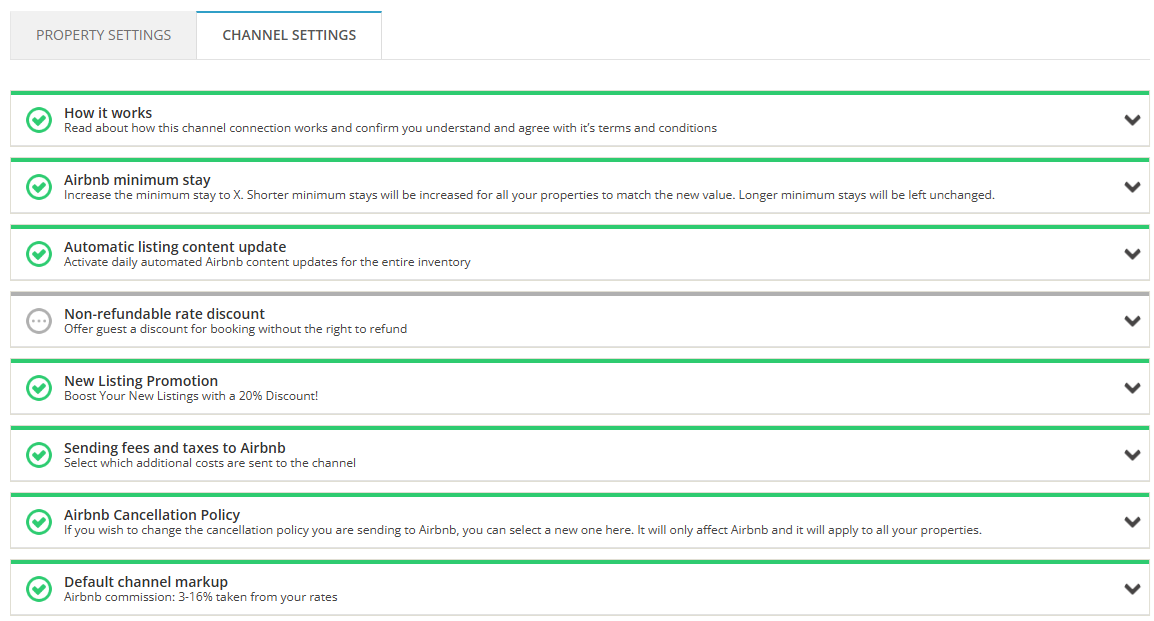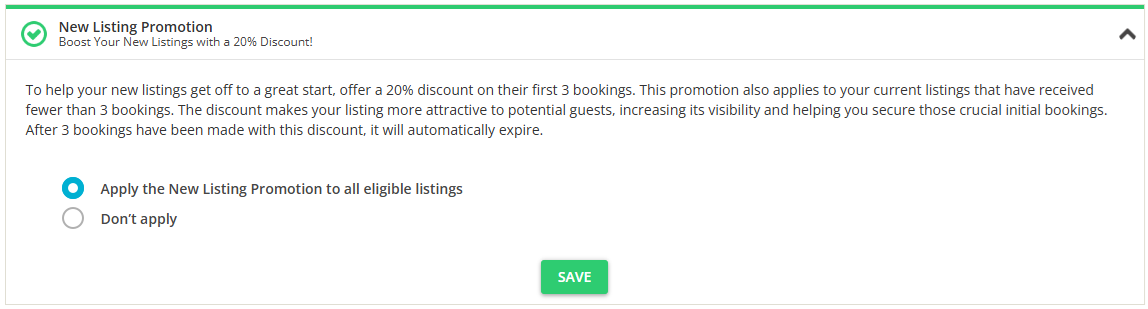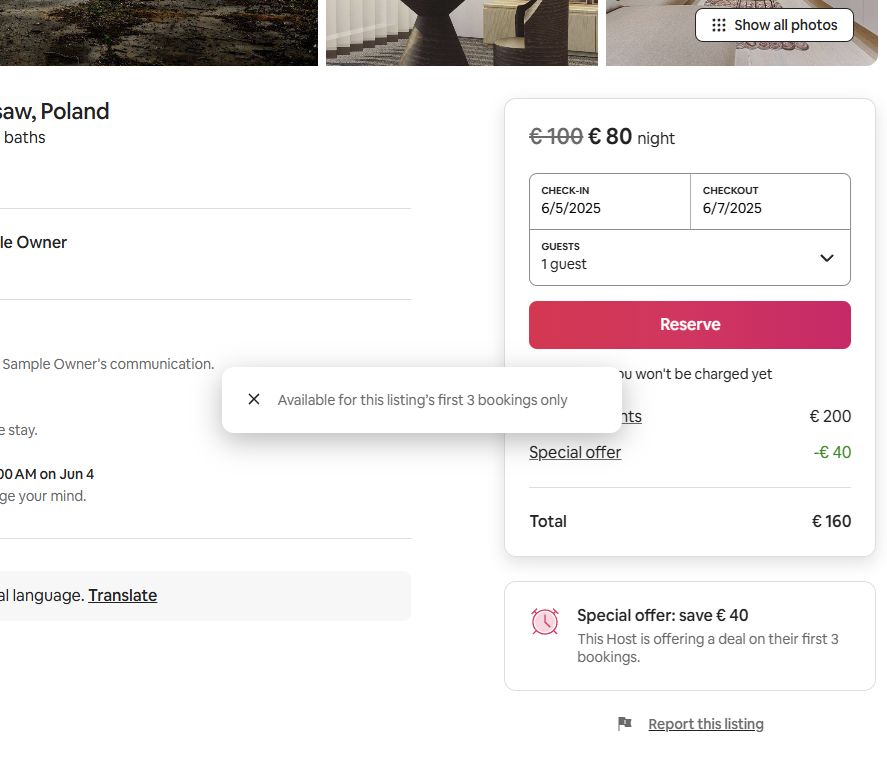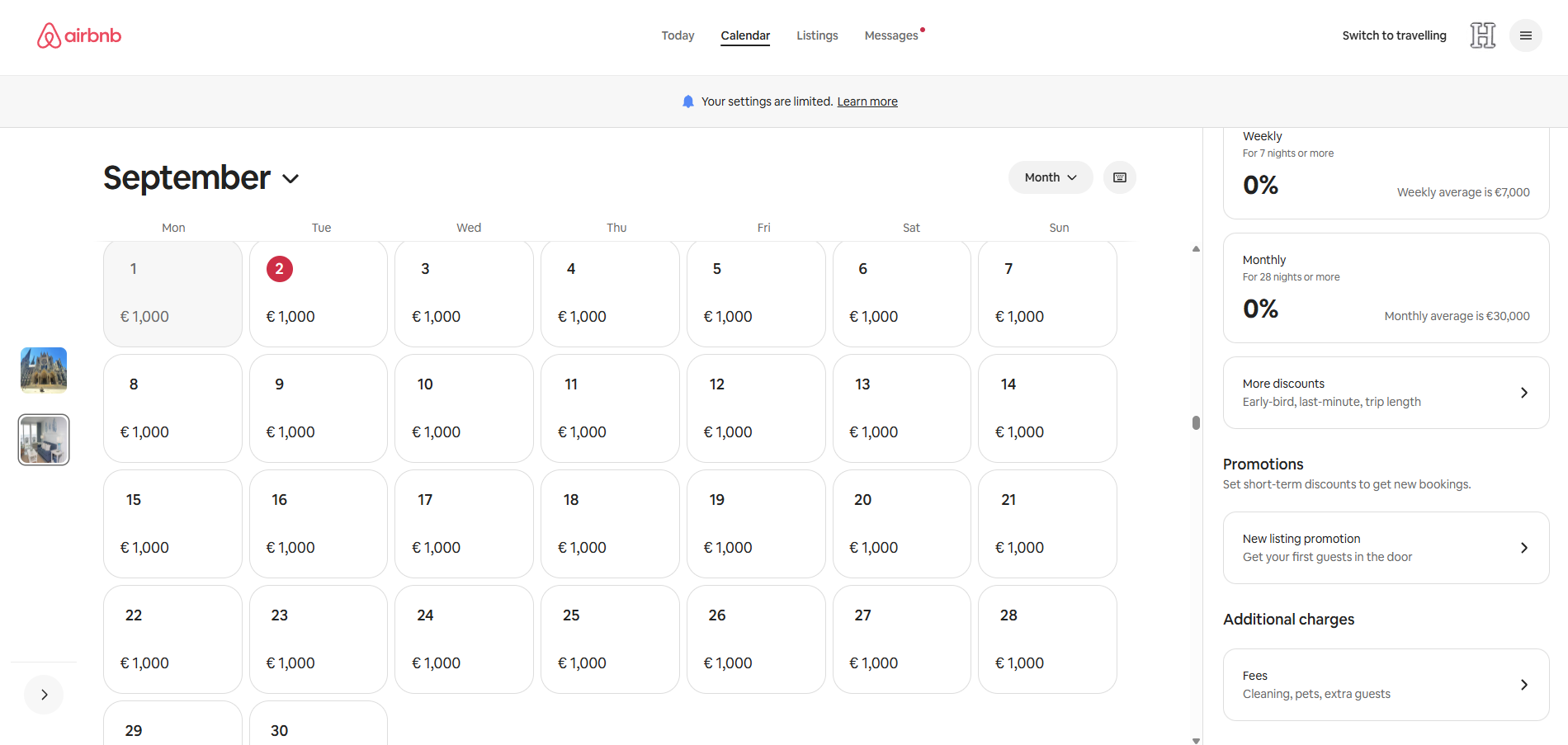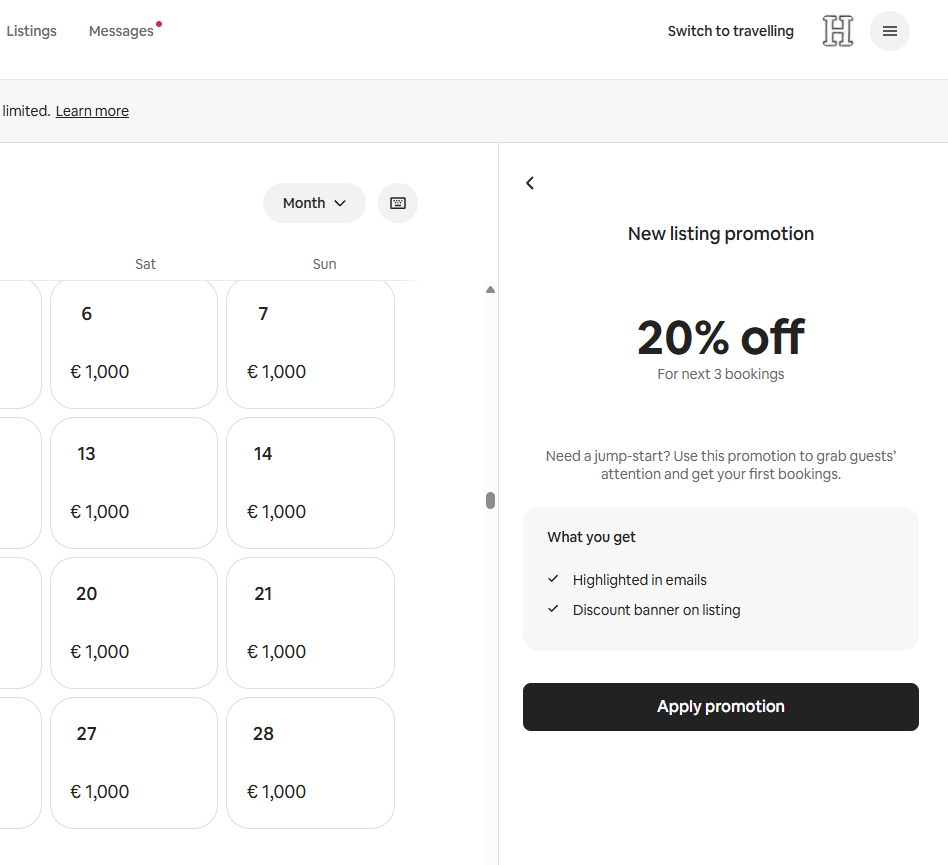New Listing Promotion
New Listing Promotion is a new type of a promotion exclusive for Airbnb. New Listing Promotion works by applying the 20% discount for the first 3 bookings. If you enable New Listing Promotion, it will apply to all listings that has not yet received 3 bookings (new and existing listings). After the listing is booked 3 times, this promotion expires automatically.
By enabling the New Listing Promotion, you:
-
Boost the performance of your brand-new listings.
-
Get your first bookings faster.
-
Attract new guests and get your first reviews easier.
Before you start
New Listing Promotion takes priority over other discounts and does not stack with them (see here for a list of discounts available in the connection with Airbnb). For example, if you have already set up a discount for the last-minute bookings and, then, you have enabled the New Listing Promotion, the only price discount that will apply will be the New Listing Promotion.
Prerequisites
You can enable New Listing Promotion if you meet the following requirements:
-
You listing has not yet received 3 bookings.
-
Smart Pricing is deactivated in your Airbnb account
How it works
New Listing Promotion works by applying the 20% discount for the 3 first bookings.
The 20% discount value is calculated from the base rent price (without fees, taxes and other discounts).
How to turn it on / off for all listings
If you are a new client, you can activate the New Listing Promotion while connecting to Airbnb for the first time (in the channel checklist - see here).
If you are already connected to Airbnb, you can enable the New Listing Promotion for all listings at once in the Channel Settings.
-
Go to Channel Settings.
-
Click the New Listing Promotion tab.
-
Change the New Listing Promotion settings.
-
Turn on: Select Apply the New Listing Promotion to all eligible listings. This option causes the promotion to apply to all eligible listings.
-
Turn off: Select Do not apply. This option causes the promotion to be removed from all listings. Bookings which were made during the promotion will keep the discounted prices.
-
-
Click Save.
The promotion is instantly available in Airbnb. Guests will see that this special promotion is applied when booking any of your eligible listing.
How to turn it on / off for individual listings
You can turn the New Listing Promotion for individual listings directly in Airbnb. Enabling it in Airbnb gives you more control over the listings to which the New Listing Promotion is applied.
-
Go to your Airbnb platform and go to your Calendar.
-
Select your eligible new listing.
-
Go to the Price settings tab on the right-side panel.
-
Scroll down to the Promotions section.
-
Click on the New Listing Promotion and click Apply promotion.
The promotion is instantly available in Airbnb fir this listing. Guests will see that this special promotion is applied when booking this listing.