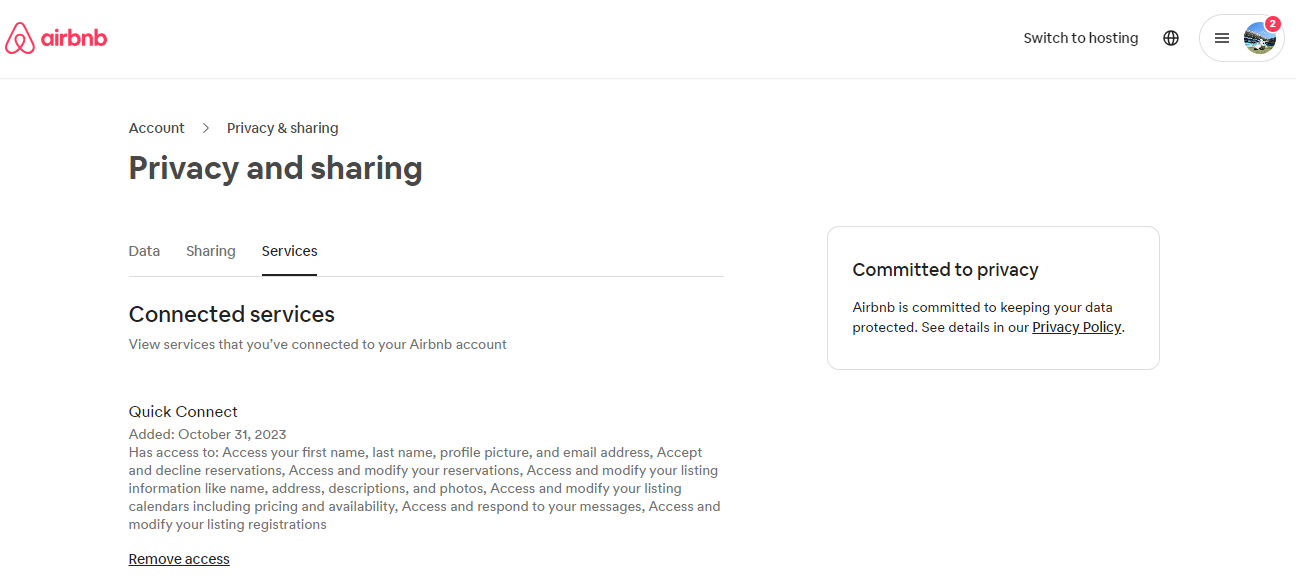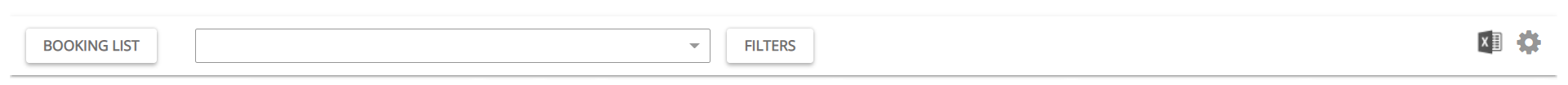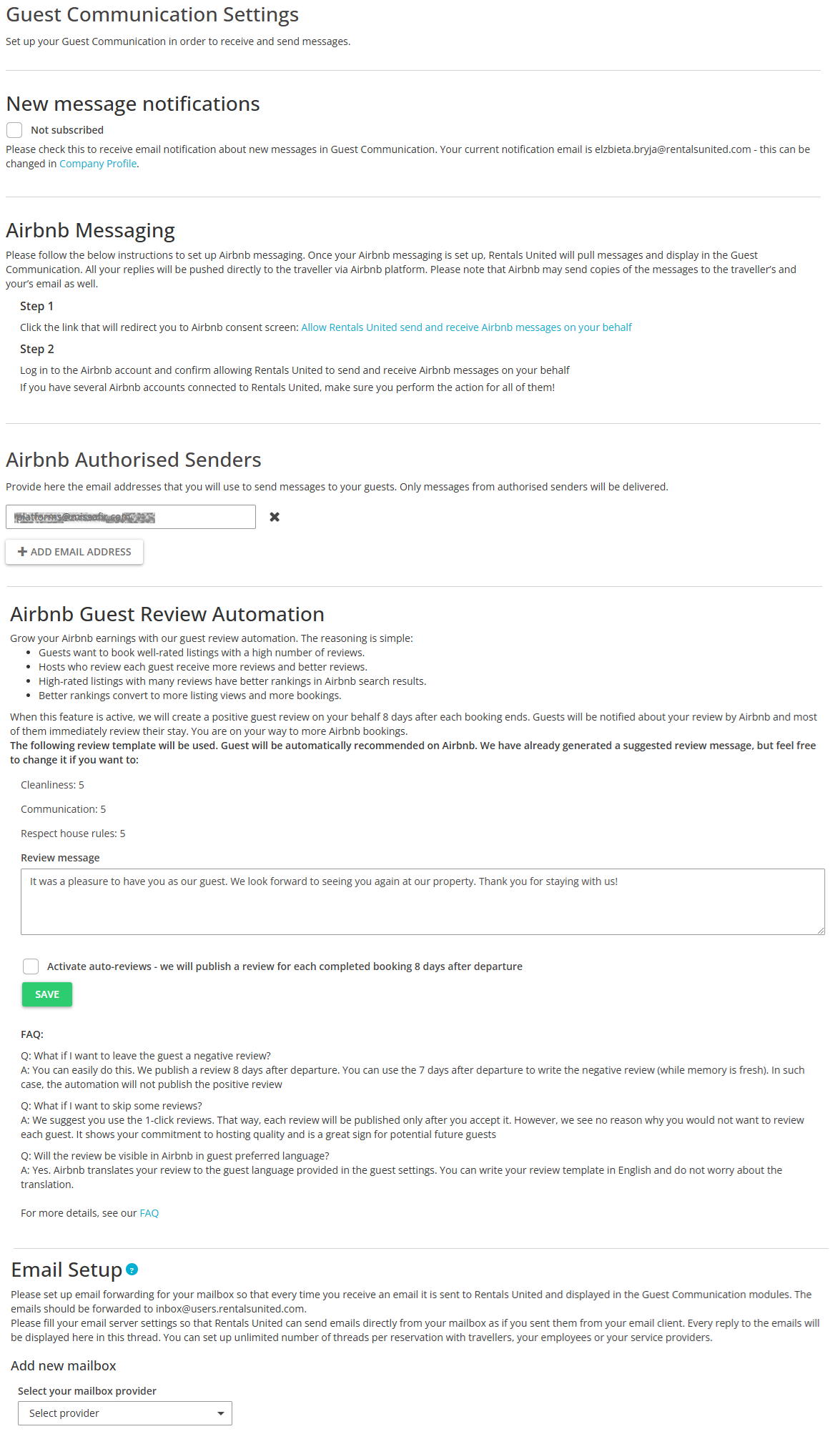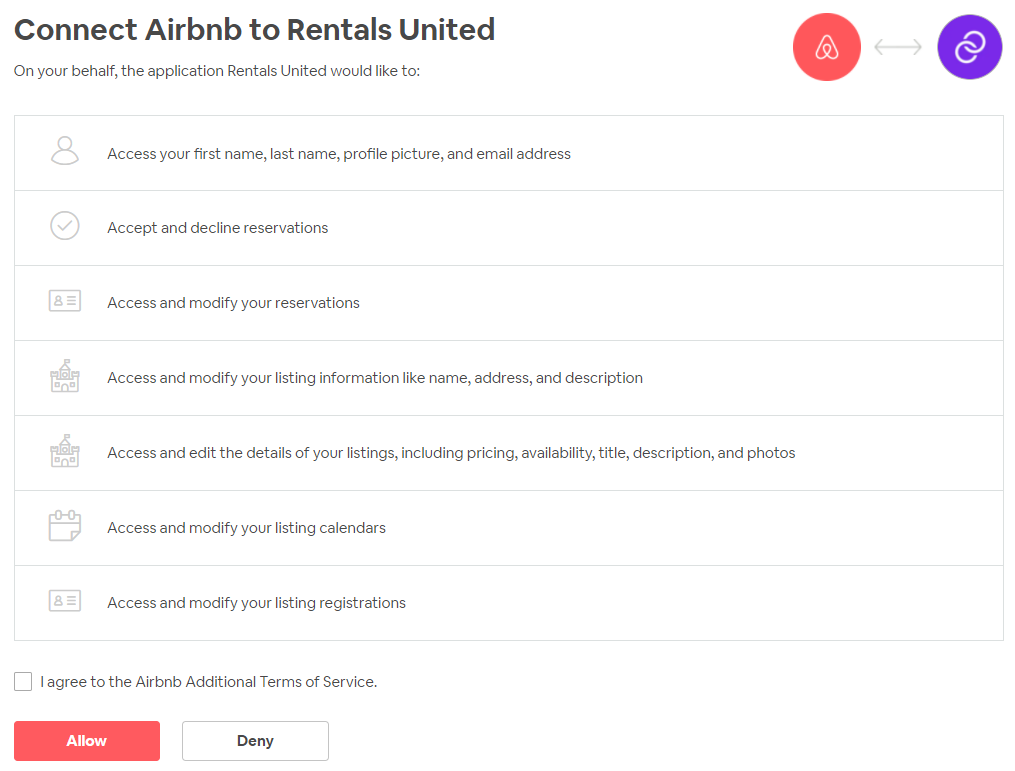Airbnb: How to check if Rentals United has access to your Airbnb account?
If you suddenly are not able to use Guest Communication with Airbnb, it may have happened that your access rights expired or changed and Rentals United no longer has access to your Airbnb account.
You can check the access scopes in your Airbnb account.
-
Log in to Airbnb.
-
Hover over your profile and go to Account.
-
Select Privacy & Sharing.
-
Switch the tab to Services.
-
You will see the list of scopes Rentals United (Quick Connect) has access to. Make sure the Access and respond to your messages right is granted.
If Rentals United does not have access to messages, you need to grant it. Follow the steps below in order to assign Airbnb scopes again. In case you have multiple Airbnb accounts configured in Rentals United, you need to repeat this for all of them in order to communicate with all your guests.
-
Log in to Rentals United.
-
Go to Guest Planner and click the Settings icon.
-
The Control panel page opens.
-
Scroll to the AirbnbMessaging section.
-
Click the link Allow Rentals United to send and receive Airbnb messages on your behalf.
Note: In case the link does not work for you, you may need to log out from your Airbnb account and only then click the link again.
-
You will be redirected to your Airbnb account. Log in and accept Terms and Conditions.