Batch connection of properties in Property Settings
In this article you will see how to connect many properties at once to any sales channel you are connected to.
When adding new properties to the channel (see Channel Integrations for detailed instructions), you will see the following screen where you can select the properties to connect to the channel. You can either:
-
add individual properties by checking the checkboxes next to them
-
add all properties
-
add many properties at once (batch connection)
If you want to add a large number of properties, you can use the new feature and provide a list of property IDs to connect multiple properties at once. Click the Enter multiple property IDs button above the property selection dropdown.
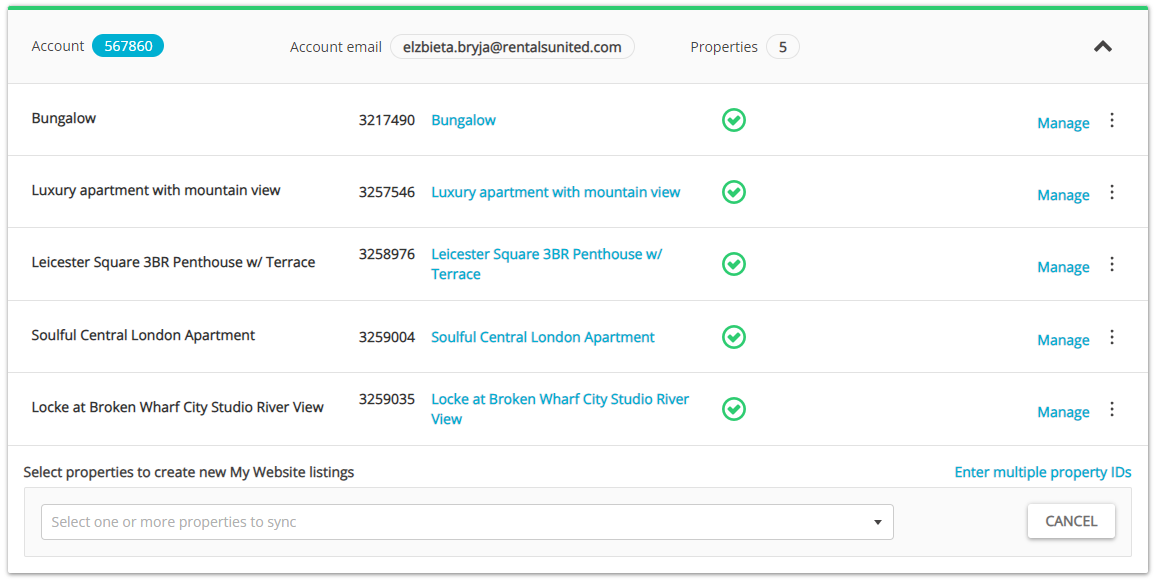
Provide Rentals United IDs that you would like to connect to this channel. Remember to separate them by a comma, a space or a new line! Click Submit.
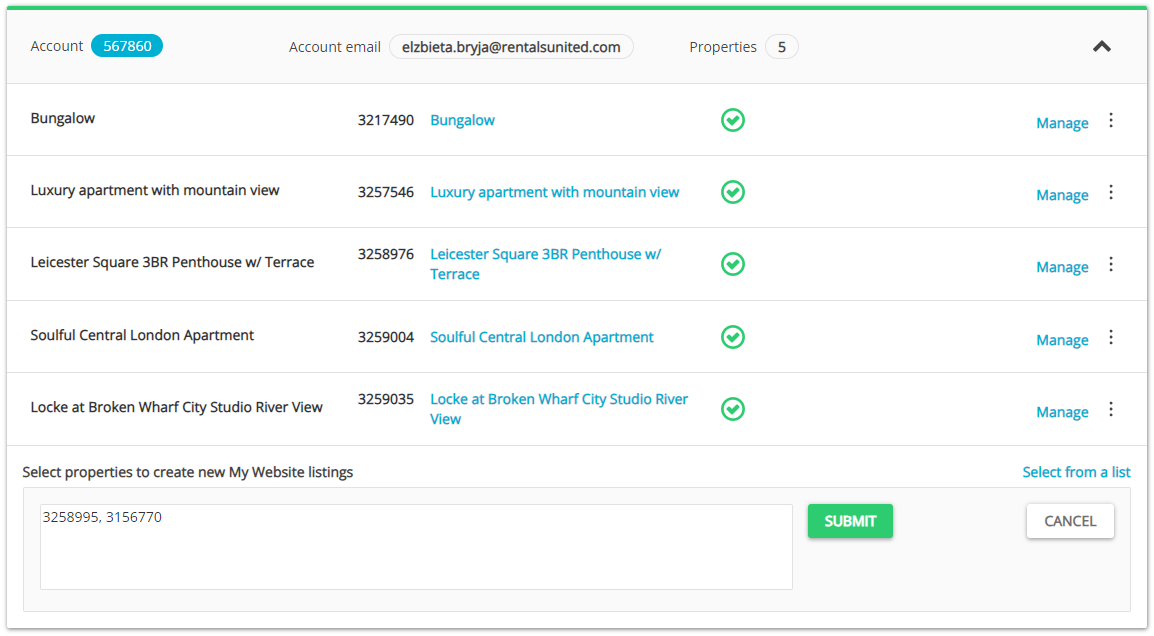
Follow the next steps displayed in the platform to complete adding new properties to the sales channel.