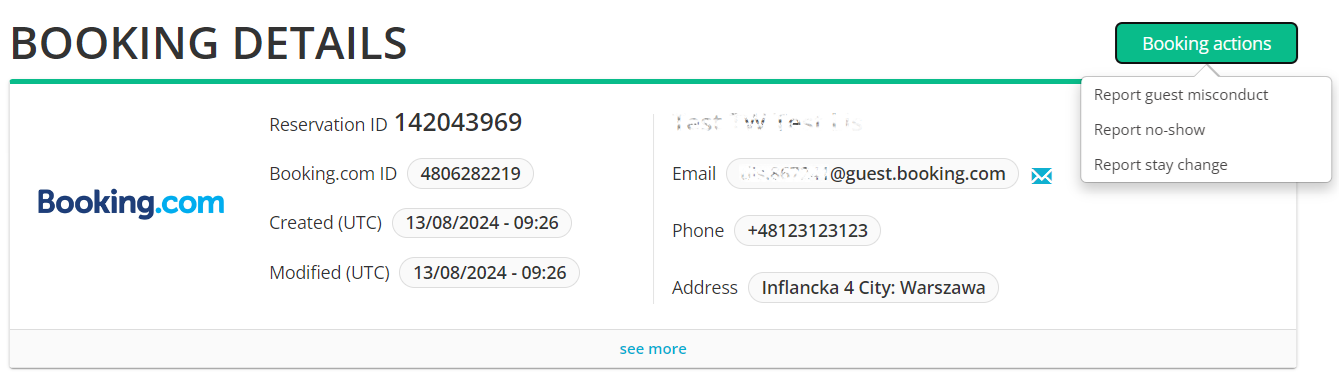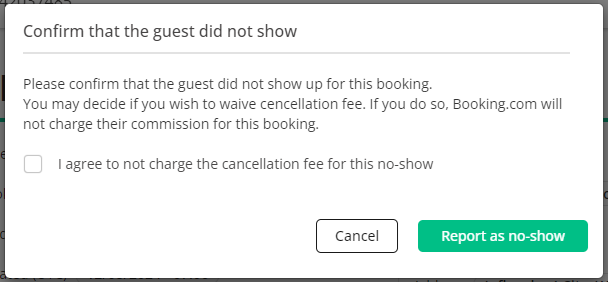Booking.com: How to report guest no-show?
Cancellations are automatically tracked in the Booking.com system, but no-shows need to be reported. When you report a guest no-show, the reservation will be cancelled and marked as no-show. You and your guest will receive confirmation emails. Additionally, if you decide to waive a cancellation fee, you will not be charged the commission for this booking.
This feature is currently supported by the following partners:
-
Booking.com
-
Go to Guest Planner and click on a booking you would like to report. This booking opens in the Big Card view.
-
Click Booking actions and select Report no-show.
-
Optionally, tick the checkbox: I agree not to charge the cancellation fee for this no-show. Booking.com will not charge the cancellation fee from your guest and therefore you will not be charged commission on this booking.
-
Click Report as no-show.
-
The confirmation screen is displayed. Booking.com will cancel this reservation for you. Click OK.