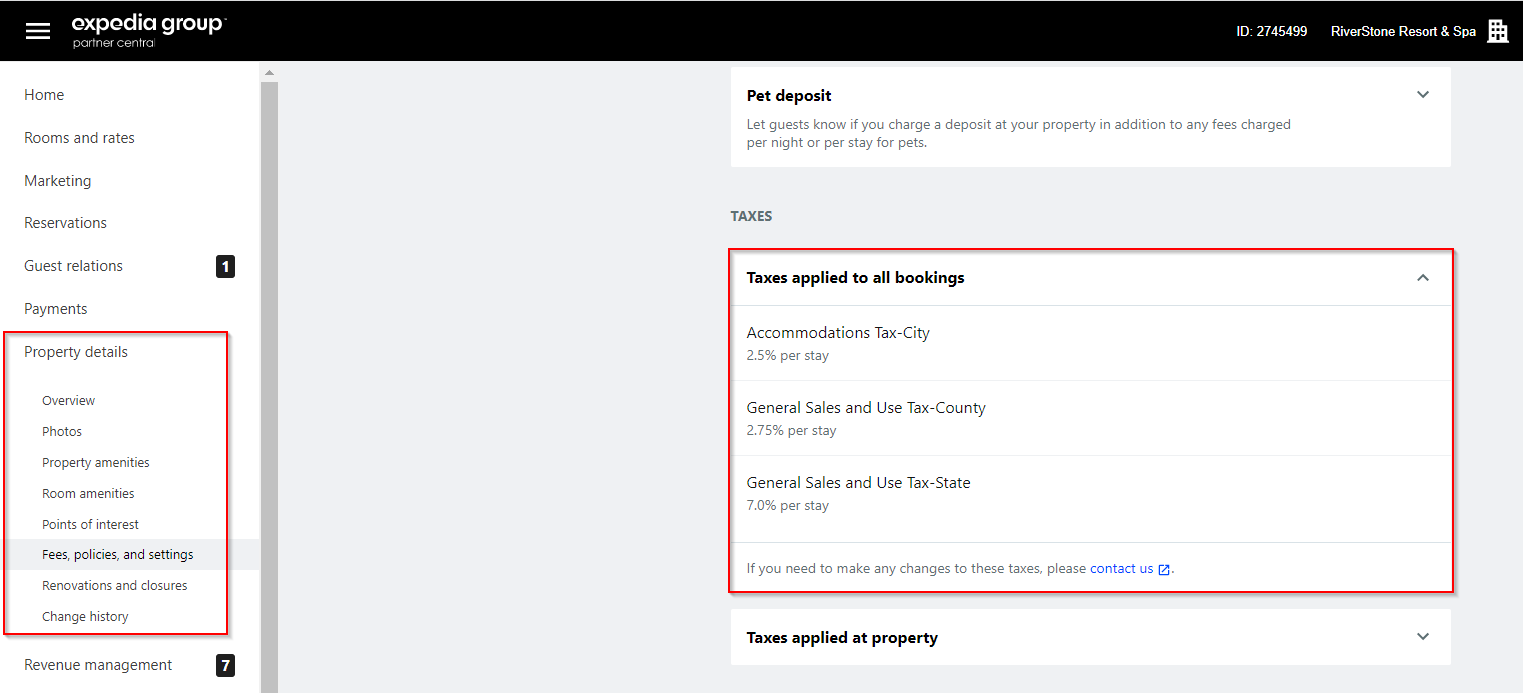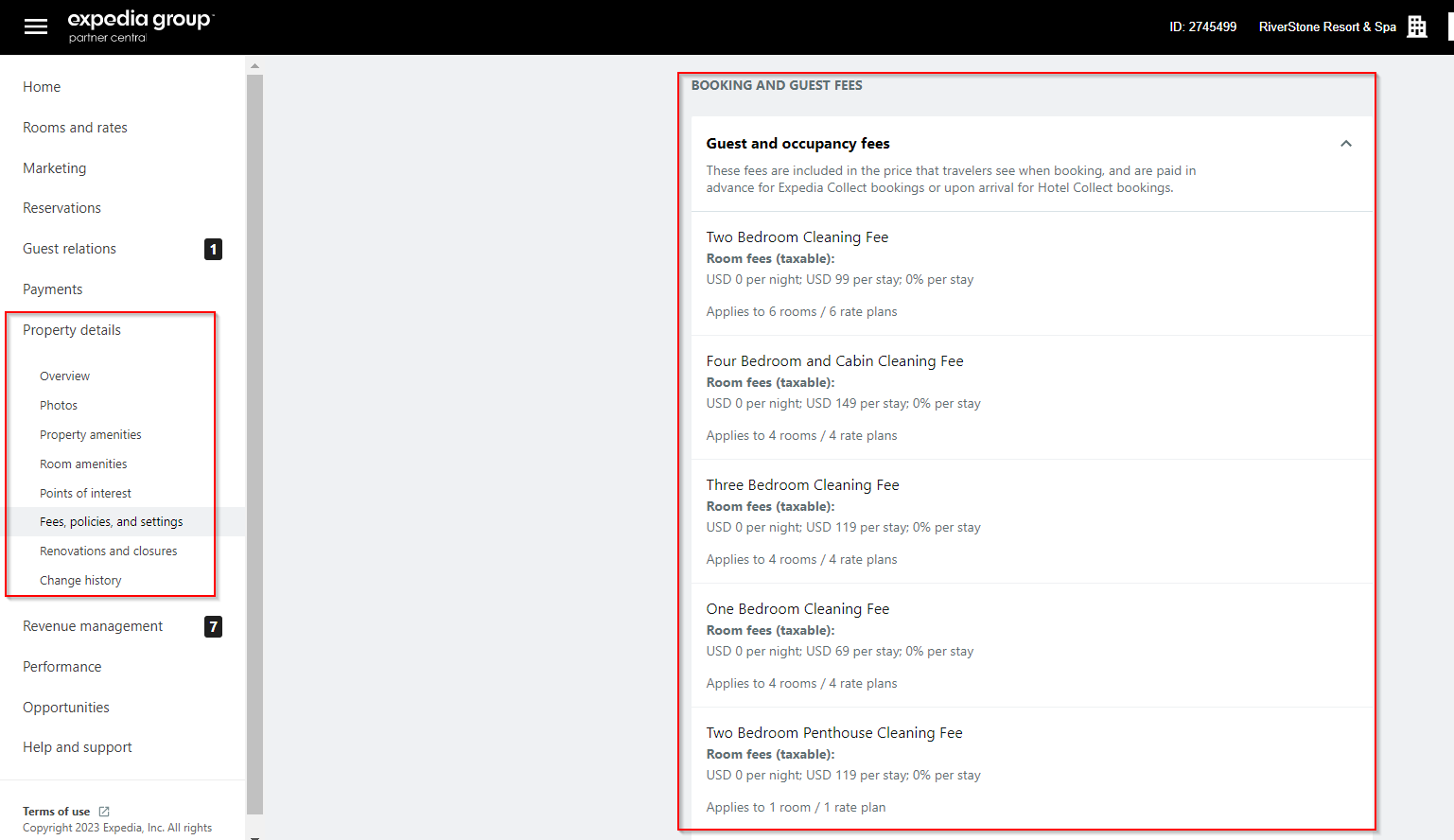Expedia: Reservation price breakdown step by step
In this article you can see how Expedia calculates prices. You may have experienced slight discrepancies between what you expect to appear on Expedia and the actual prices available to your guests. This is because Expedia reservation price calculation logic is different from other channels.
-
Check the reservation price sent to Expedia.
-
Take the price sent to Expedia by Rentals United and subtract the commission (usually between 15 and 25%). The commission amount should be included in your contract with Expedia.
-
Go to Expedia Partner Central and find the hotel from the reservation.
-
Check the tax set-up in Expedia.
-
Add the taxes to the price after commission.
-
Add the fees set in Expedia.
-
Check if the fee is taxable, and if so, add the taxes to the fees.
-
Add rent and fees (after tax).
Example: Exemplary breakdown
The price sent to Expedia is 200 and commission is 20%.
The total taxes are equal to 10%.
Cleaning fee (taxable) is set to 50.
Subtract the commission: 200 x 0.8 = 160 (price after commission)
Calculate the tax: 160 x 1.1 = 176 (price with taxes)
Tax the fees: 50 x 1.1 = 55 (taxed fee amount)
176 + 55 = 231 (price that will be sent to us by Expedia)
The client might expect that since the price that we sent to Expedia was set to 200, the final price will be calculated like this: 200 + 50 fee + 10% tax = 275, but this is not how the price calculation logic works in Expedia.