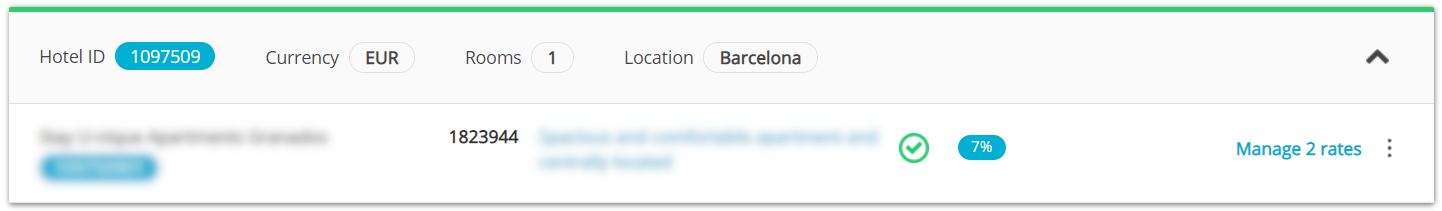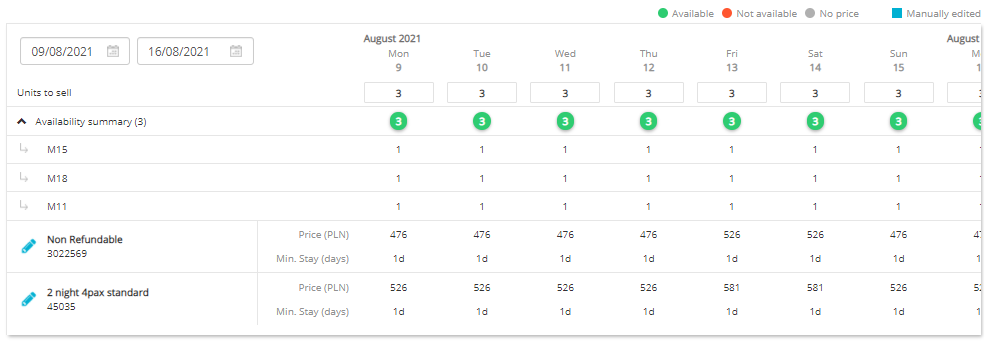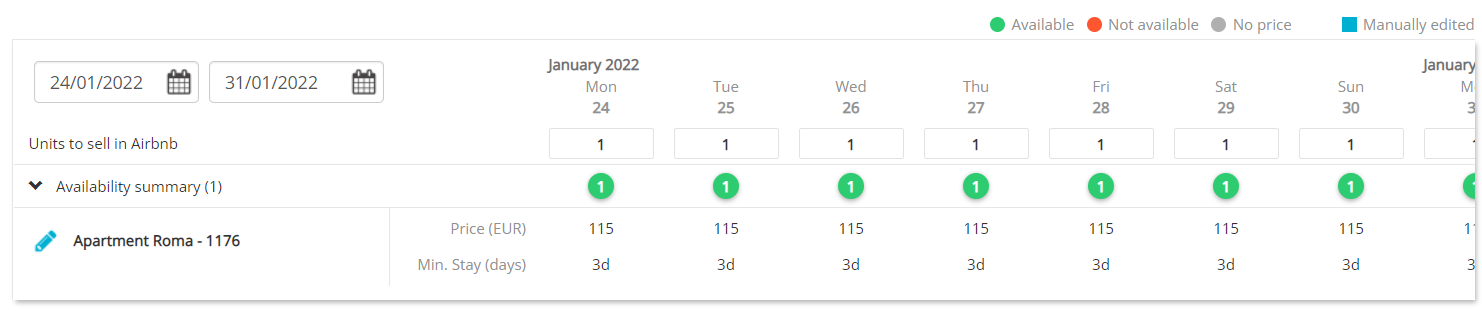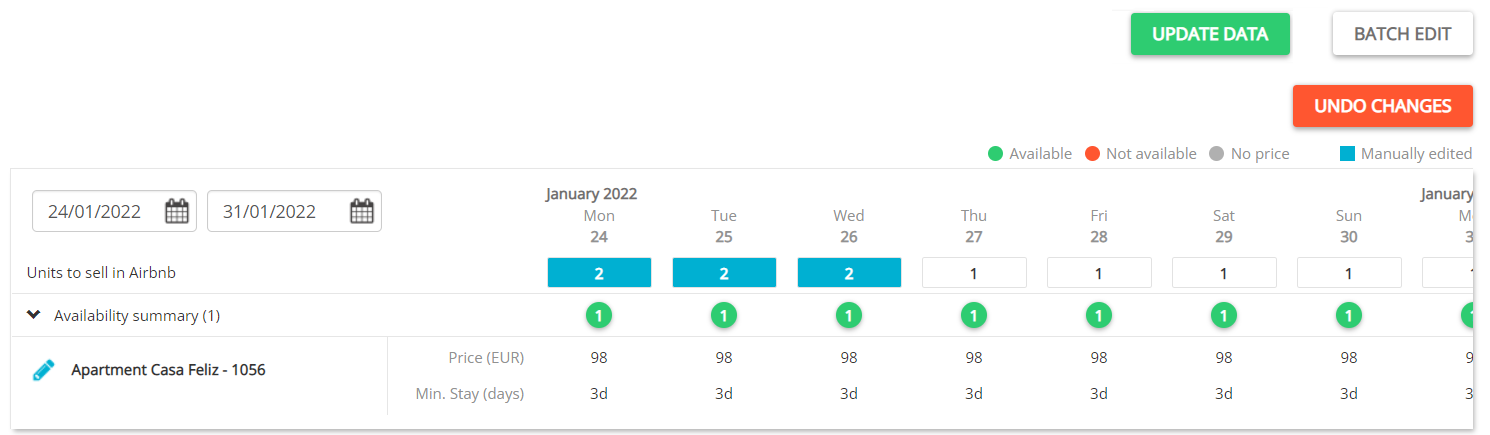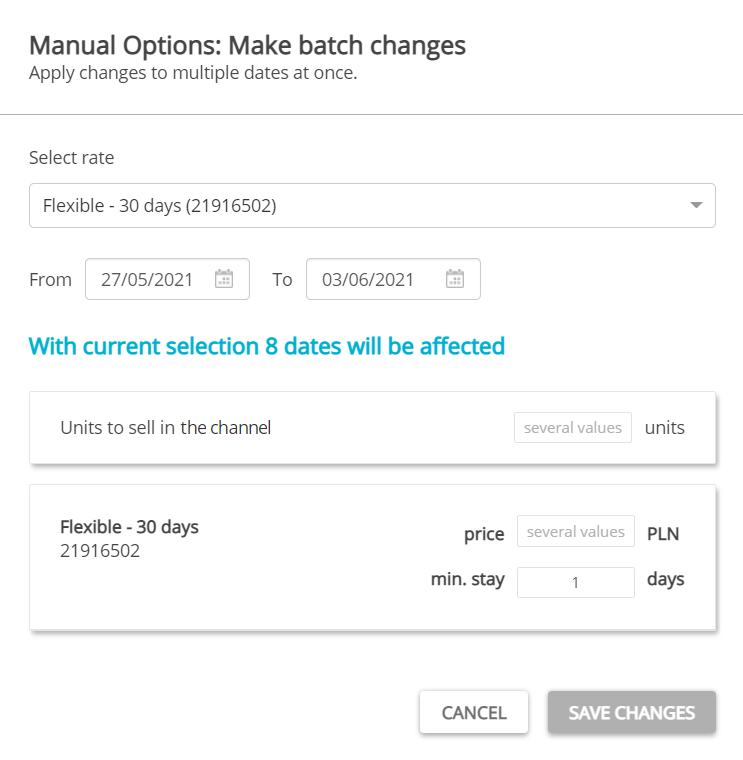Manual options
With these settings, you can override the property data you have in the Edit property page.
-
Click the Manage rates button.
-
Scroll down to the Manual options section and click the Activate manual options button.
-
Adjust the available options.
-
You can verify the availability of a single rate, as well as the total availability of all rates in the Availability summary row.
-
You can verify and temporarily update total availability by typing the new value. If the field has been edited, it is highlighted in blue. To undo the manual settings, click the blue field, delete the value and click away. The field now contains the default value.
Example: You received a reservation from 26 May 2021 to 30 May 2021 for Property 15 from another channel. The availability is blocked. However, you already know that the reservation is cancelled, but the availability has not been updated yet. You may still want to rent the property at this time, hence you can temporarily update the availability and receive reservations for this time.Important: Bear in mind that once you change anything in manual options, the settings will be persisting until you manually undo them! For example, if you bump up the availability and a reservation comes in, the availability will not be automatically closed and overbookings are possible! You will have to reset the settings in manual options. -
You can verify and temporarily update price and minimum stay by clicking the pencil icon next to the relevant rate and typing the new value. The field now contains the default value. If the field has been edited, it is highlighted in blue. To undo the manual settings, click the blue field, delete the value and click away.
-
You can also update availability, price and minimum stay for one rate for multiple days.
-
Click the Batch edit button.
-
Select rate from the dropdown.
-
Specify dates.
-
Update availability, price and / or minimum stay.
-
Click Save changes.
Edited fields are highlighted in blue. It is not possible to undo manual settings in batch. To undo the manual settings, click the blue field, delete the value and click away. The field now contains the default value.
-
-