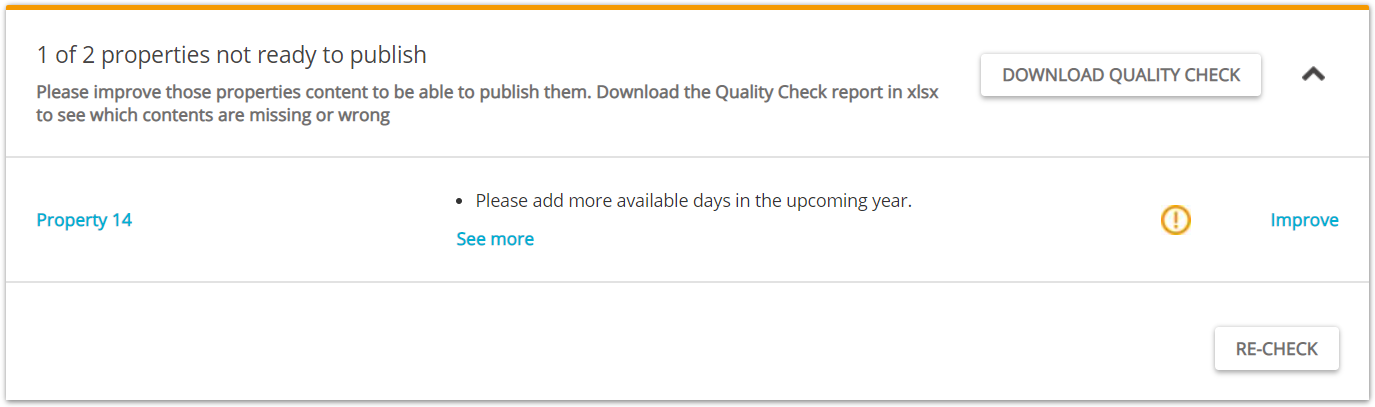How to check if properties meet the requirements of a specific channel?
You can download the quality report for specific channel using the new Property Settings. This method can be shared with the clients.
-
Go to My services and select the channel you are interested in the quality report. Click Property Settings.
-
Switch to the new Property Settings. You can use the bar on top of the page.
-
Start adding new property. You can see detailed instructions for each channel here.
-
When asked to select properties to connect, select all properties that are not yet connected.
-
The quality report will run checking selected properties against the channel's requirements. If some properties do not meet them, you will see the following information.
-
Click Download Quality Check button.