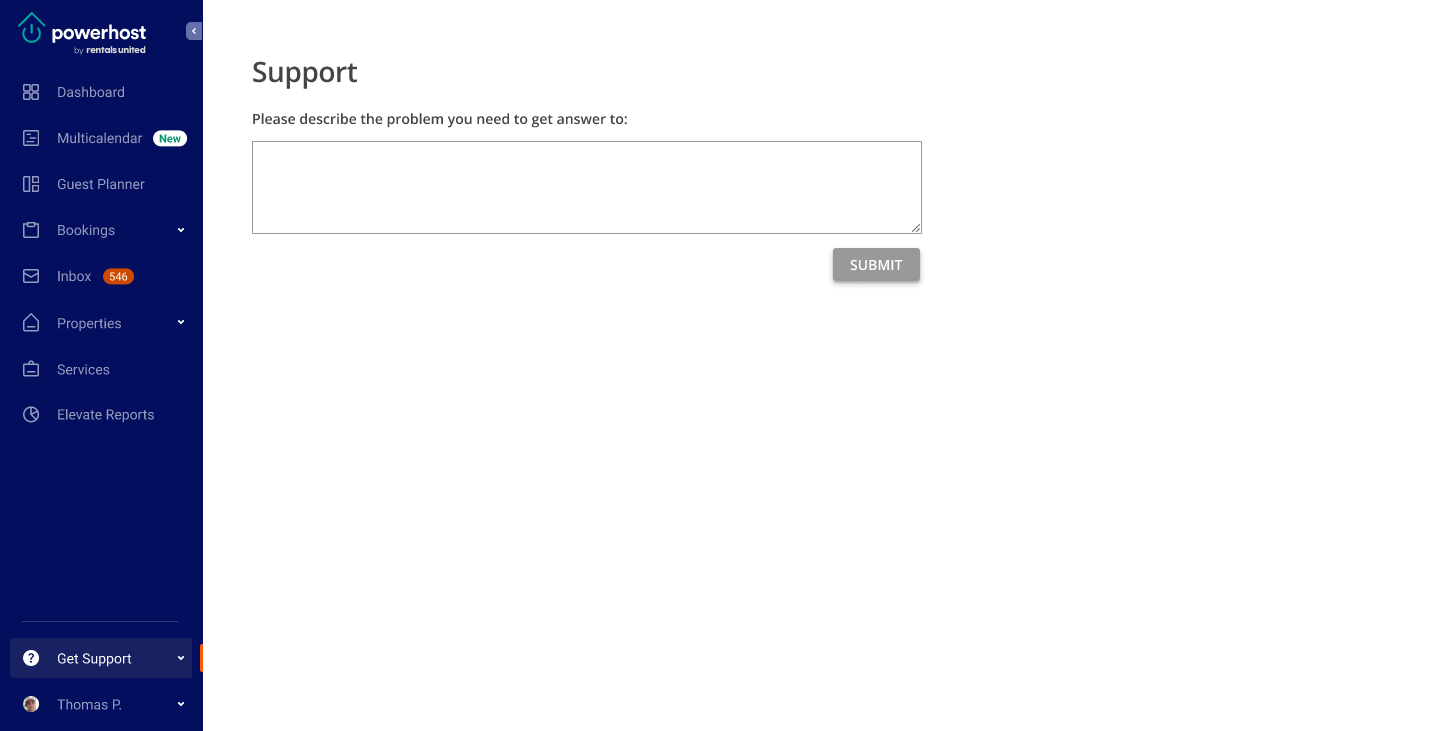How to open support tickets?
Find the Get support section in the main menu and click the Fast support form option. You can also use the fast support form directly from here and bookmark the link to have it always handy.
AI-powered chatbot
Rentals United uses an AI-powered solution to help you get the fastest support. You just need to describe your query and the AI chatbot will provide you with the suggestions and tips, so that you can resolve the problem on your own. Just type your question and hit Submit!
If you want to get in touch with a Rentals United representative or if the AI-powered chatbot did not help you solve the issue, you can proceed and open the ticket with our Support Team anyway. Just click the Go to contact form button. The human-powered Support Team will reach out to you shortly and try to solve the issue for you the fastest way possible - be it via email or on a call.
Open the ticket
Note that in order to get in touch with our Support Team, you need to create a ticket first. If you want to open the ticket, read further.
If you require a personal assistance, select the categories that best describe your problem and provide all required information. Remember that the more information you provide us in the beginning, the shorter the resolution time will be.
You can view the history of your tickets directly from here. Sign in and click the menu next to your name. Select the My activities option. You will see all your tickets you have created in the Requests tab under My requests.