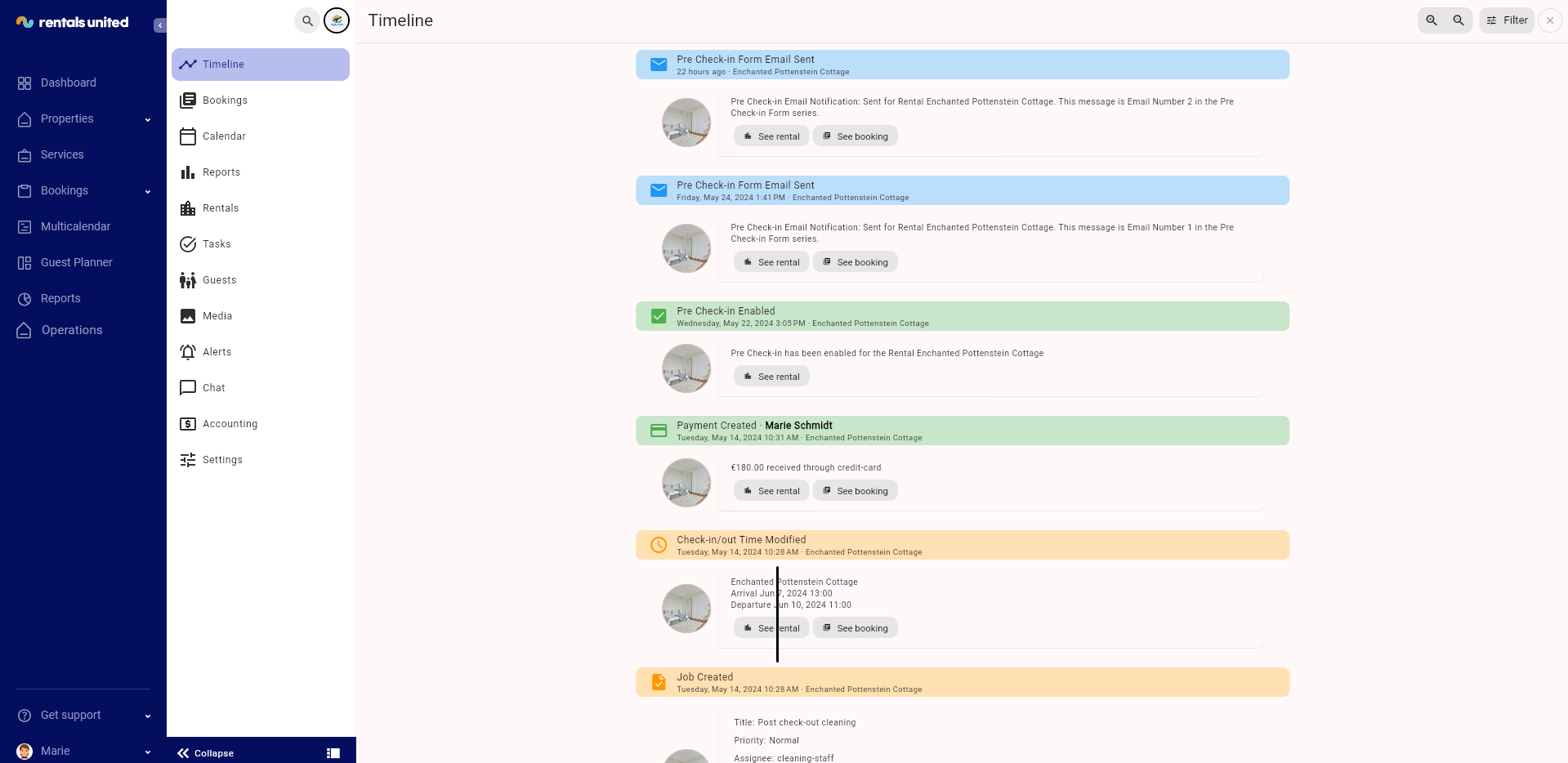Configure & Set up
To get access to Operations Management, you need to first enable this feature in Rentals United. Follow the steps to enable Operations Management for your account. You will be guided through the process by our Connection Wizard.
-
In Rentals United, click the Operations Management tab in the main menu.
-
The Connection Wizard opens. Follow the steps displayed in it..
-
You are presented with an overview of the features available in Operations Management and a customised price.
-
Click Activate now.
A pop-up is displayed and you are notified that the service has been enabled for you and you have accepted the terms and conditions. Click See the operations now to be redirected to the main Operations Management page.