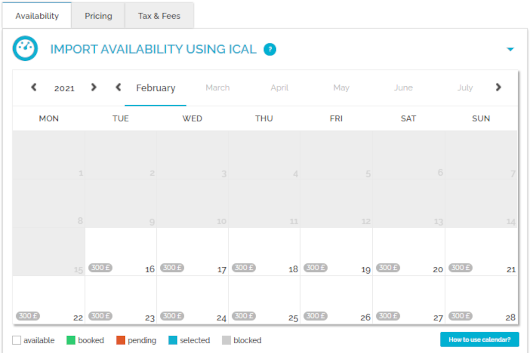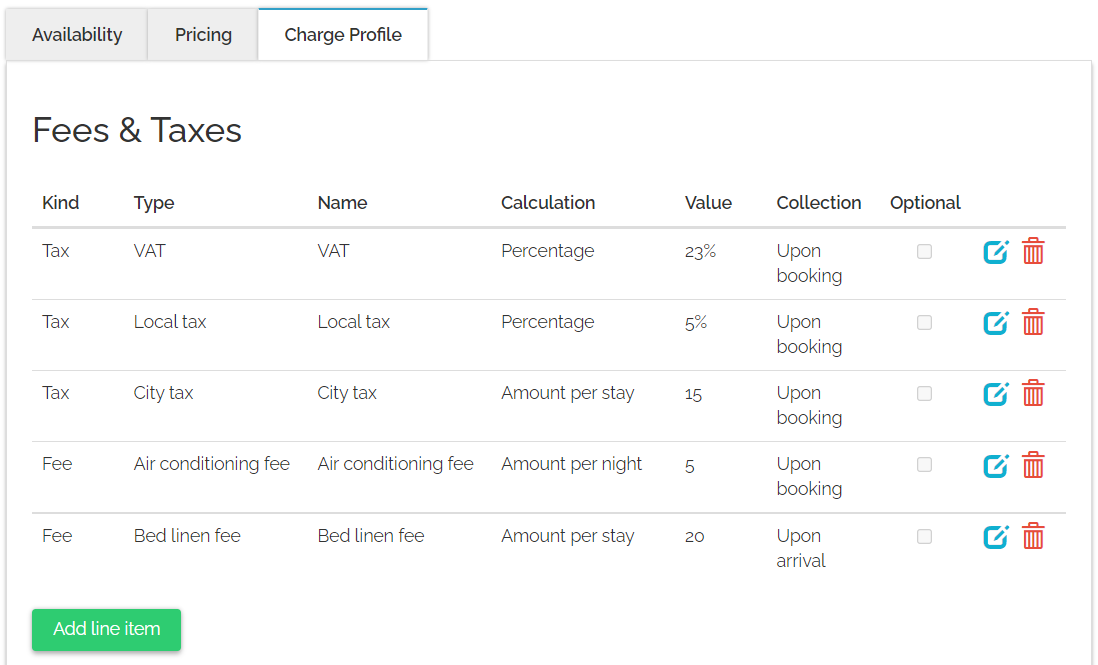Step 5: Price and availability
LOS pricing model (N/A)
FSP pricing model (N/A)
Daily price model
Daily price model calculation is based on the values retrieved from various data fields. It allows for detailed pricing settings if set carefully. Also, Daily price model is based on seasons.
The season refers to a period of time when particular pricing is applied. It is possible to set as many seasons as required, varying in length and specification. The minimum settings require:
-
Season name,
-
Date range,
- Price.
Daily price

Daily price is the standard way of setting prices. It indicates the base price per night for the Standard number of guests.
|
|
Standard number of guests

Standard number of guests refers to the maximum number of guests included in the Daily price for whom the price does not change. If more guests than specified book a stay, the extra guests will be charged with the price set in the Extra guest price element.
|
|
Extra guest price (N/A)
Minimum stay

Minimum stay indicates the minimum number of days a reservation can be made for. Guests will be not be able to book your property if they want to book stays shorter than minim stay. This value is mandatory to provide.
|
|
Weekend pricing (N/A)
Occupancy pricing (N/A)
Complimentary topics
Discounts (N/A)
Calendar
Calendar stands for the property's availability to rent. You can check here the availability of your property in the selected time frames. Once a reservation is inserted in Rentals United, the availability in the calendar gets blocked for this period. The calendar is updated automatically every time the availability of the property changes or at predefined times to remain up-to-date.
For Ciirus, we receive availability for the next 400 days. Every time availability is retrieved from Ciirus, Rentals United receives it in the following format:
|
|
Preparation Time Before Arrival (N/A)
Changeover restrictions

Changeover restrictions specify whether check-in or check-out is allowed for a given day. This is a great option if you need the guests checking in and out to fit your schedule and it will help you avoid unexpected guests. If some days are restricted from changeovers, then your guests will simply not be able to select such a stay if the start or end day falls on a changeover-restricted day.
|
|
Tax

Tax refers to mandatory charges legally levied on particular types of goods, services and transactions, paid as a contribution to the state’s revenue, for example VAT or city tax.
By default, all taxes are retrieved from Ciirus are displayed as Unknown in Rentals United. Their Name column in Rentals United will be filled on the basis of the <TaxName> element provided to us by Ciirus.
However, since 2022-11-28, Rentals United supports customary tax mappings for Ciirus. It means that taxes can be now mapped by Rentals United employees to other tax types in Rentals United and no longer be displayed as Unknown. To request tax mappings, please contact
|
|
Fee

Fee refers to mandatory or optional charges paid in exchange for particular services. These include:Charges for additional services, for example Internet access or shuttle.
Fees defined by local governments that do not fall into the tax category, for example environmental fees.
The below table contains fee mappings common for all Ciirus clients. Fees that are not referenced in this table are by default displayed as Unknown in Rentals United. Their Name column will be filled on the basis of the <ItemDescription> element provided to us by Ciirus.
However, since 2022-11-28, Rentals United supports customary mappings for Ciirus. It means that fees not referenced in the below table can be mapped to other fee types in Rentals United and no longer be displayed as Unknown. If you want to map more fees, please, contact
| Ciirus | Rentals United fee type |
|---|---|
| CleaningFeeAmount | Cleaning fee |
| BookingFee | Booking fee |
|
Down payment (N/A)
Security deposit (N/A)
Currency
Currency in Rentals United is a fixed value, by default established on the basis of the property location. The currency of any property can be checked in Rentals United, go to Step 5: Price and availability after selecting All properties tab.
Therefore, if the property's currency does not match the one of the city the property is located in, the currency defined in Ciirus will not be synchronized. In such a case, the currency from Ciirus will be converted to the currency of the city.