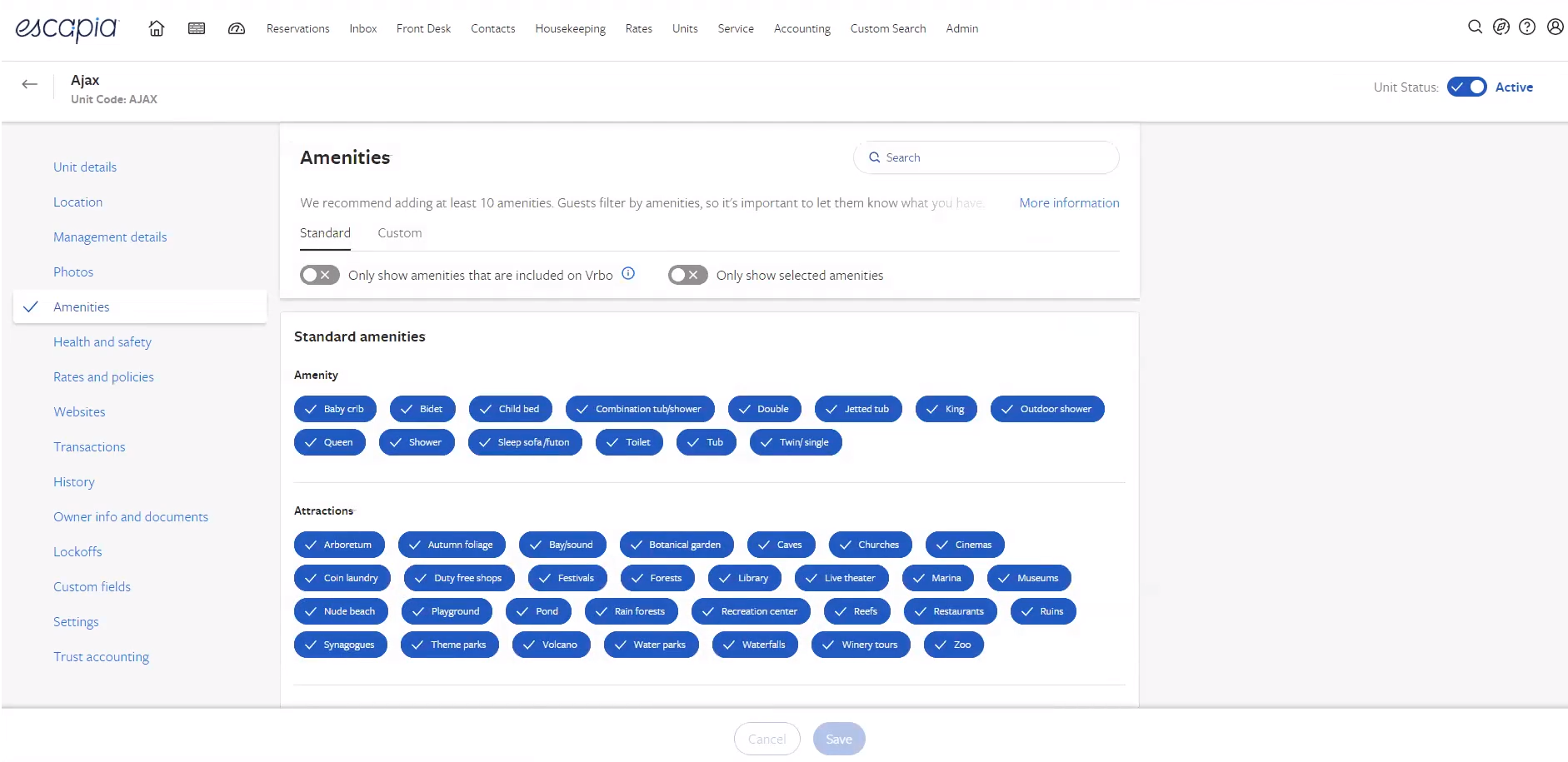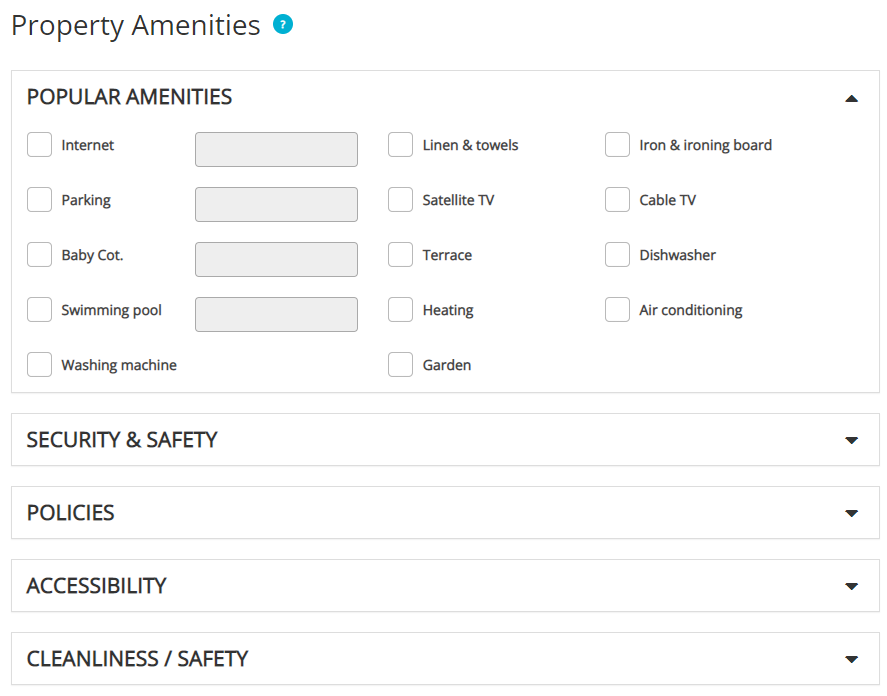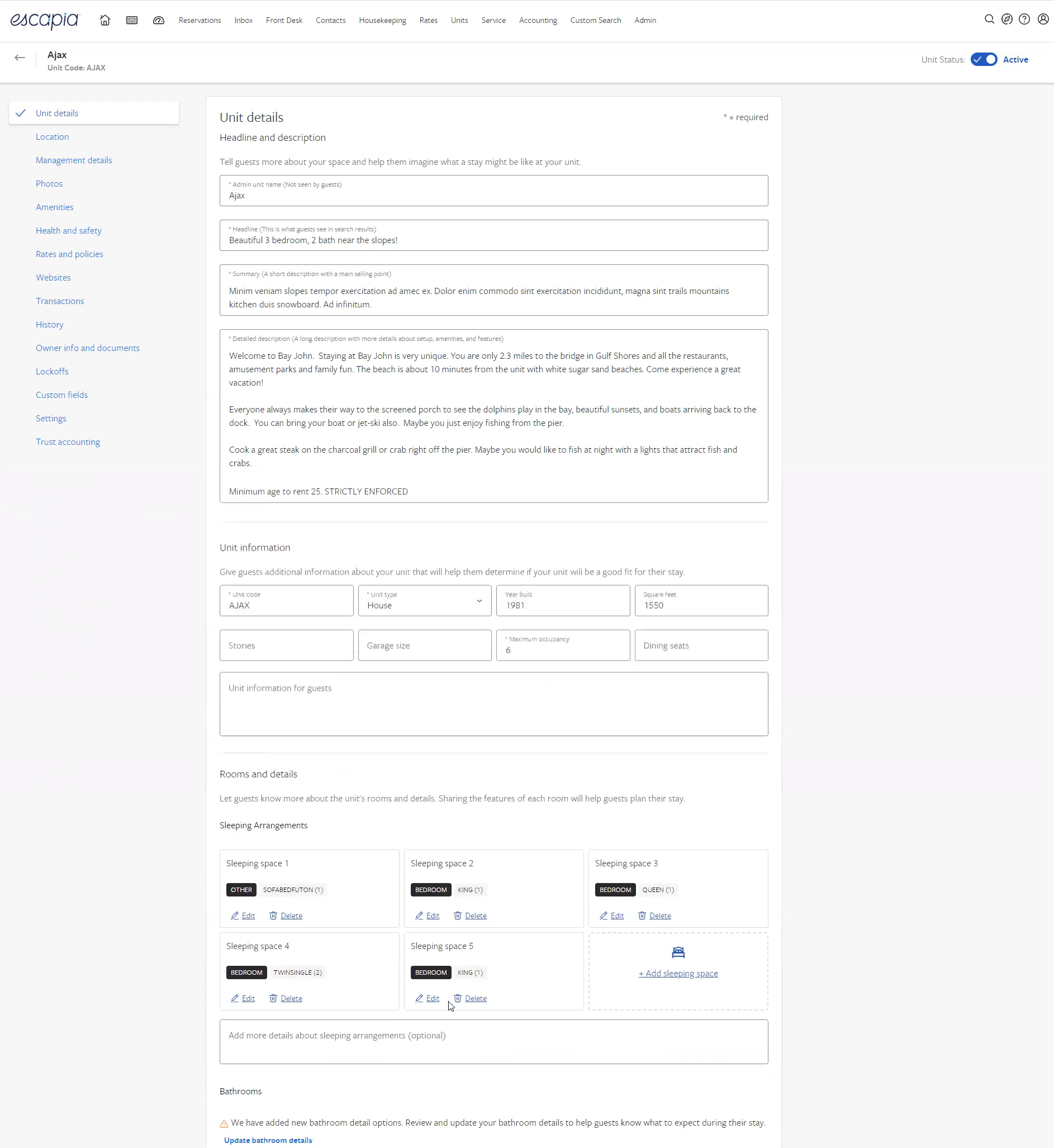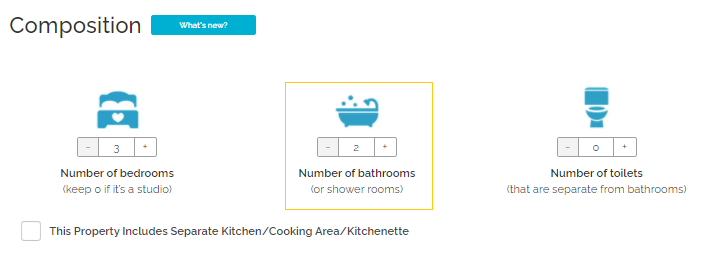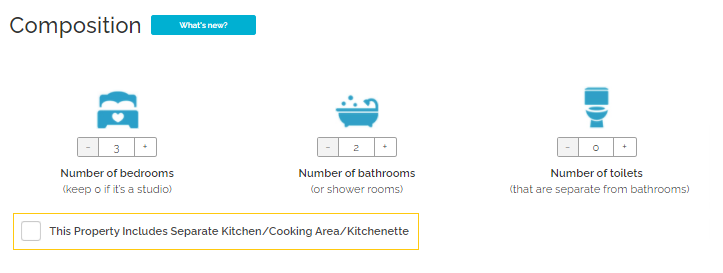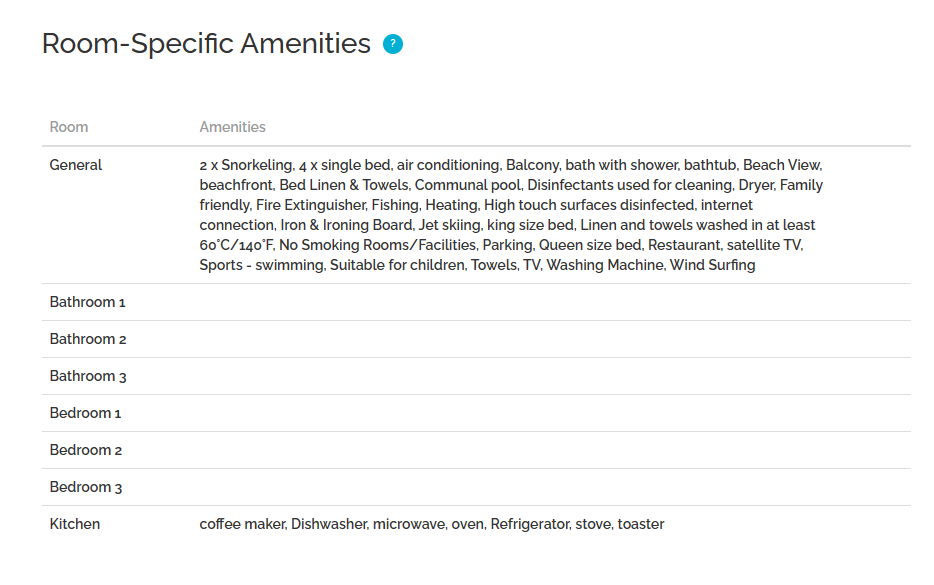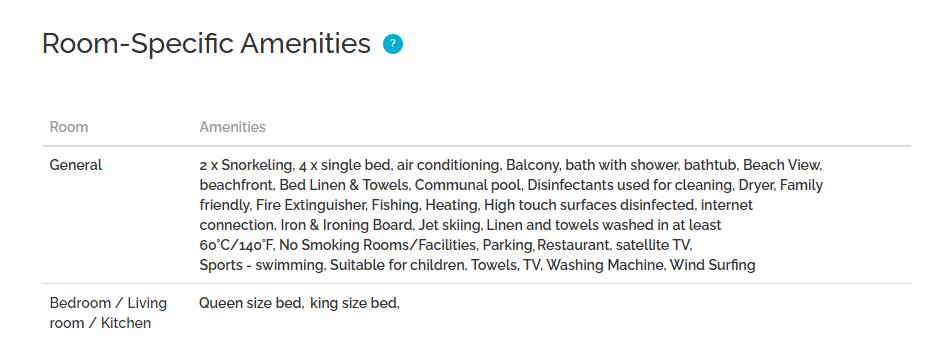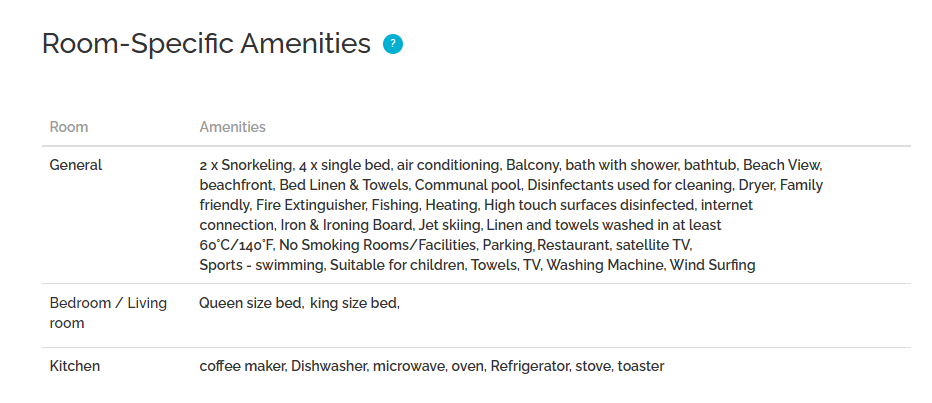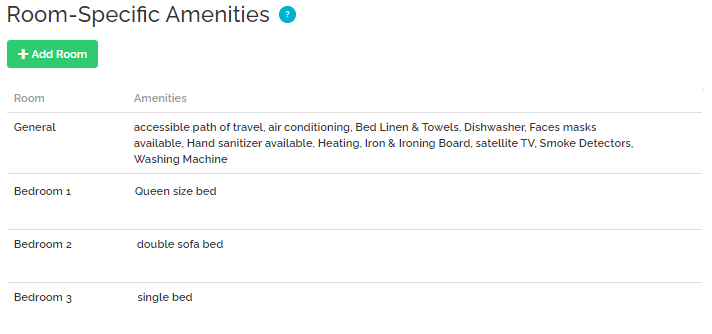Step 2: Amenities
Amenities
Rentals United retrieves also basic information about the property's layout, number and composition of rooms, as well as amenities available at the property.
The property amenities are mapped between PMS and Rentals United. However, please note that not all of them can be successfully mapped, as they appear variously for PMS and Rentals United. If you want to learn the details of the mapped amenities, it is possible to request a full summary of mappings.
|
In Escapia: Units > Select property > Amenities > Standard |
Number of bedrooms

Number of bedrooms refers to the overall number of rooms intended to sleep.
The number of bedrooms is set based on the total number of the following room types in Escapia:
-
Bedrooms
-
Lofts
-
Studios
We sum up all the occurrences of the above room types in the response from Escapia and set this number as the number of bedrooms.
|
|
Number of bathrooms

Number of bathrooms refers to the overall number of bathing rooms with a shower or a bath.
We sum up all the occurrences of the full bathrooms room types in the response from Escapia and set this number as the number of bathrooms in Rentals United.
Number of toilets

Number of toilets refers to the overall number of WCs.
We sum up all the occurrences of the half bathrooms room types in the response from Escapia and set this number as the number of toilets in Rentals United.
|
|
Kitchen

Kitchen refers to the separated kitchen area within the property. If you tick the separate kitchen checkbox, then a kitchen room type will be created at your property. In Rentals United it is treated as a room type.
|
In Escapia: Units > Select property > Amenities > Standard > Scroll down to the Kitchen set of amenities > Make sure Kitchen amenity is selected |
Bed types
After being reviewed, bed types are mapped between Escapia and Rentals United. The Rentals United Onboarding Specialist will map them for you directly in our system. In case you want to update or change the mappings, please contact
Room types 
New clients (who joined after 2025-05-05), enjoy seamless connection and accurate synchronisation:
-
Synchronise room types (bedrooms, bathrooms, toilets, kitchen)
-
Synchronise beds under bedrooms
-
Synchronise amenities under bathrooms
Existing clients can upgrade their integration and start synchronising their room set-up more accurately than now. In order to do this, contact
Your room set-up in Escapia is re-created in Rentals United. The table below provides an overview of how your rooms in Escapia will be created in Rentals United.
|
Escapia room type |
Rentals United room type |
|
Bedroom |
Bedroom |
|
Loft |
Bedroom |
|
Studio |
Bedroom |
|
Other |
Living room |
|
Full bathroom |
Bathroom |
|
Half bathroom |
WC |
|
Kitchen |
Kitchen |
Amenities distribution across rooms

New clients (who joined after 2025-05-05), enjoy seamless connection and accurate synchronisation:
-
Synchronise room types (bedrooms, bathrooms, toilets, kitchen)
-
Synchronise beds under bedrooms
-
Synchronise amenities under bathrooms
Existing clients can upgrade their integration and start synchronising their room set-up more accurately than now. In order to do this, contact
If you added amenities to the rooms (Full bathroom, Half bathroom) or you have any kitchen amenities in Escapia, they will be synchronised under the following rooms in Rentals United, respectively:
-
Bathroom
-
WC/Toilet
-
Kitchen
Remaining amenities that were retrieved from Escapia and mapped will be available in the General section.
Escapia provides a limited feature to distribute amenities across rooms.
Rooms are created based on the following details:
Only the kitchen room type is created in Rentals United, if available in Escapia. Kitchen amenities will be placed under the kitchen room type.
Remaining amenities retrieved from Escapia will be available in the General section.
|
|
Bedding composition

New clients (who joined after 2025-05-05), enjoy seamless connection and accurate synchronisation:
-
Synchronise room types (bedrooms, bathrooms, toilets, kitchen)
-
Synchronise beds under bedrooms
-
Synchronise amenities under bathrooms
Existing clients can upgrade their integration and start synchronising their room set-up more accurately than now. In order to do this, contact
Beds will be synchronised from the following room types in Escapia:
-
Bedrooms
-
Lofts
-
Studios
-
Other
They will be synchronised under the following room types in Rentals United:
-
Bedrooms
-
Living rooms
Remember that only beds that were mapped are synchronised. To understand how rooms are created in Rentals United, see here.
In case the number of beds retrieved from Escapia equals the number of bedrooms, then beds are evenly distributed across bedrooms. Otherwise, they come into the General section in Rentals United.
There are two possibilities to distribute beds across rooms with more accuracy:
-
Disabling synchronisation of bedding information:
-
Switch amenities to Rentals United only.
-
Remove beds from the General section in Rentals United platform.
-
Switch amenities to PMS only mode and uncheck Bedding info in PMS Settings.
-
-
Switching to Combined mode of Amenities.
-
Remove beds in Escapia.
-
Switch to combined mode for amenities in PMS Settings.
-
Add beds to rooms in Rentals United platform.
-
|
In Escapia: Units > Select property > Amenities > Standard
|