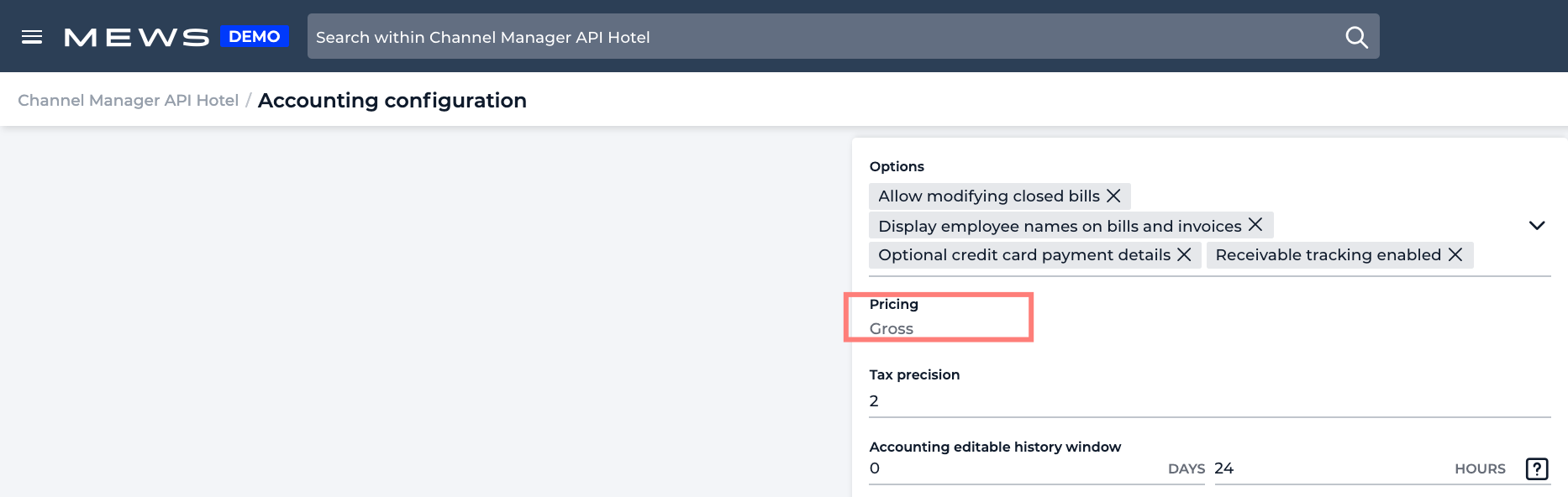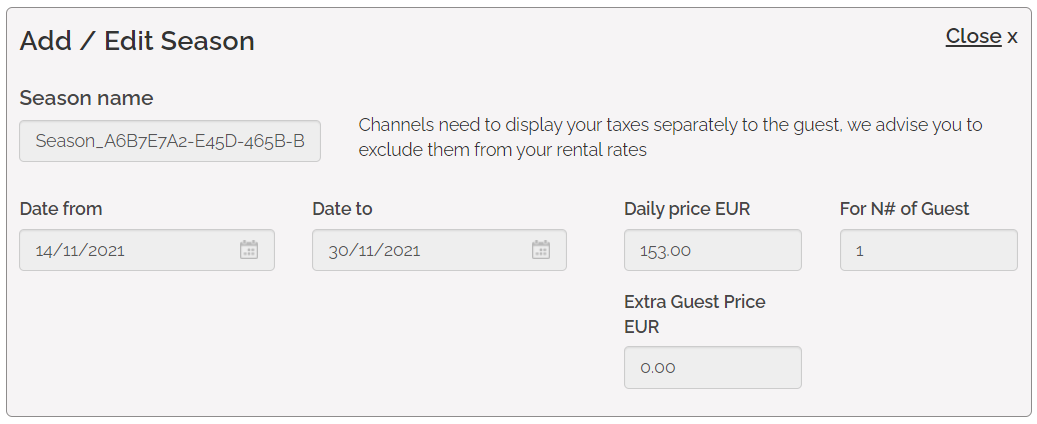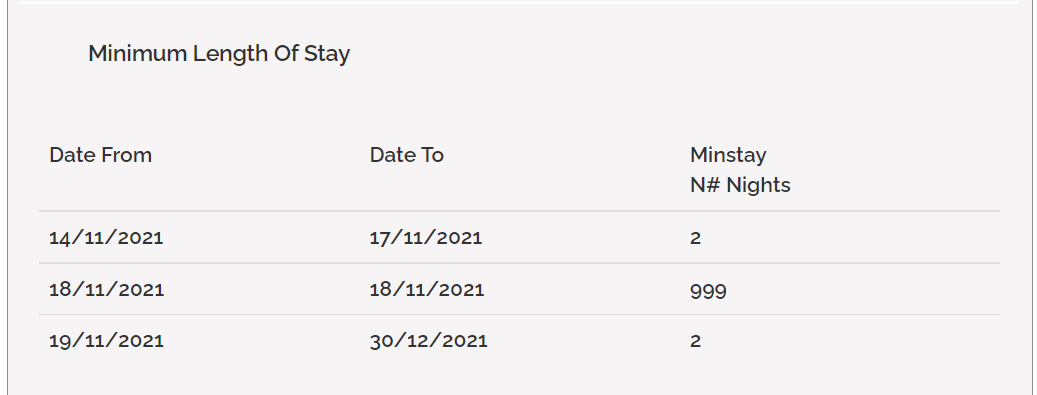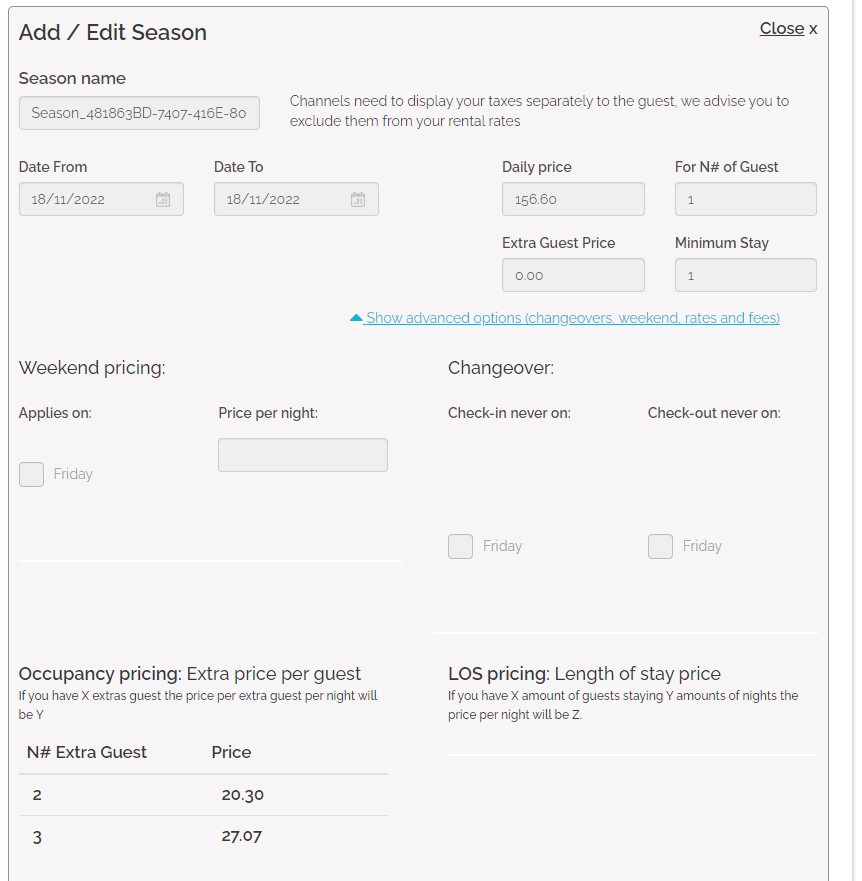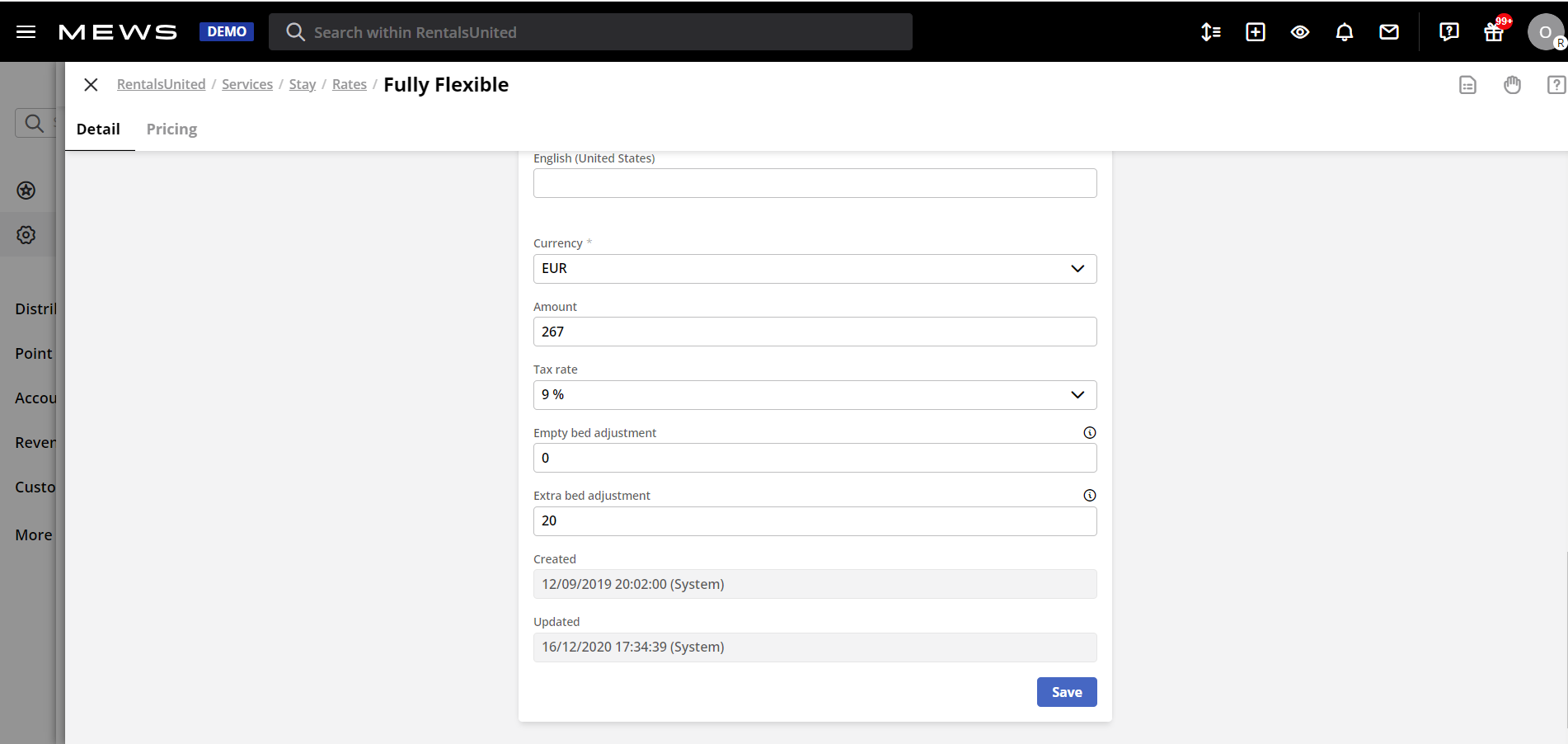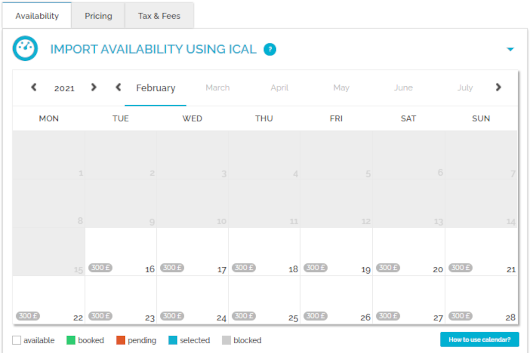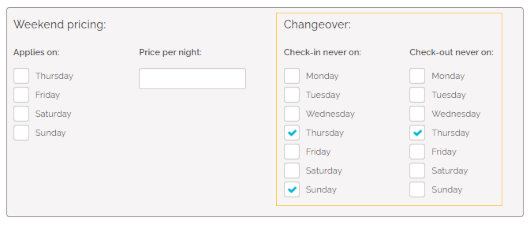Step 5: Price and availability
LOS pricing model (N/A)
FSP pricing model (N/A)
Daily price model
Daily price model calculation is based on the values retrieved from various data fields. It allows for detailed pricing settings if set carefully. Also, Daily price model is based on seasons.
The season refers to a period of time when particular pricing is applied. It is possible to set as many seasons as required, varying in length and specification. The minimum settings require:
-
Season name,
-
Date range,
- Price.
Daily price

Daily price is the standard way of setting prices. It indicates the base price per night for the Standard number of guests.
When downloading properties from MEWS, Rentals United checks for the hotel pricingMode. Depending on the pricingMode, Rentals United saves either the gross amount or net amount from the "ratePrices" node - see Tax and Fee (N/A). This information is stored later along with the hotel token in our system. In case the information is unavailable for any reason, the default setting is that Rentals United takes the gross values into account.
To see if the property operates on the net or gross values in MEWS, go to Main menu > Property > Accounting Configuration.
|
|
| pricingMode | value type |
|---|---|
| 0 | gross |
| 1 | net |
If you change the pricing mode, you need to disconnect your properties from Sales Channels first. Then, set the correct taxes (in Rentals United or the channel) or cover the difference in the mark-up set in Rentals United.
|
|
Standard number of guests

Standard number of guests refers to the maximum number of guests included in the Daily price for whom the price does not change. If more guests than specified book a stay, the extra guests will be charged with the price set in the Extra guest price element.Due to the way MEWS shares the pricing information, Standard number of guests for all MEWS clients will be always 1. Hence, the "guestCount" element is disregarded in the case of Standard number of guests. Note, however, that it is taken into account if you use Occupancy pricing.
|
Extra guest price (N/A)
Minimum stay
Minimum stay indicates the minimum number of days a reservation can be made for. Guests will be not be able to book your property if they want to book stays shorter than minim stay. This value is mandatory to provide.
If the "state" object is set to "1", then the minimum stay is set according to the value passed in "minLOS".
If the "state" object is set to "1" and no value is passed in "minLOS", then the minimum stay in Rentals United is set to 1. The same happens when the values [2,6] or [2,7] are passed in the "state" object.
If the "state" object contains the value "8", then it means that the selling of this property is closed. In this case, minimum stay in Rentals United will be set to "999". See the screenshot.
|
Minimum stay is related to Changeover restrictions, hence you may want to read the latter, too.
Weekend pricing (N/A)
Occupancy pricing
In Occupancy pricing, it is possible to specify pricing plans for different numbers of guests. The difference between Extra guest price and Occupancy pricing lies in fact that with Extra guest price the same price is applied for each extra guest. On the other hand, in Occupancy pricing it is perfectly possible to specify different prices for different numbers of guests. Note that Occupancy pricing takes precedence over Extra guest price.
MEWS main pricing model is Occupancy pricing. The extra guest price is synchronized from Extra bed adjustment. Hence, please see the example below.
|
Complimentary topics
Discounts (N/A)
Calendar
Calendar stands for the property's availability to rent. You can check here the availability of your property in the selected time frames. Once a reservation is inserted in Rentals United, the availability in the calendar gets blocked for this period. The calendar is updated automatically every time the availability of the property changes or at predefined times to remain up-to-date.
MEWS forces availability. This means that whatever is sent from MEWS will override information available in Rentals United.
Example 1: You have a property that consists of 3 units. The 2 units are already booked and there is only 1 unit left available. If MEWS sends "availability": 2 for this unit, then the number of units in Rentals United will be increased to 4 (2 booked and 2 free units). Then, Sales Channels will be provided with the information that this property can be booked twice in this time.
Example 2: You have a property that consists of 1 unit and there is already a booking placed on it. This means that the availability of this property is blocked and no new reservation can be made. However, if MEWS sends "availability": 1, then Rentals United increases the number of units to 2 (1 booked and 1 free unit) to open availability.
Also, MEWS does not send us whole availability calendar, but only changes registered since the last time they have made a request to Rentals United. Rentals United overwrites then any data that had been previously registered for dates indicated in the request. Every time availability is retrieved from MEWS, Rentals United receives it in the following format:
|
Preparation Time Before Arrival (N/A)
Changeover restrictions
Changeover restrictions specify whether check-in or check-out is allowed for a given day. This is a great option if you need the guests checking in and out to fit your schedule and it will help you avoid unexpected guests. If some days are restricted from changeovers, then your guests will simply not be able to select such a stay if the start or end day falls on a changeover-restricted day.
if the "state" object is set to "6", then the property is closed to arrival (check-in never on is ticked).
if the "state" object is set to "7", then the property is closed to departure (check-out never on is ticked).
if the "state" object is set to "1", then all restrictions are removed.
The values "6,7" can be passed in one request.
|
Changeover restrictions are related to Minimum stay, hence you may want to have a look at the latter section.
Tax and Fee (N/A)
Down payment (N/A)
Security deposit (N/A)
Currency
Currency in Rentals United is a fixed value, by default established on the basis of the property location. The currency of any property can be checked in Rentals United, go to Step 5: Price and availability after selecting All properties tab.
Therefore, if the property's currency does not match the one of the city the property is located in, the currency defined in PMS will not be synchronized. In such a case, the currency from PMS will be converted to the currency of the city.