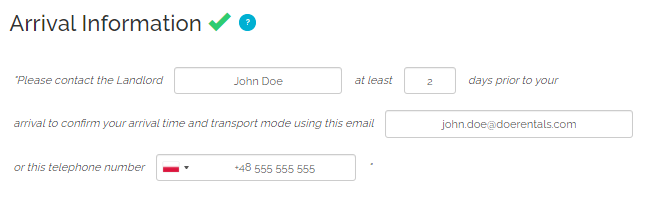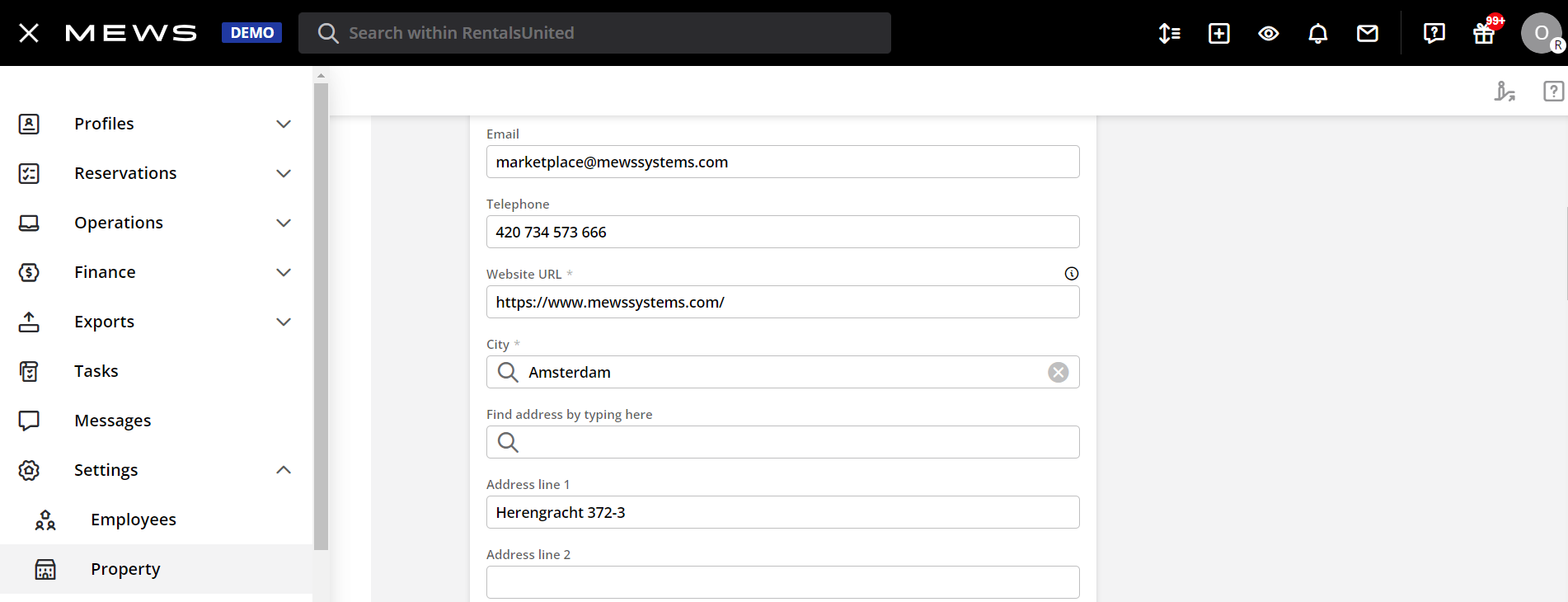Step 6: Check-in and check-out
Arrival information

Arrival information refers to the basic PM contact details that can be filled in Rentals United platform and will be available for the guest. It also includes short instructions on the time and forms of contact before the guest's arrival.
Arrival information is partially synchronized. For example the property's email address as well as the contact number are filled with the data provided by MEWS. However, some data is hardcoded and will be always set in the following way for all MEWS clients:
-
Landlord = MEWS
-
Contact days before arrival = 7
|
|
Arrival instructions (N/A)
It is not possible to set it as a separate information in PMS and, hence, this element is not synchronized. Arrival information will be always set to "Arrival instructions provided to the guest directly by email when full payment has been received". If you want to change this, you can update this information directly in the Rentals United platform.
Pick-up service (N/A)
This element is not synchronized. In case it is mandatory to connect to some Sales Channels or you want to have this information filled in for your property, switch off the synchronisation of this element and update this information directly in the Rentals United platform. Note that if you switch the synchronisation on again, whatever you have in Rentals United will be overwritten with the data from your PMS again.
Normal check-in and check-out times (N/A)
It is not possible to set it as a separate information in PMS and, hence, this element is not synchronized. Normal check-in and check-out times is not synchronized at all while the place of check-in is always set to at the property. If you want to change this, you can update this information directly in the Rentals United platform.
Late check-in and early check-out fees (N/A)
This element is not synchronized. In case it is mandatory to connect to some Sales Channels or you want to have this information filled in for your property, switch off the synchronisation of this element and update this information directly in the Rentals United platform. Note that if you switch the synchronisation on again, whatever you have in Rentals United will be overwritten with the data from your PMS again.