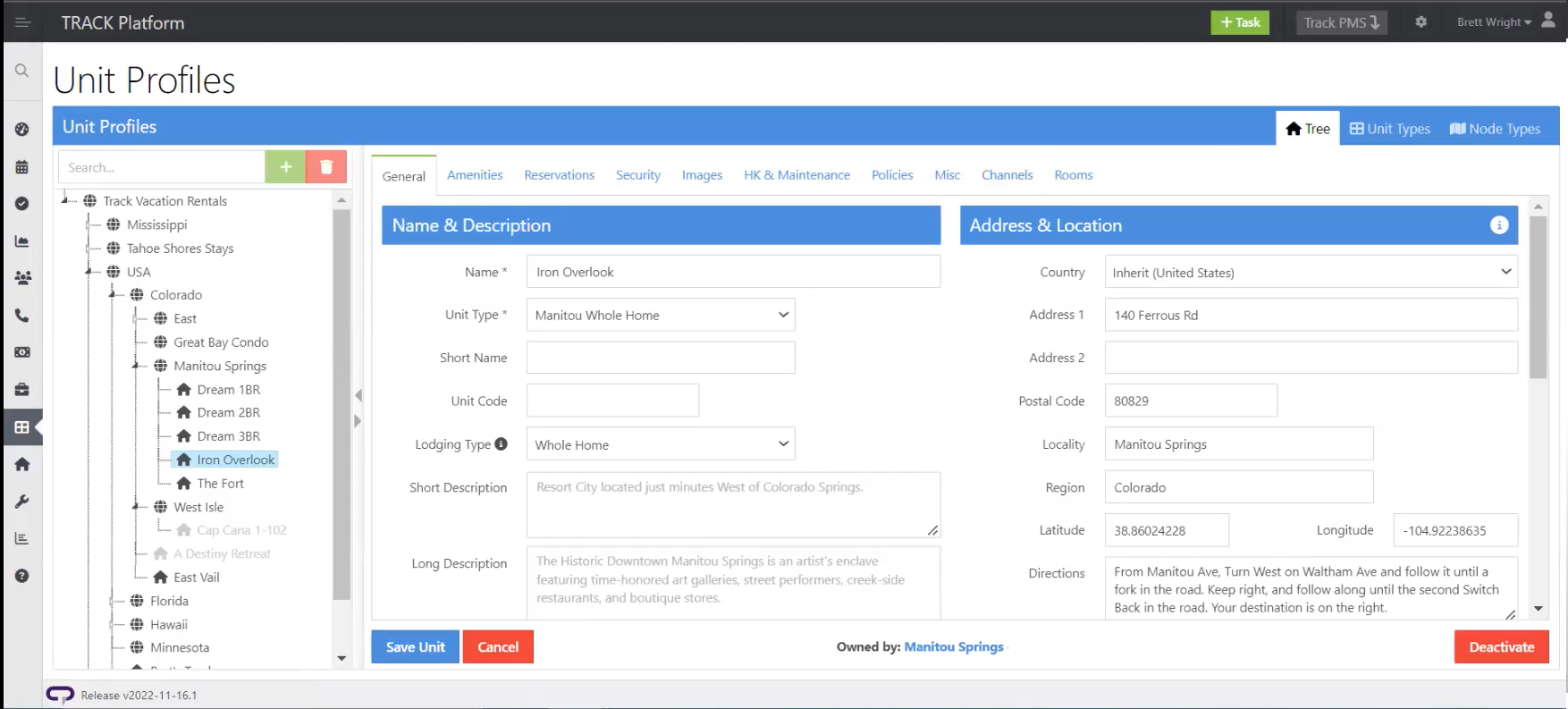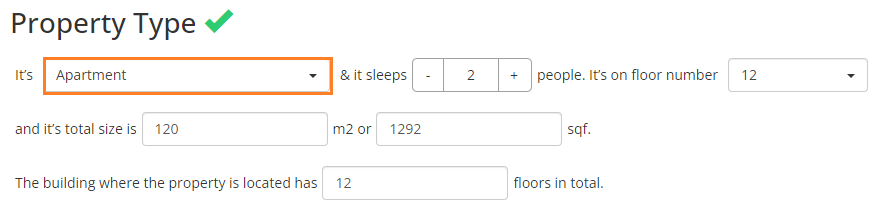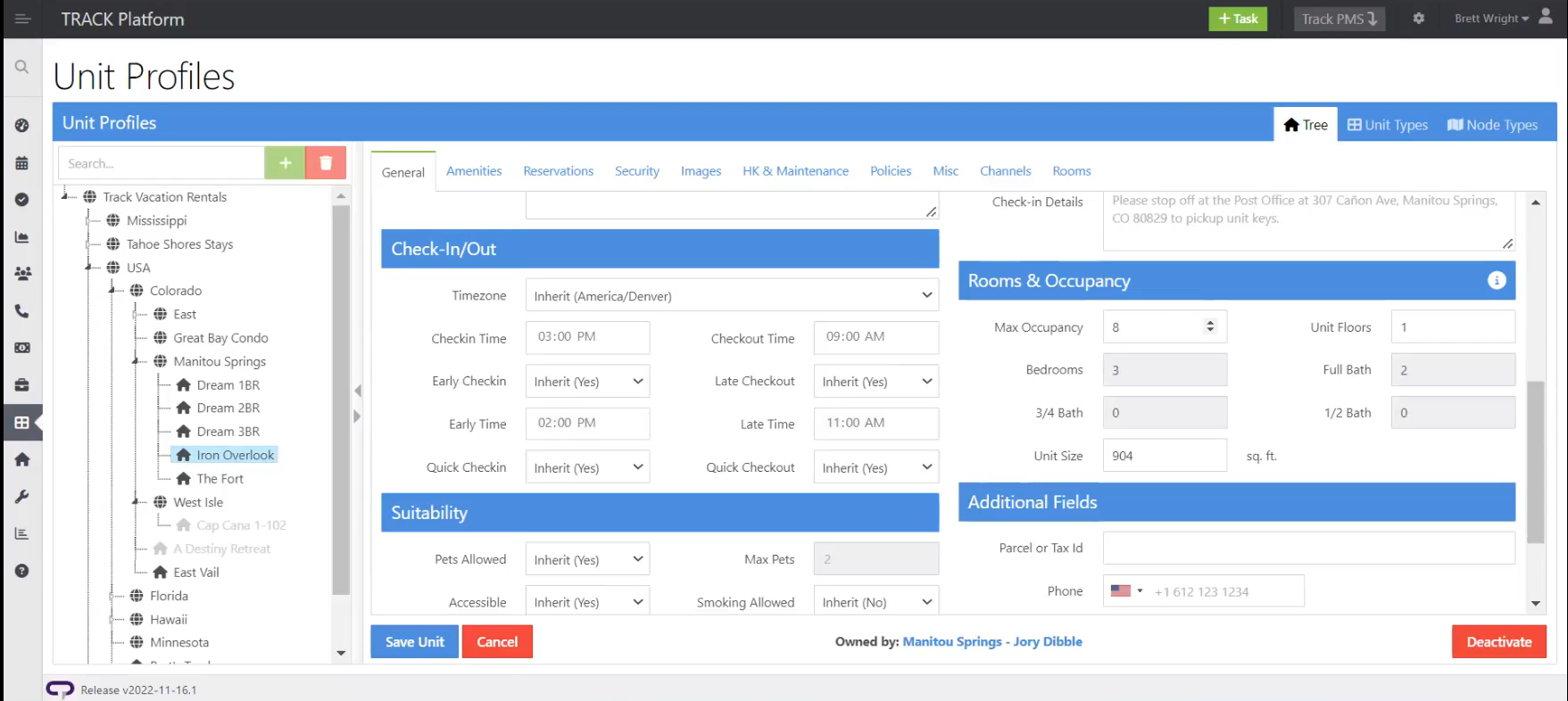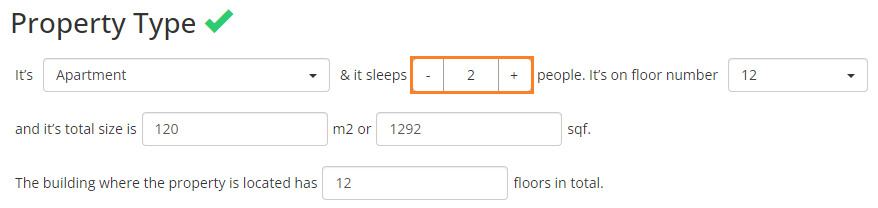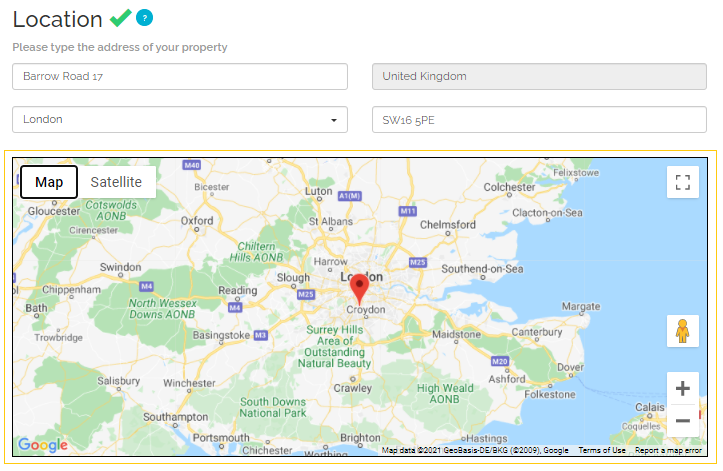Step 1: Basic info
Property name

Property name is the basic characteristic that differentiates the property from others and will be displayed across all the Sales Channels the property is connected to. The maximum length of the Property name field in Rentals United is 150 characters, yet for the best performance Rentals United recommends providing a name of approximately 70 characters.
The property name will be taken from the "headline" field. In case the description is longer than 150 characters, we cut the string to 147 and put “...” at the end. If the "headline" is empty, we will use the name from the "name" field.
|
In TRACK: Unit Profiles > Select Property > General > Name & Description > Short description |
Property type


In the Property type field, it is possible to select the property’s category from the specified set.
After being reviewed, property types are mapped between TRACK and Rentals United individually for each client with the assistance of a Rentals United specialist.
|
In TRACK: Unit Profiles > Select Property > General > Name & Description > Lodging type |
Maximum number of guests

Maximum number of guests denotes the maximum capacity of the property. It is often compared against the number of beds available in the property and may limit the LOS pricing variants.
|
In TRACK: Unit Profiles > Select Property > General > Rooms & Occupancy > Max. Occupancy |
Floor number (N/A)
Floor number is not synchronized. This information will be always set to Ground. If you want to change this, you can update this information directly in the Rentals United platform.
Property size

Property size denotes the size of the property, provided either in square meters (m2) or square feet (sqft).
|
In TRACK: Unit Profiles > Select Property > General > Rooms & Occupancy > Unit size |
Address

Address constitutes a part of the location data and consists of several elements which denote the detailed location of the property.
While the property location is set based on the Geo-coordinates, we will save the property's address including:
-
"streetAddress" - street
-
"locality" - city
-
"postal" - ZIP code
|
In TRACK: Unit Profiles > Select Property > General > Address & Location |
Geo-coordinates

Geo-coordinates refer to the position on the Earth, so that the property location is precisely indicated. Geo-coordinates consist of longitude and latitude. In Rentals United, they constitute a part of the location data.
|
In TRACK: Unit Profiles > Select Property > General > Address & Location |