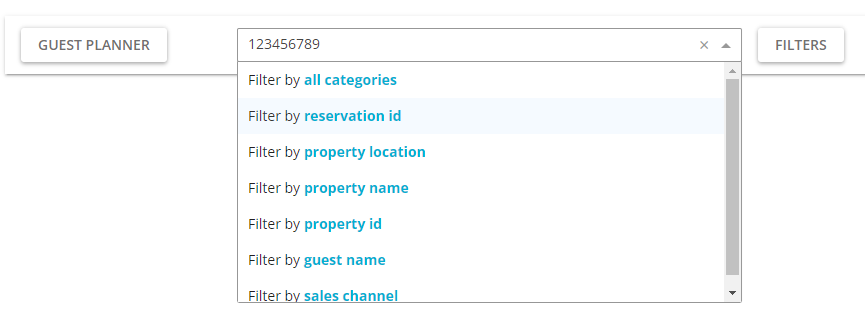Guest Planner
Use Guest Planner is a modernised version of the Bookings tab. Use Guest Planner to quickly access and manage all your bookings.
In Guest Planner, each booking is presented in a separate line and includes the following information:
-
creation date
-
check-in and check-out
-
location
-
guest
-
length of stay
-
price
-
status
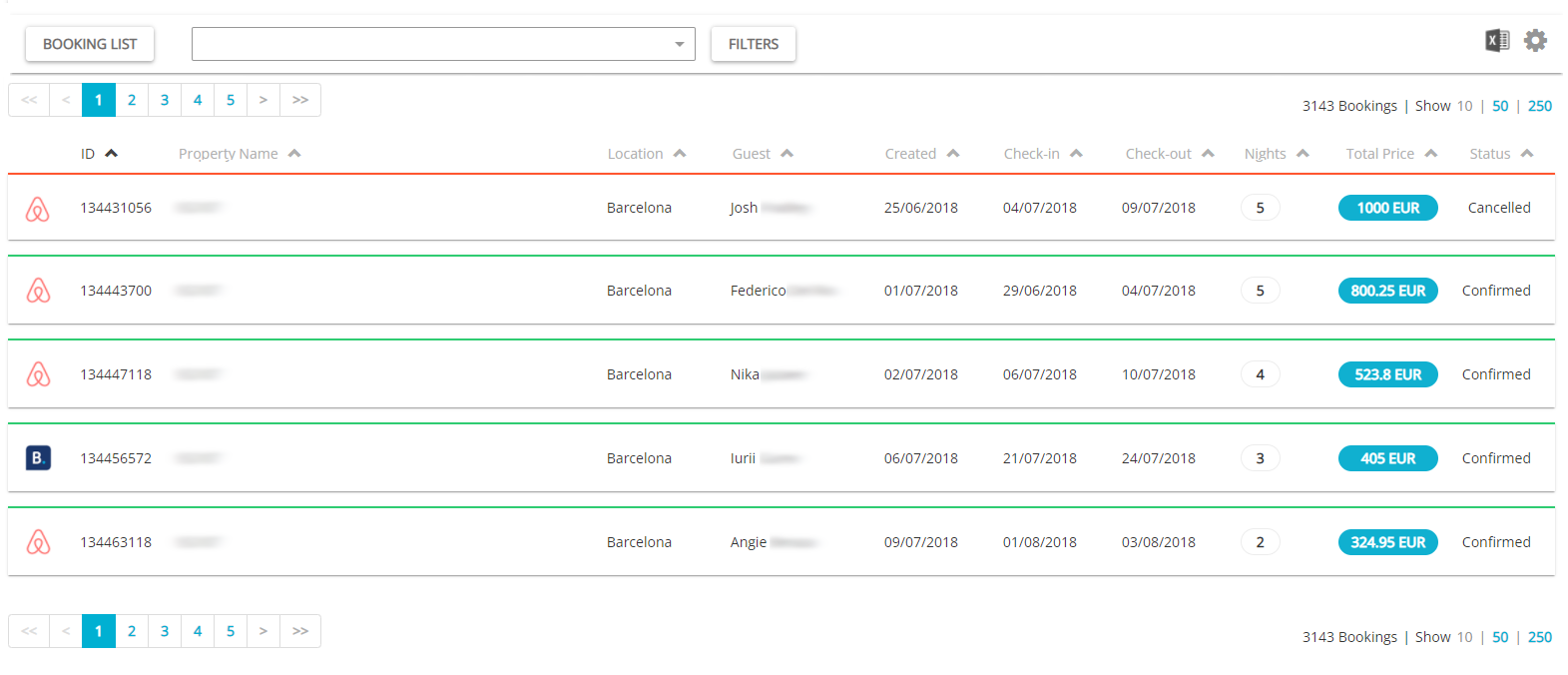
Advanced filtering
Filtering in Guest Planner comes handy when you have multiple properties and a number of reservations. Instead of scrolling through pages - use filters! You can find them in the top part of Guest Planner above the main board. There are a few options to filter out reservations that interest you.

When you enter the Guest Planner for the first time, the default filter is always on. It will display all the reservations which will end in the next 7 days from the current day. You can clear it away any time.
Quick filtering
You can search through all the reservations by various categories: property name, guest name, reservation ID, sales channel the reservation came from, dates, location and more. While typing, the active filter will suggest the categories you can use for a quicker search. Select the category that should be searched if you are searching for a specific booking
-
Click on the search bar.
-
Type any sequence of characters you wish to search, for example reservation ID: "123456789". In this case, you can select "reservation ID".
-
Hit Enter.
Custom filtering
With custom filtering, you can set different parameters which help you search for a reservation. This type of filtering works best if you are looking for a set of reservations, e.g. for the statistical or revenue purposes.
-
Click Filters.
-
Provide the custom filters that you would like to apply.
You can adjust the following settings:
-
creation, arrival or departure date
-
a specific period of time
-
the channel
-
the status
-
-
Click Apply.
Predefined filtering
-
Show everything - The filter will show all bookings, including the past ones. Clicking this option will clear all the filters away.
-
What's new - This filter will show you all the changes since your last visit.
-
What's for me today - This filter will show you bookings that need your attention specifically on the current day.
-
My next 7 days - This filter will show you arrivals, departures and guests staying during the next 7 days.
-
My next month - This filter will show you arrivals, departures and guests staying during the next 30 days.