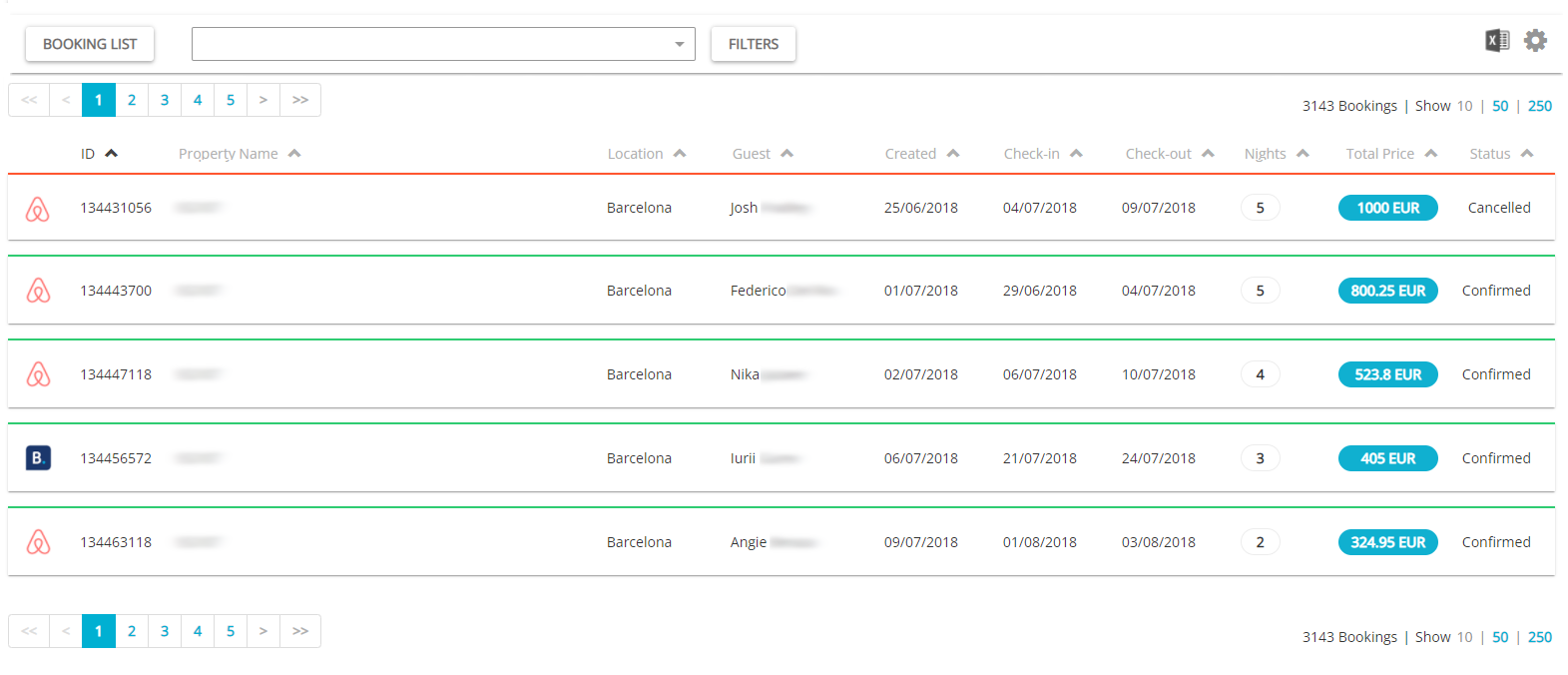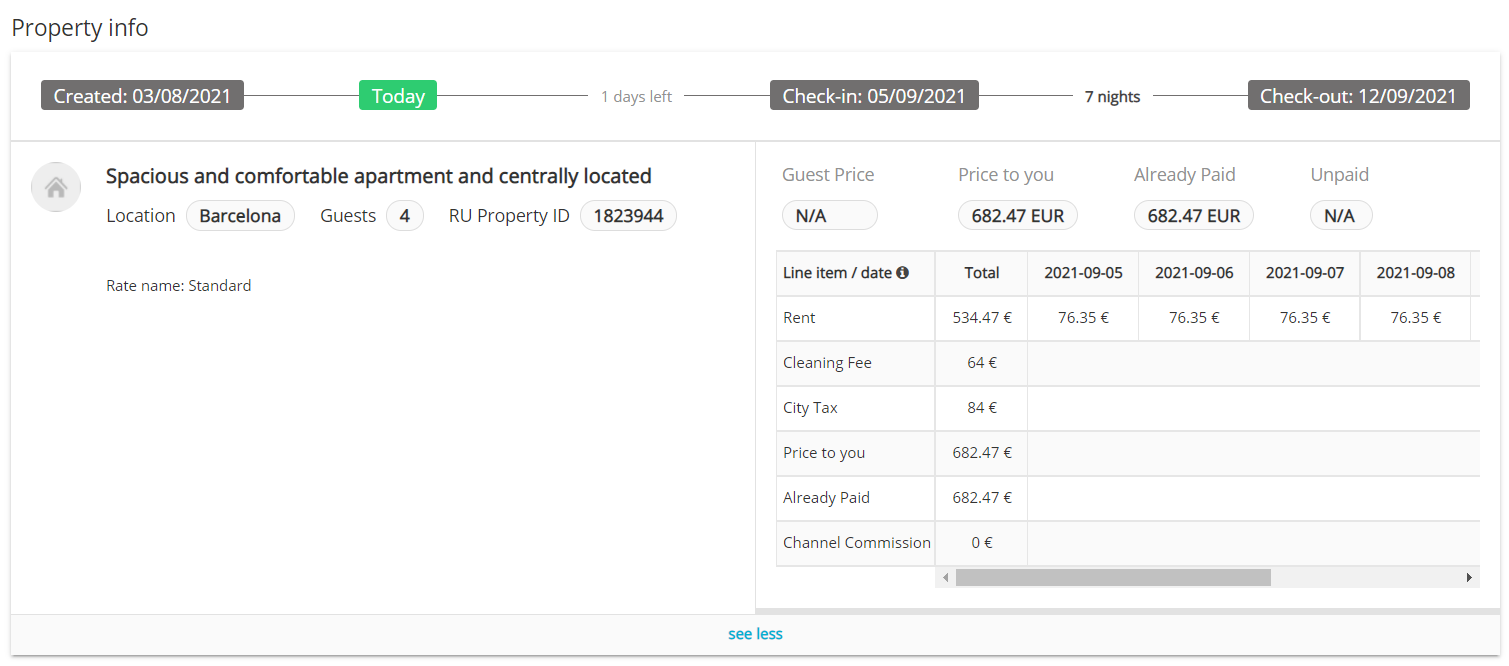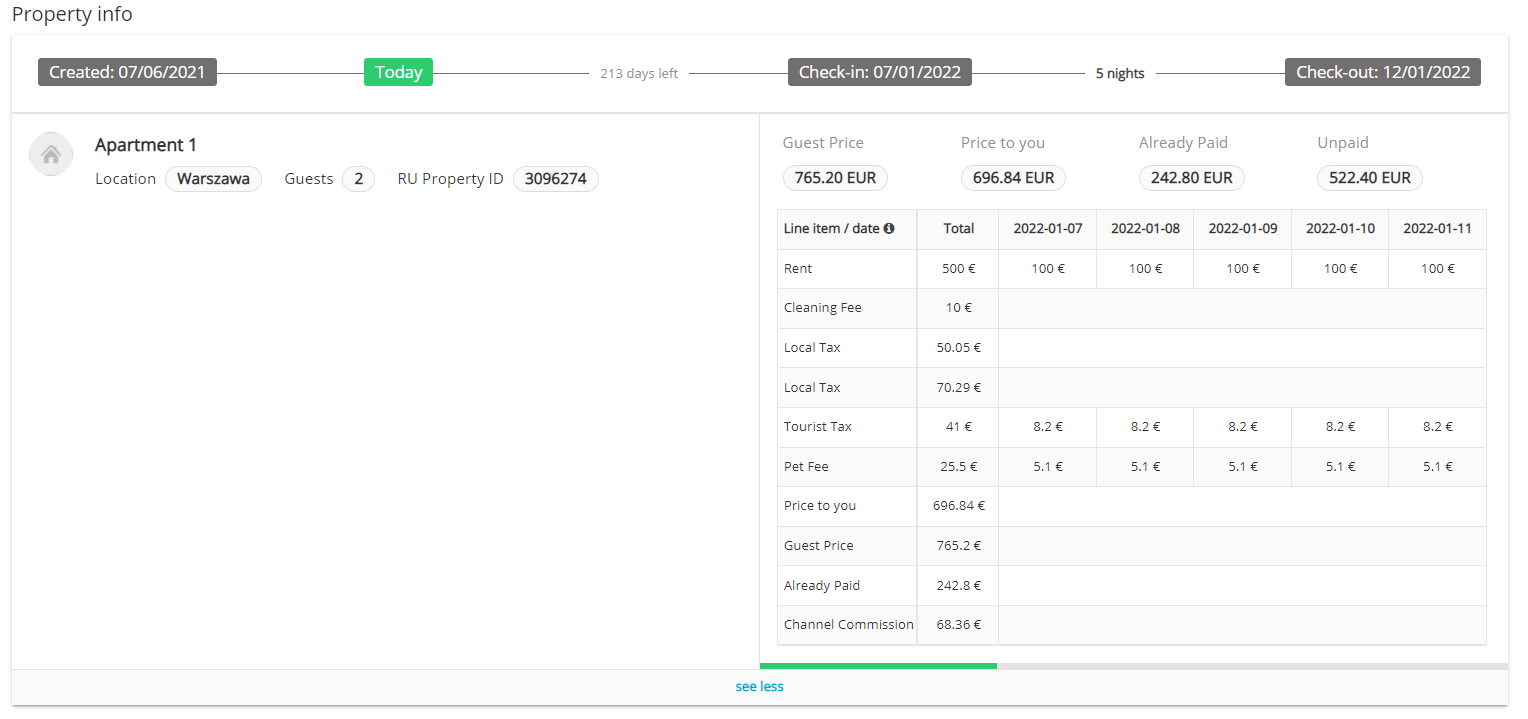Reservation price breakdown
In Rentals United, it is now possible to see the detailed price for each reservation component (line item), for example rent, services, taxes and fees and other.The reservation price breakdown is available in the Property Info of a particular reservation card, under the Guest Planner tab.

The amounts available in the reservation price breakdown are the amounts available in Rentals United while the reservation was created and take into account possible discounts and promotions that may apply.
Note: Updates
Even though the tax and fee values for the booked property in Step 5: Price and availability may be changed anytime after the booking has been placed, the reservation price breakdown table will not change.
Any changes to the tax and fee plan in Step 5: Price and availability do not affect already-existing reservations unless these reservations are actually modified. Then, upon modification, a new reservation price breakdown is built from scratch on the basis of the current values from Step 5: Price and availability.
If the tax and fee plan was changed and then a reservation was modified, the reservation price breakdown does update. The following modifications to an existing reservation trigger the price breakdown update:
-
Check-in date,
-
Check-out date,
-
Property name,
-
Number of guests,
-
Price to you, Guest Price, Already Paid,
-
Comment.
Price components
Guest price - denotes the total cost the guest paid, provided Rentals United has this information from the channel. This field is intended to provide property managers with information on how much the guest is willing to pay for such a stay and may not always be fully correct. Guest price value includes rent and taxes and fees.
Price to you - denotes the total amount the PM will receive for this reservation. Note that this field does not provide information whether the money for the PM is paid out by the channel or the guest directly upon arrival or whether the channel already charged its commission or will provide an invoice at a later stage. The purpose of this field is to inform the PM how much money they will receive, not what their net profit on this booking is. In most cases, it should match the price calculated directly from the data available in Rentals United (rent + taxes and fees), yet there might be exceptions.
Channel commission - indicates the amount the PM need to pay to the channel for this reservation. Note that the field does not indicate whether this amount has been already paid to the channel, but its purpose is to give an overview of the reservation price components and have a better visibility of income generated by this reservation. Provided the channel shares this information with Rentals United or the commission can be calculated, the commission value is retrieved upon new reservation and a modification of an existing reservation. Otherwise, the channel commission field is not available in Rentals United platform or set to "null" via API. Note that there are channels that do not collect commission and in such cases the value of the channel commission field will be “0”.
Already paid - denotes how much the guest has already paid either to PM or to the channel. It aims to inform the PM if they should charge the guest upon the arrival or await money from the channel. Again, this amount is based on the information the Rentals United receives from the channel.
Unpaid - indicates how much is left to be paid by the guest. If the guest paid more than indicated in Guest Price, the column will show the overpaid amount.
Line items - denote the types of charges that together compose the Price to you value. These include fees and taxes and rent. Pricing details of the line items are displayed in the table.
Accessing reservation price breakdown
-
Go to the Guest Planner tab from the main menu.
-
Click the reservation.
-
Find the Property info section. Click See more to display the details.
-
The reservation price breakdown is displayed.
-
The reservation price is broken down further into line items based on the setup the property has in Step 5: Price and availability.
-
Charges applied per night are broken down into daily values. As can be seen in the screenshot below, the tourist tax and pet fee values are calculated for each day separately.
-
Charges applied per stay or as a percentage are not broken down into daily values. Their value is indicated in the Total column of the table. As can be seen in the screenshot below, cleaning fee and local tax values are calculated only for the whole stay.
-
Reservation price breakdown logic
The price is broken down according to the pre-set rules. The order of the calculations is the following order:
-
The Price to you is taken into account.
-
Fee and tax values are deducted in the predefined order.
-
The remaining value is Rent.
Note: Channel commission is a separate information and it does not take part in any calculation.
Channel reservation price breakdown
For some channels, e.g. Booking.com, it has been made available to view the reservation price breakdown according to the sales channel. Whenever available, you should follow the sales channel breakdown, as it provides the final and most reliable data.