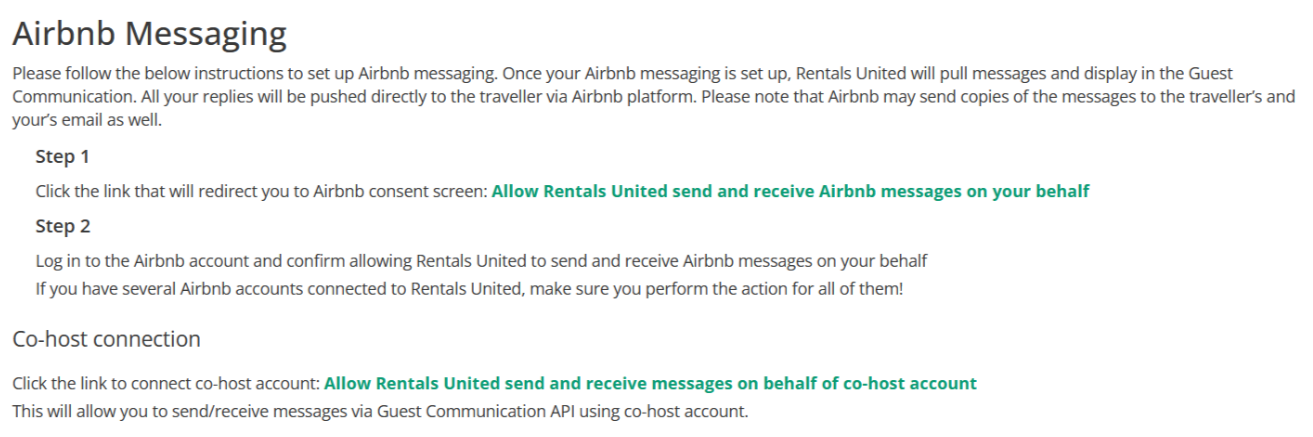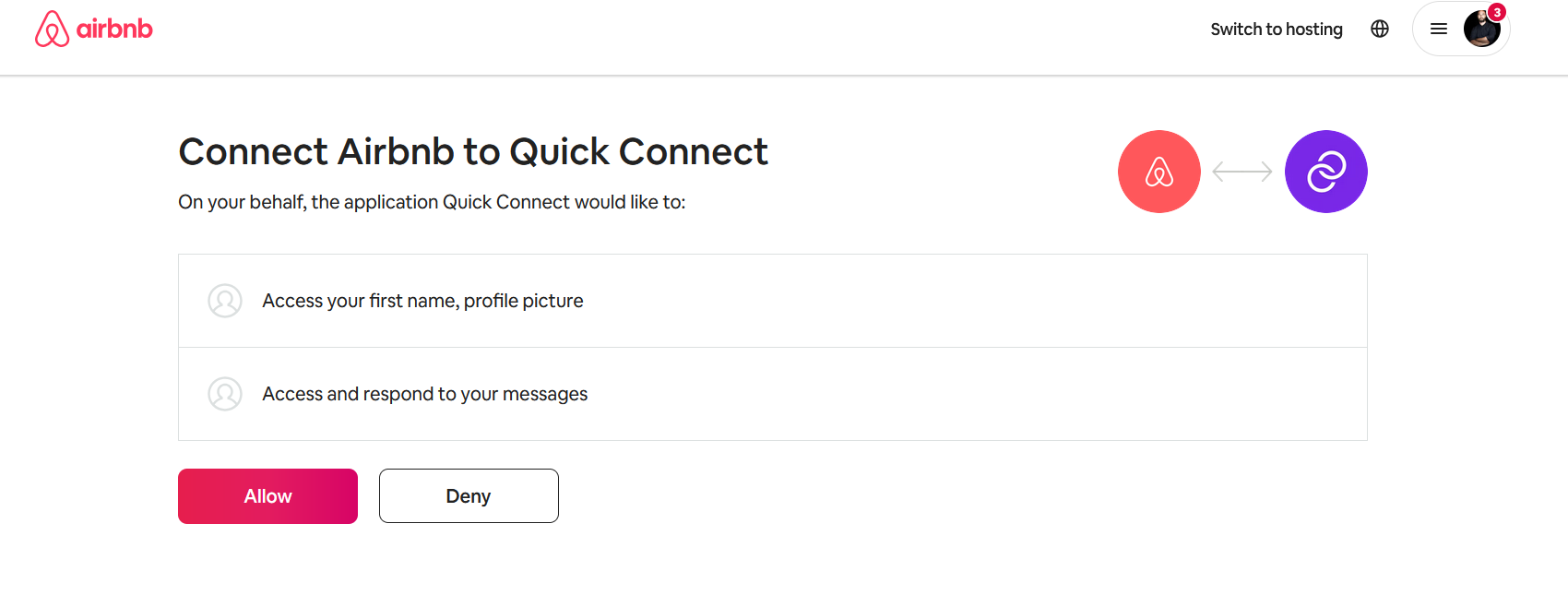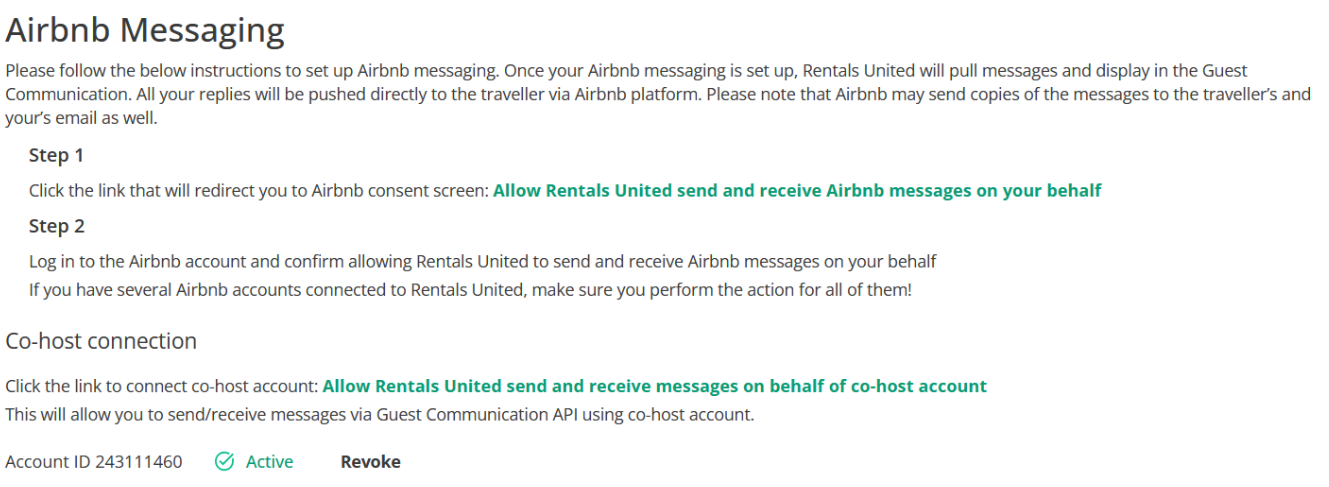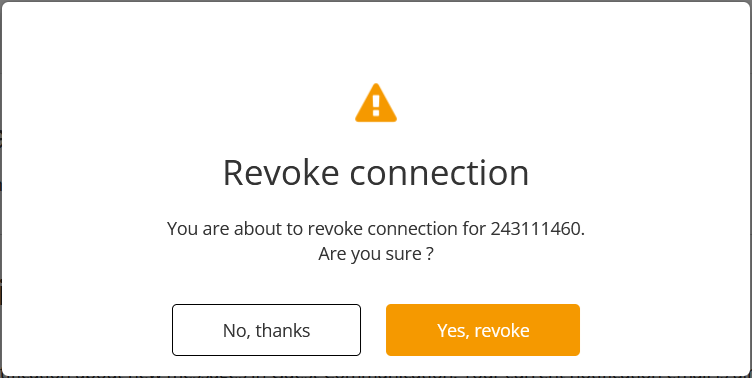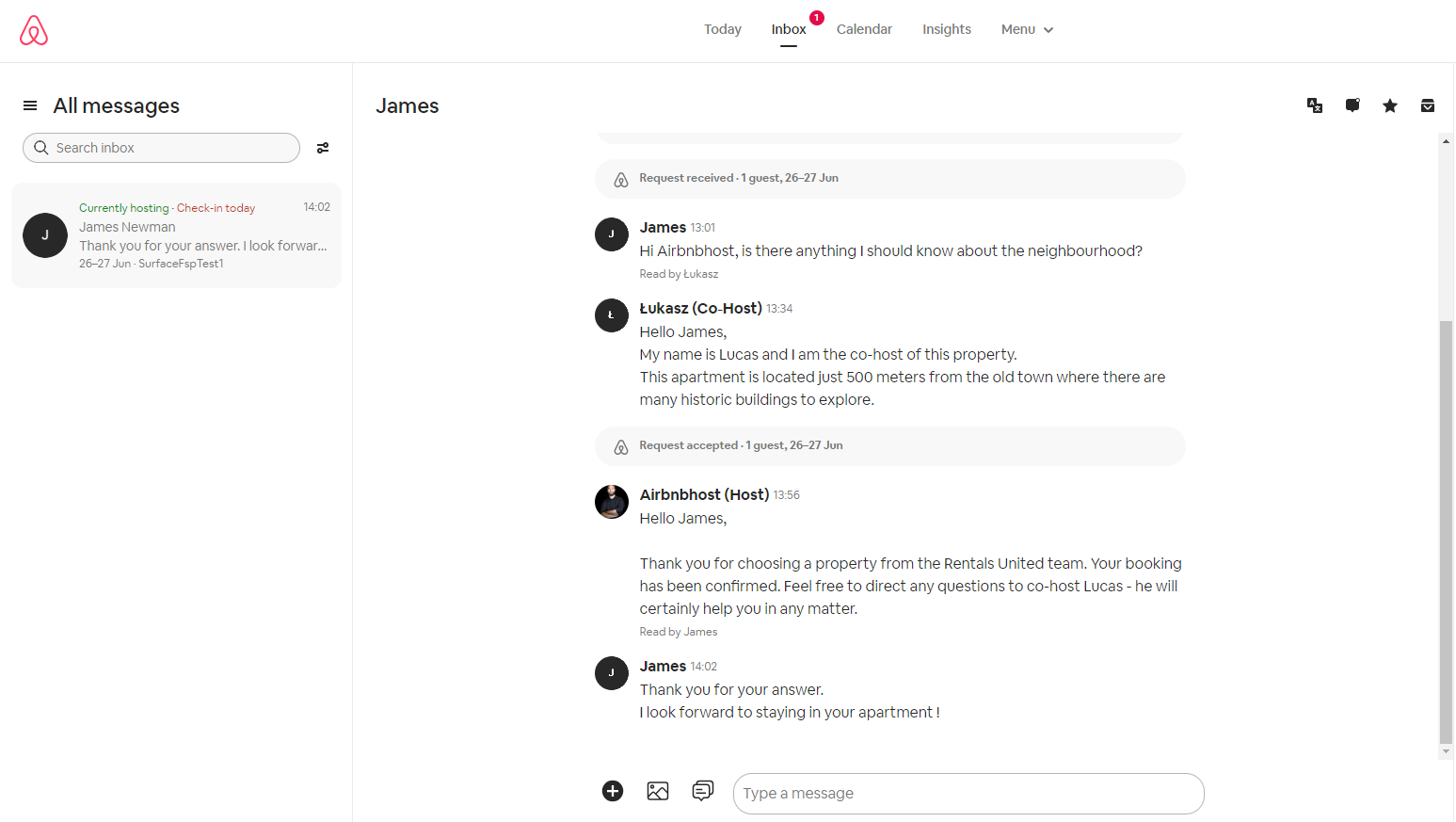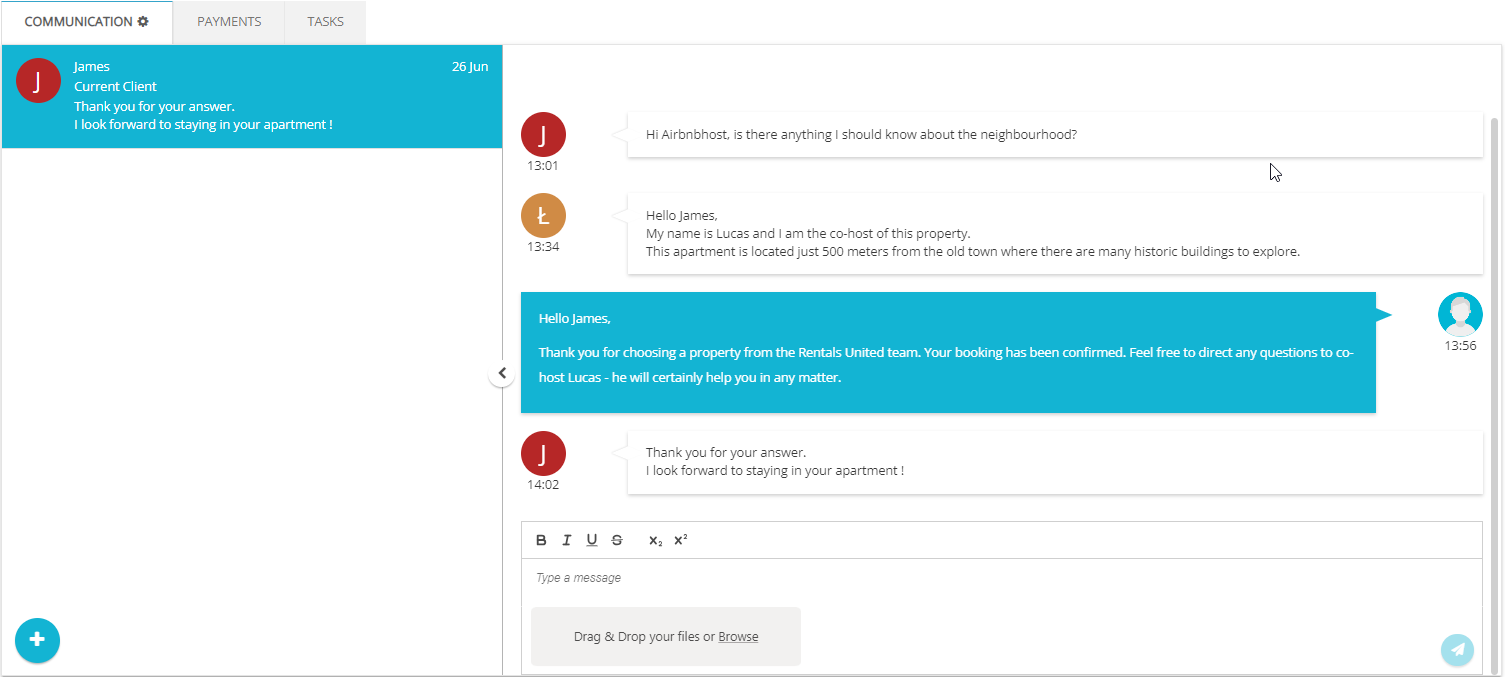Airbnb: Messages from Co-hosts
Co-hosts are the people who help you manage your listing in Airbnb. You can learn more about them in:
View messages from Co-hosts via API
Among other tasks, Co-hosts can manage your communication with the guests. Once they have the right permissions assigned in Airbnb and write to the guest via Airbnb, you can see their messages in Rentals United platform and API. They will also receive all messages sent from Rentals United. This way, we ensure that all messages are visible by all the parties and no messages are left unread. If Co-hosts write reviews of your guests' stays in Airbnb, you will also see these reviews in Rentals United platform and API.
If you want to have your listing in Airbnb managed by Co-hosts, the detailed process is described in Adding Co-hosts to your listing on the Airbnb website. In short, you need to take the following steps.
-
Invite Co-hosts to join your listing in Airbnb.
-
Provide Co-hosts with a specific permission in Airbnb. The permission must be “Full access” or “Calendar and inbox access" for messages to be correctly processed and appear in Rentals United.
Why can I not see the messages from Co-hosts in Rentals United?
-
Make sure that correct Co-hosts were added to the correct property in Airbnb.
-
Make sure that the Co-hosts were granted correct permissions in Airbnb. The permission must be “Full access” or “Calendar and inbox access".
Allow Co-hosts to send messages via API
You can also allow your property Co-hosts to carry the guest communication via Guest Communication API. This feature ensures timely communication and allows Co-hosts to take full ownership of guest interactions when needed.
Co-hosts participating in the guest communication bring you the following benefits:
-
Introduce professionalism in your guest relations by allowing Co-hosts to act as a proxy to introduce the guests to the property owner or manager.
-
Ensure smooth and uninterrupted communication by answering guests’ requests without unnecessary delay
-
Avoid frustrated guests by letting Co-hosts jump into the chat and cover for the property managers when they are away or with restricted internet access
This feature is supported only via Guest Communication API.
How to differentiate Co-hosts from hosts and guests?
-
Rentals United platform: Host’s messages will be always displayed on the right side of the chat window, while messages from co-hosts and guests are on the left. For now, you can only differentiate the guests and co-hosts by their initials and names.
-
Rentals United API: You can only differentiate the host, guest and co-hosts by
"SenderType"in all the messages. See GET/api/messaging/messages/sender-types for a full list of sender types.
Prerequisites
-
Co-host account on Airbnb
-
Co-host must be added to the particular listing - here
-
Co-host has full access or calendar & inbox permissions - here
-
Co-host Airbnb credentials
Before you start
-
Make sure you are logged out from any Airbnb account to prevent breaking the connection in case of logging into the wrong account accidentally.
Add co-host account
-
Go to Guest Planner and open the Control Panel.
-
Scroll down to the Co-host connection section and click Allow Rentals United to send and receive messages on behalf of a co-host account.
-
Log in to the Airbnb account of the co-host on behalf of which you wish to be able to send messages. To do this, you need to use the co-host account credentials.
Warning: Logging into the wrong account may severely impact the connection. Make sure that you are logging into the right co-host account in Airbnb. -
Allow Rentals United to access the co-host account. Click Allow. This step is necessary to manage the communication with the guests via Rentals United API.
-
The co-host account is added to Rentals United. You can see the new Account ID added in the Co-host connection section. The status of this account should be Active, which indicates that the connection is successful and you can send messages on behalf of your co-hosts.
Send message as a co-host
-
Retrieve threads. Use the GET /api/messaging/threads method. In response, you want to look for the thread which has
"CommunicationChannel" = "Airbnb"information. -
Retrieve messages for the selected thread ID. Use the GET /api/messaging/threads/{id}/messages method. In response, you will receive the message history.
-
Send a message to the selected thread ID. Use the POST /api/messaging/threads/{id}/messages/as-cohost/{cohostAccountId}. Use the request format required for a message and provide the following parameters:
-
{id} - thread ID
-
{cohostAccountId} - co-host account ID. You can find this ID from Control Panel.
-
Revoke co-host access
-
Go to Guest Planner and open the Control Panel.
-
Scroll down to the Co-host connection section and click Revoke.
-
A confirmation pop-up is displayed. Click Yes, revoke.
Other information
Messages from Co-hosts in Airbnb
Messages from Co-hosts in Rentals United
Messages from Co-hosts in API
{
"ID": 52109,
"ThreadID": 53477,
"Body": "Thank you for your answer.<br>I look forward to staying in your apartment !",
"CreateDate": "2023-06-26T12:02:58",
"IsIncoming": true,
"ReadDate": "2023-06-27T08:42:40.6292238",
"SenderType": "Guest",
"SenderName": "James",
"SenderInitials": "J",
"Attachments": [],
"Sender": {
"ID": 4094132,
"FirstName": "James",
"LastName": ""
},
"Receivers": [
{
"ID": 63418,
"FirstName": "Rentals test host",
"LastName": "RU"
},
{
"ID": 4075200,
"FirstName": "Airbnb Sample Owner",
"LastName": ""
},
{
"ID": 4089833,
"FirstName": "Łukasz",
"LastName": ""
}
]
},
{
"ID": 52106,
"ThreadID": 53477,
"Body": "<p>Hello James,</p><p>Thank you for choosing a property from the Rentals United team. Your booking has been confirmed. Feel free to direct any questions to co-host Lucas - he will certainly help you in any matter.</p>",
"CreateDate": "2023-06-26T11:56:25.2908239",
"IsIncoming": false,
"ReadDate": "2023-06-26T11:56:25.2128252",
"SenderType": "Host",
"SenderName": "Rentals test host RU",
"SenderInitials": "RTHR",
"Attachments": [],
"Sender": {
"ID": 63418,
"FirstName": "Rentals test host",
"LastName": "RU"
},
"Receivers": [
{
"ID": 4094132,
"FirstName": "James",
"LastName": ""
},
{
"ID": 4075200,
"FirstName": "Airbnb Sample Owner",
"LastName": ""
},
{
"ID": 4089833,
"FirstName": "Łukasz",
"LastName": ""
}
]
},
{
"ID": 52104,
"ThreadID": 53477,
"Body": "Hello James,<br>My name is Lucas and I am the co-host of this property.<br>This apartment is located just 500 meters from the old town where there are many historic buildings to explore.",
"CreateDate": "2023-06-26T11:34:29",
"IsIncoming": true,
"ReadDate": "2023-06-26T11:47:23.8889819",
"SenderType": "Cohost",
"SenderName": "Łukasz",
"SenderInitials": "Ł",
"Attachments": [],
"Sender": {
"ID": 4089833,
"FirstName": "Łukasz",
"LastName": ""
},
"Receivers": [
{
"ID": 63418,
"FirstName": "Rentals test host",
"LastName": "RU"
},
{
"ID": 4094132,
"FirstName": "James",
"LastName": ""
},
{
"ID": 4075200,
"FirstName": "Airbnb Sample Owner",
"LastName": ""
}
]
},
{
"ID": 52103,
"ThreadID": 53477,
"Body": "Hi Airbnbhost, is there anything I should know about the neighbourhood?",
"CreateDate": "2023-06-26T11:01:32",
"IsIncoming": true,
"ReadDate": "2023-06-26T11:25:06.1556282",
"SenderType": "Guest",
"SenderName": "James",
"SenderInitials": "J",
"Attachments": [],
"Sender": {
"ID": 4094132,
"FirstName": "James",
"LastName": ""
},
"Receivers": [
{
"ID": 63418,
"FirstName": "Rentals test host",
"LastName": "RU"
},
{
"ID": 4075200,
"FirstName": "Airbnb Sample Owner",
"LastName": ""
},
{
"ID": 4089833,
"FirstName": "Łukasz",
"LastName": ""
}
]
},