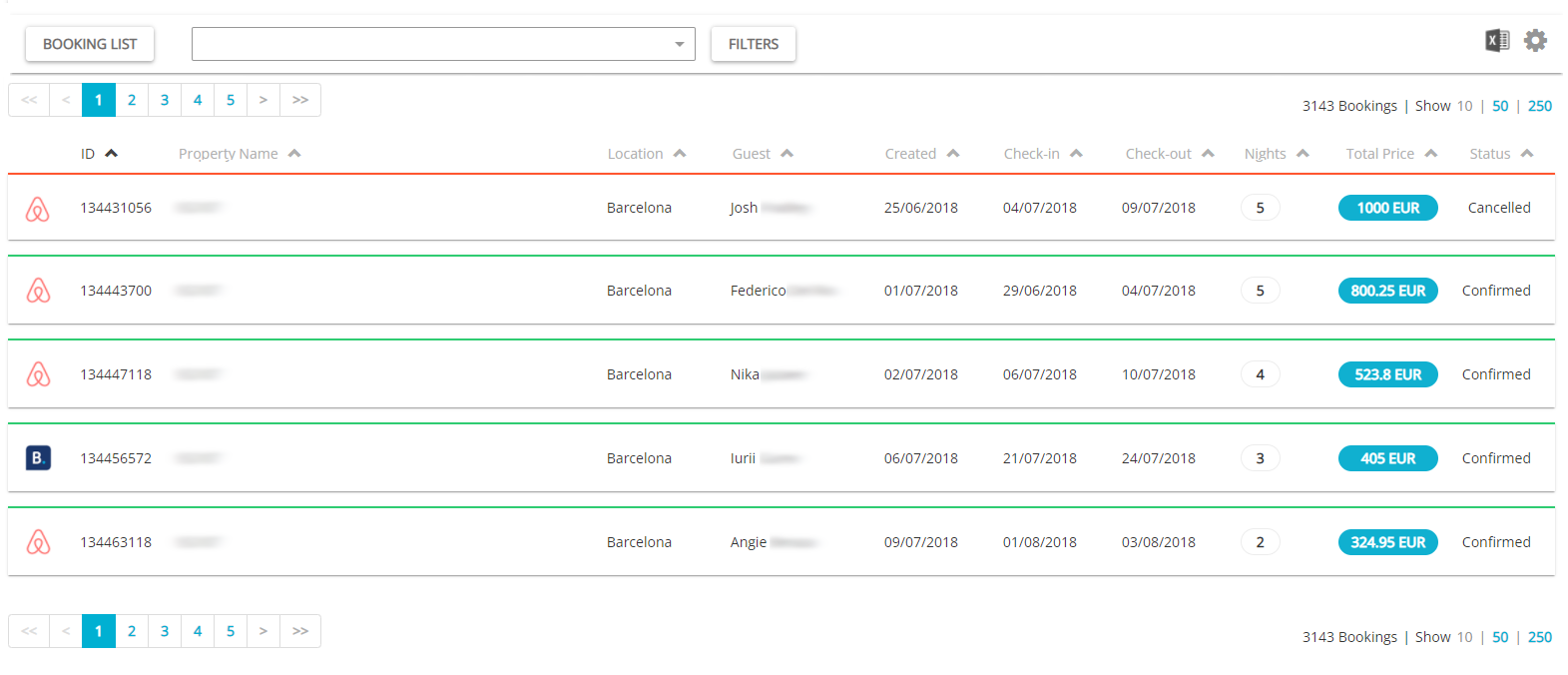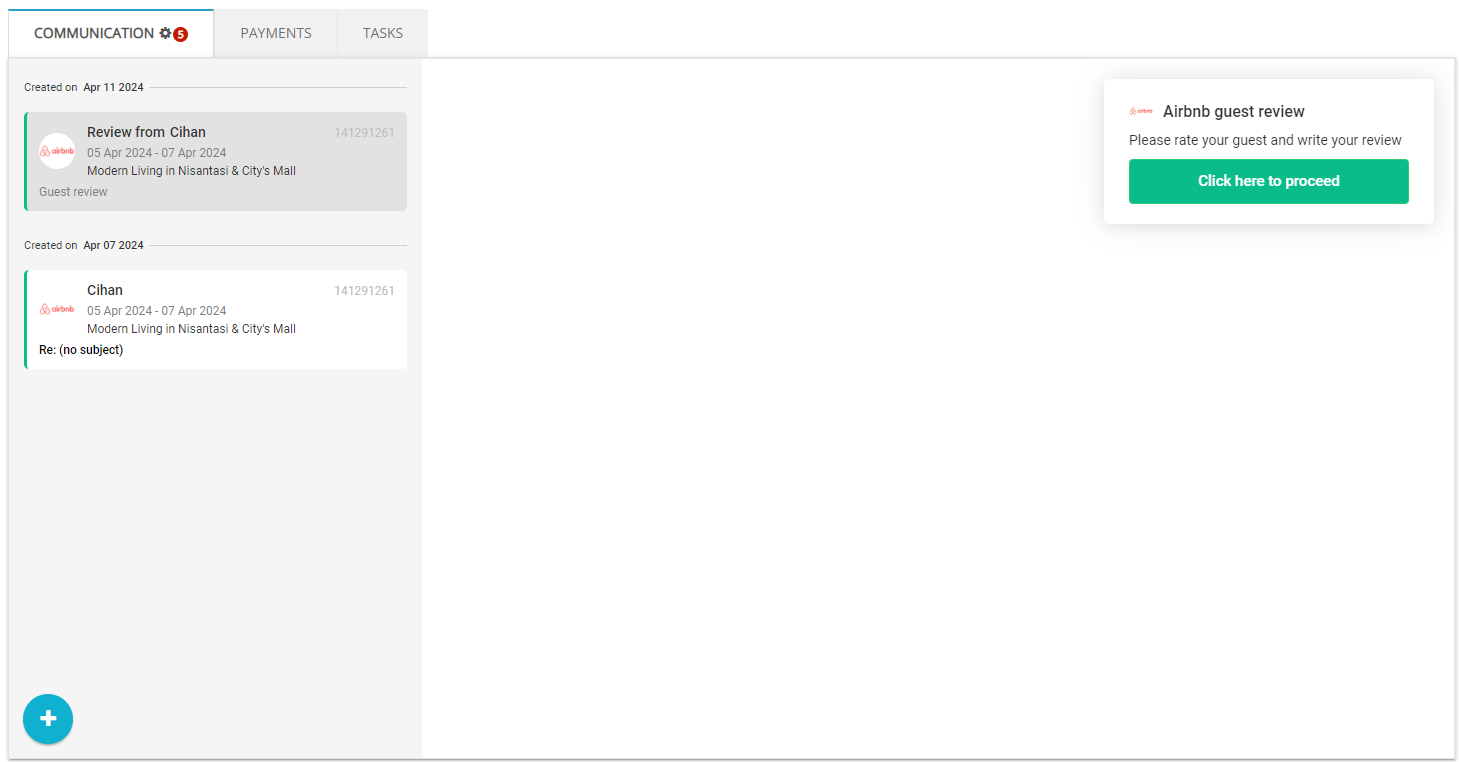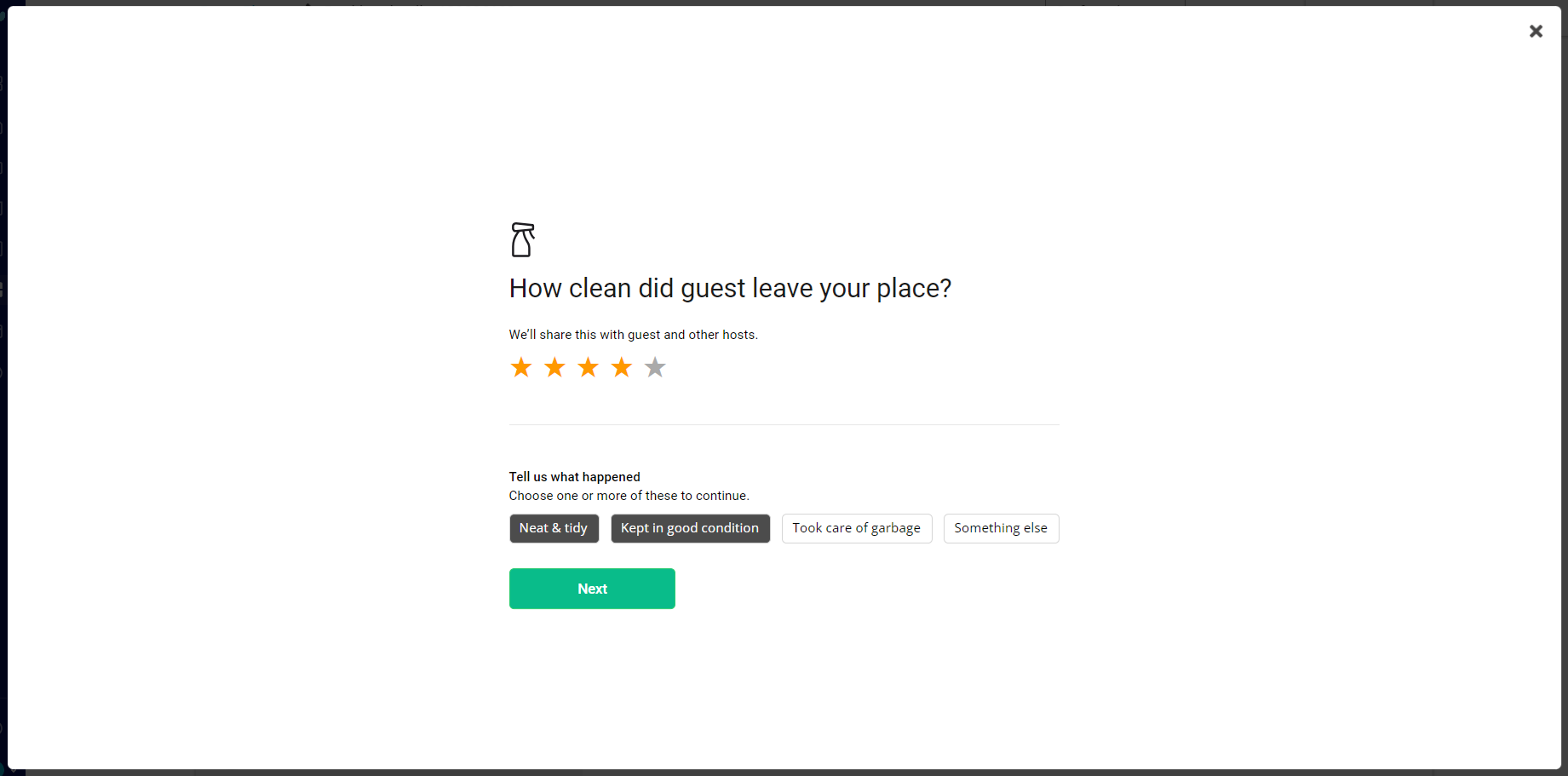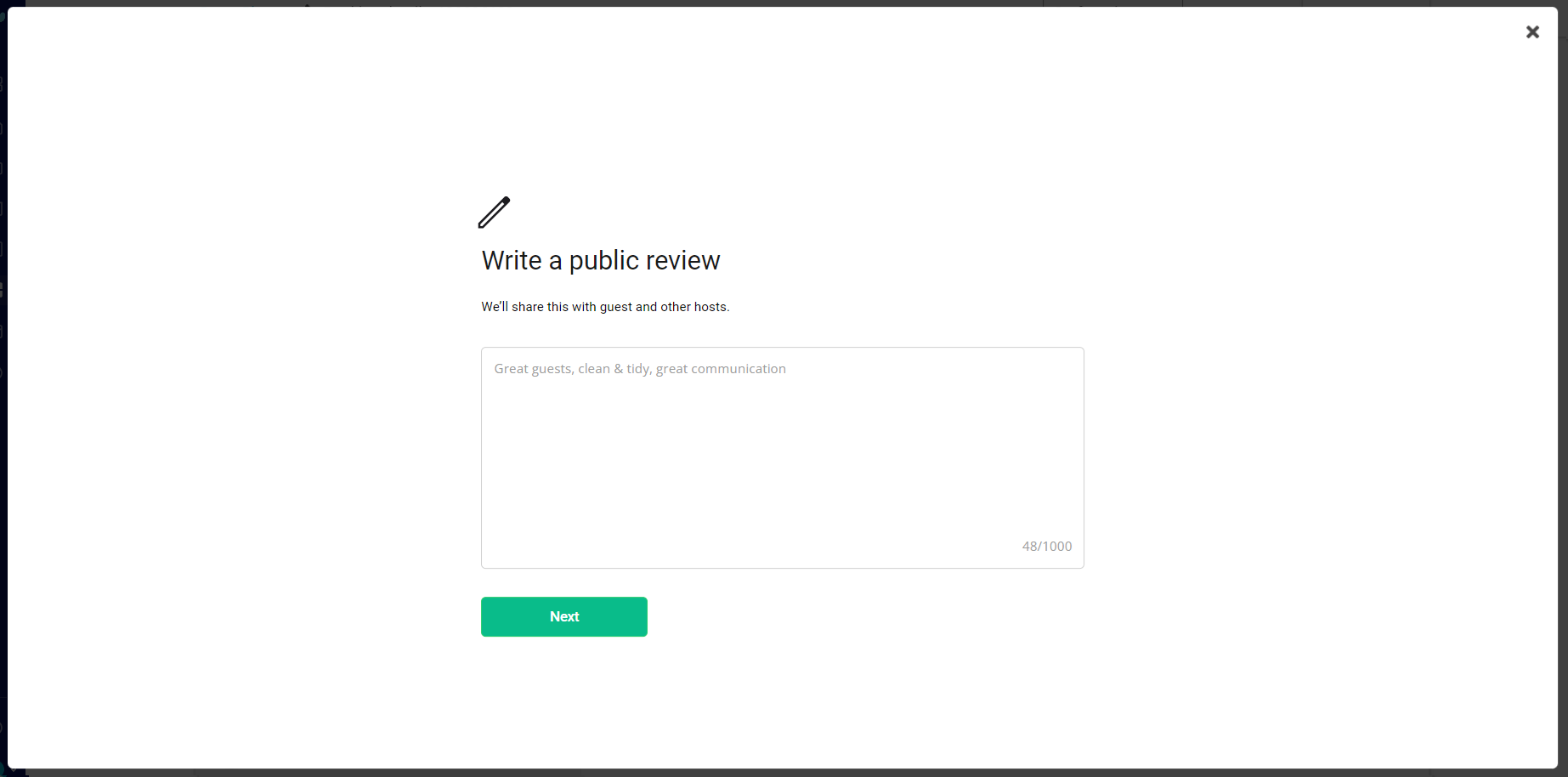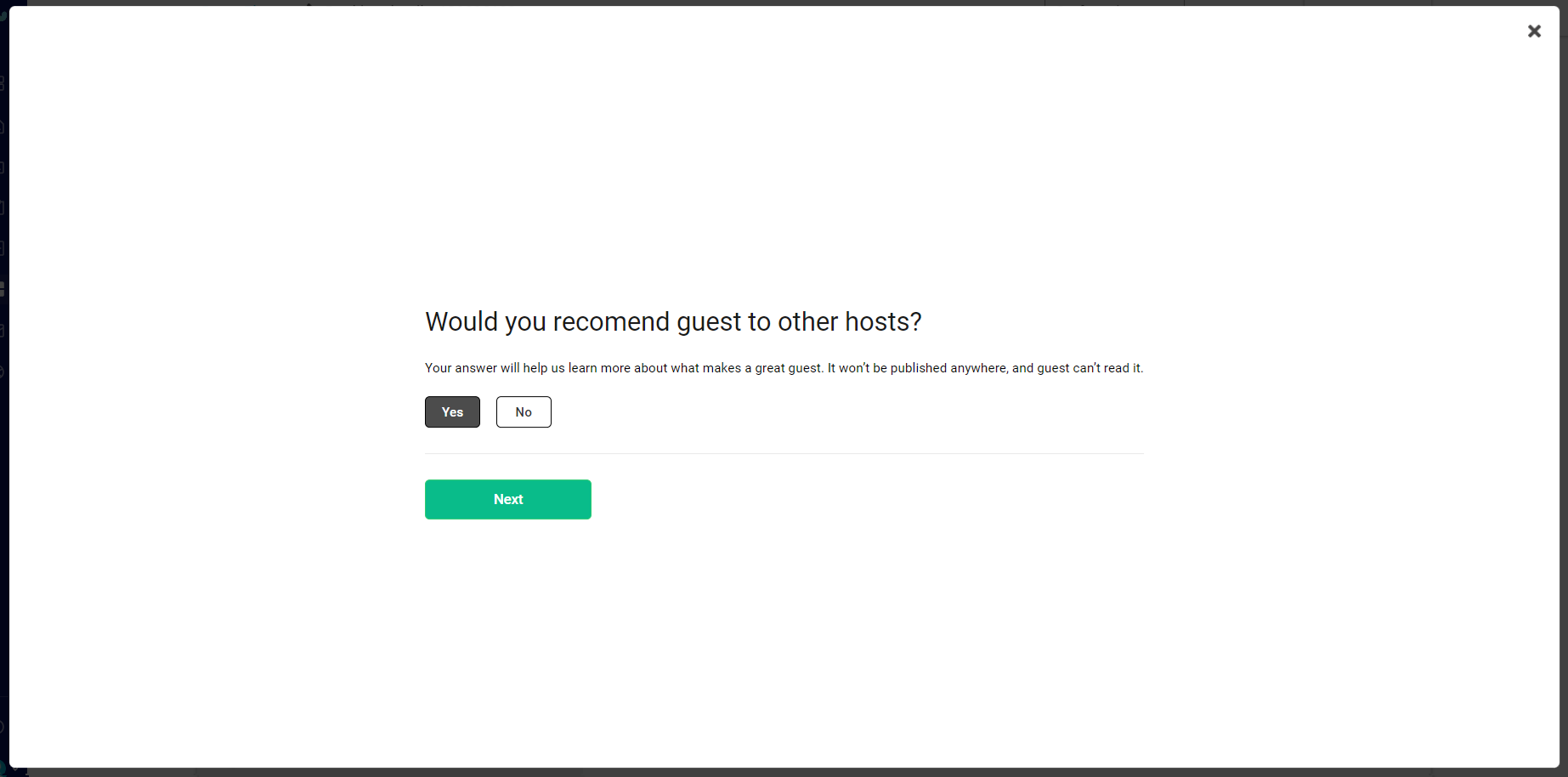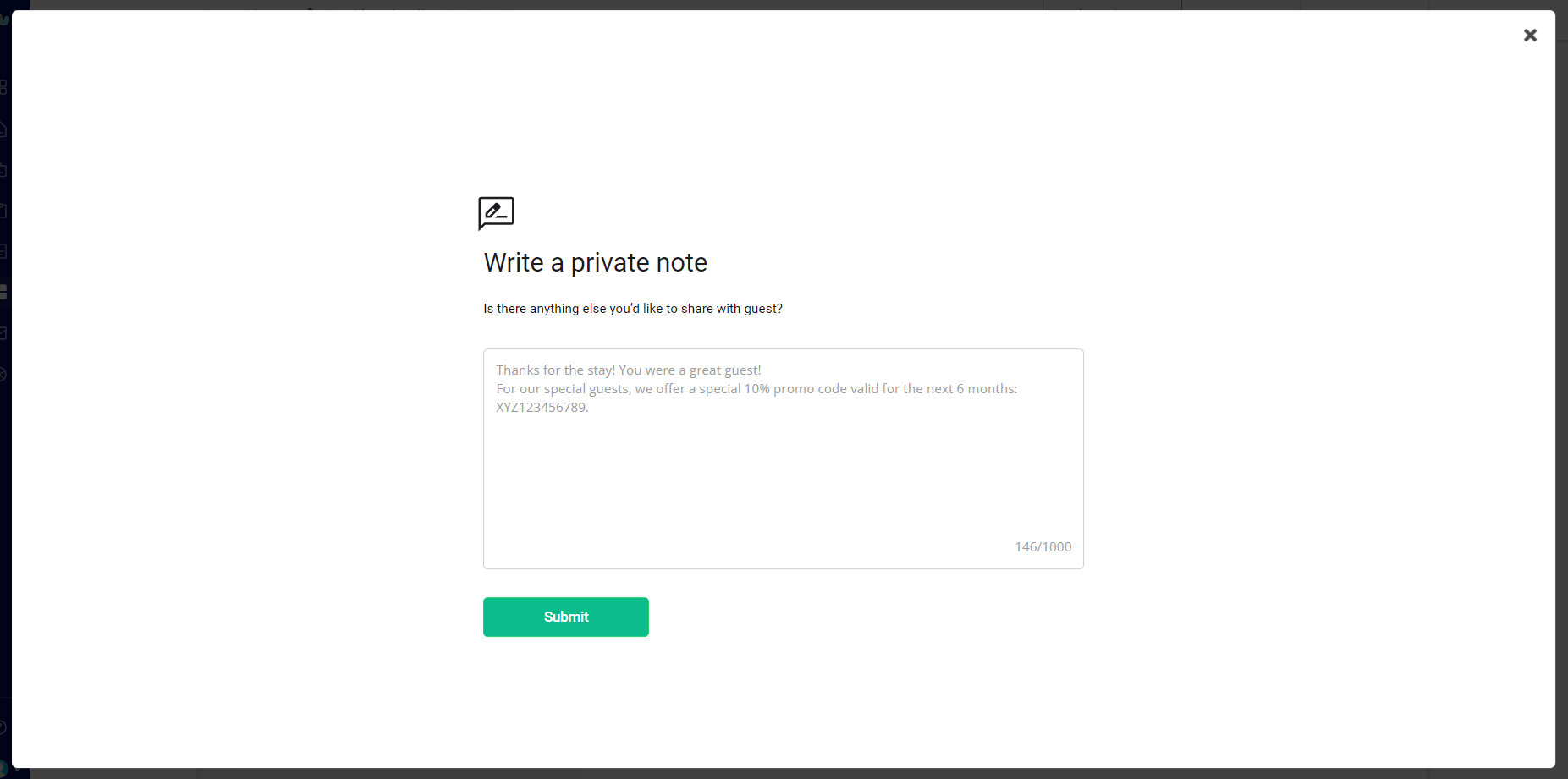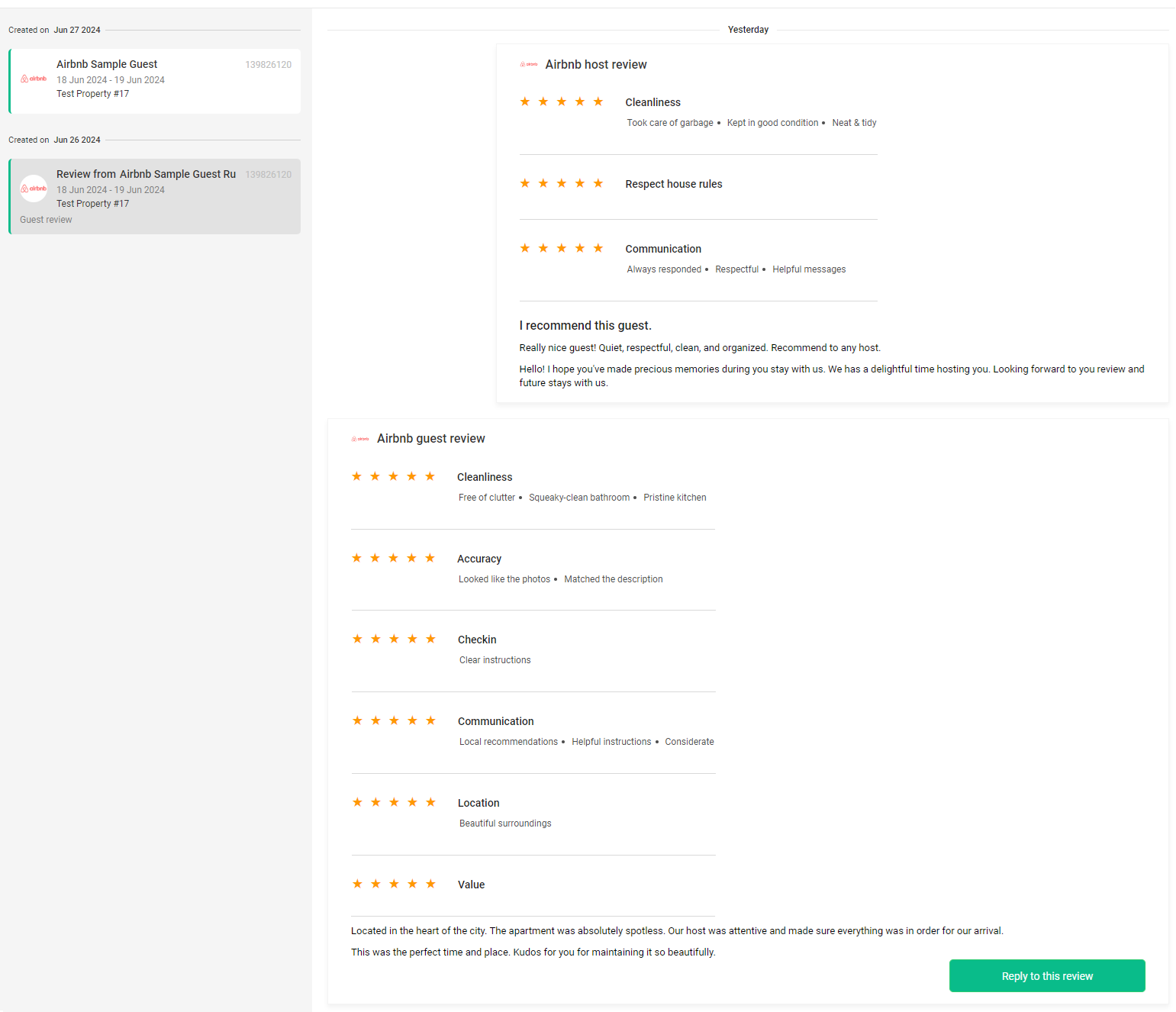Airbnb Guest Reviews
Rentals United supports Airbnb Guest Reviews feature. After your guest's stay ends, you have 14 days to review your guest and share your opinions about their stay. More, you can do it directly via Guest Communication chat. In the conversation with your guest, you will see a review box after your guest checks out. You need to provide:
-
star rating per category (mandatory)
-
your review (mandatory)
-
guest recommendation
Anyone can leave a review first, but we recommend the host to do it first. Leaving a blind review will make your guest interested in what you have written about them. They become more likely to quickly leave a review for you, and this in turn increases the chances of a more positive review. Better rating on Airbnb makes you more visible among other hosts and make other guests book more stays with you.
-
Go to Guest Planner. You will see a list of reservations made via all the different channels you are connected to. Click the one you are interested in.
-
Click the relevant reservation and scroll down to the Guest Communication section. Guest Reviews are available only after the reservation has ended and come as separate threads. You will see a notification once you can write a review.
-
You are presented with a set of ratings regarding three main areas: cleanliness, house rules and communication. For each category, choose the star rating (from 1 to 5) and select the tags that best describe the guests' stay. You can select as many tags as you want. Sometimes, selecting tags is mandatory to proceed to the next step. The tags change depending on the selected star rating. If you select the Something else tag, you will be requested to provide additional short information. Click Submit.
-
Write the review about the stay. The review will be public and this guest as well as other hosts will be able to read it. See here to learn more when reviews become public. Click Submit.
Do not include phone numbers, URLs or email addresses -
Choose whether you recommend this guest or not. This information will not be public. Click Submit.
-
Optionally, you can send a private note to the guest. This note will be available for the guest only. Click Submit.
-
You will see the summary of your review. After the guest writes their review, you will see it here, too.
-
If any of you want to clarify anything, you and your guest can still respond to the review - once each. You have 30 days to do it.
You can enable email notifications about upcoming reviews. This way, you can make sure that all your guests get a review. Turn on email notifications, following the instructions here. If you do that, you will receive reminders to your email address at the following times:
-
on the day when the reservation ends
-
7 days after the check-out
-
and 12 days after the check-out.
Additionally, if both reviews are published in Airbnb and Rentals United, you will be able to publish a reply to your guest's review right from you inbox! The reply will be published immediately after you respond to the email.