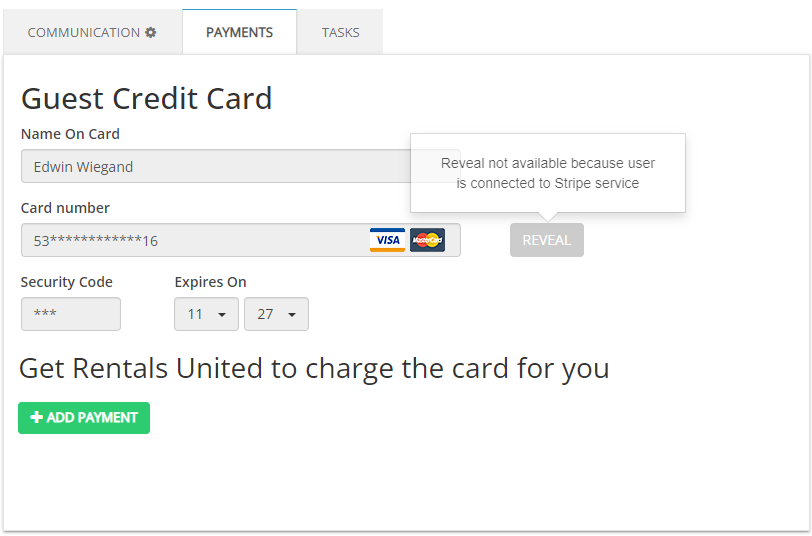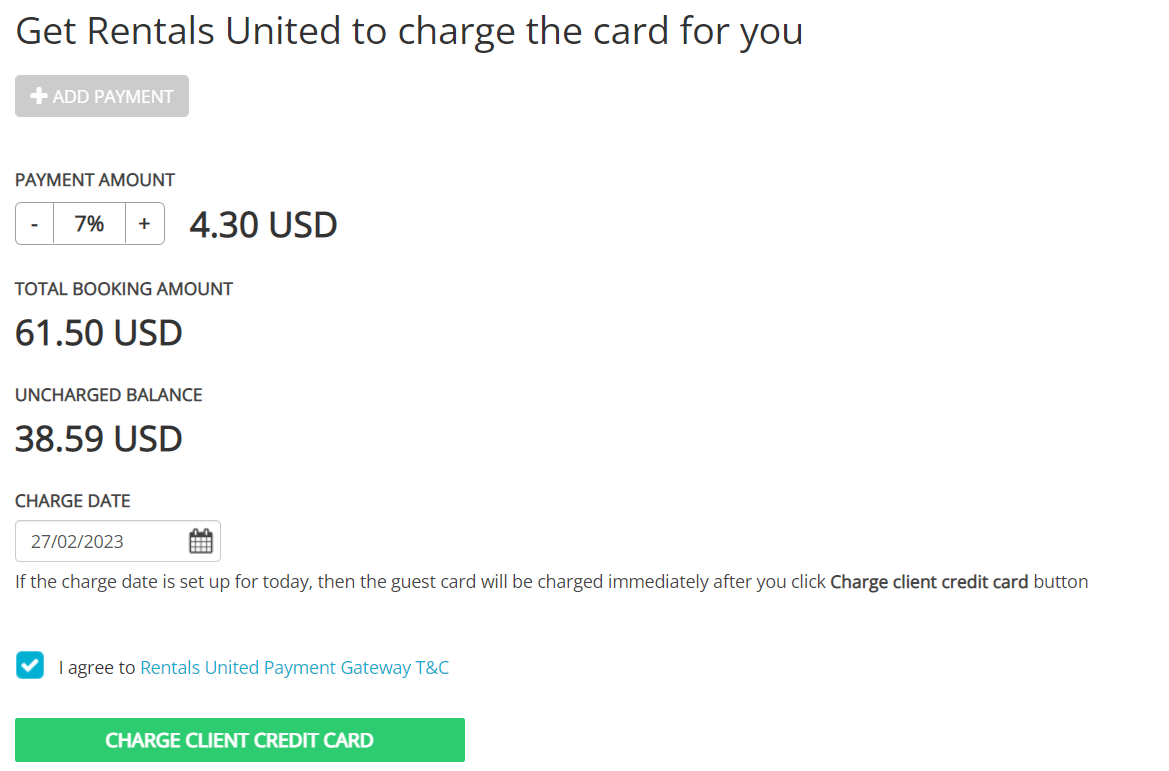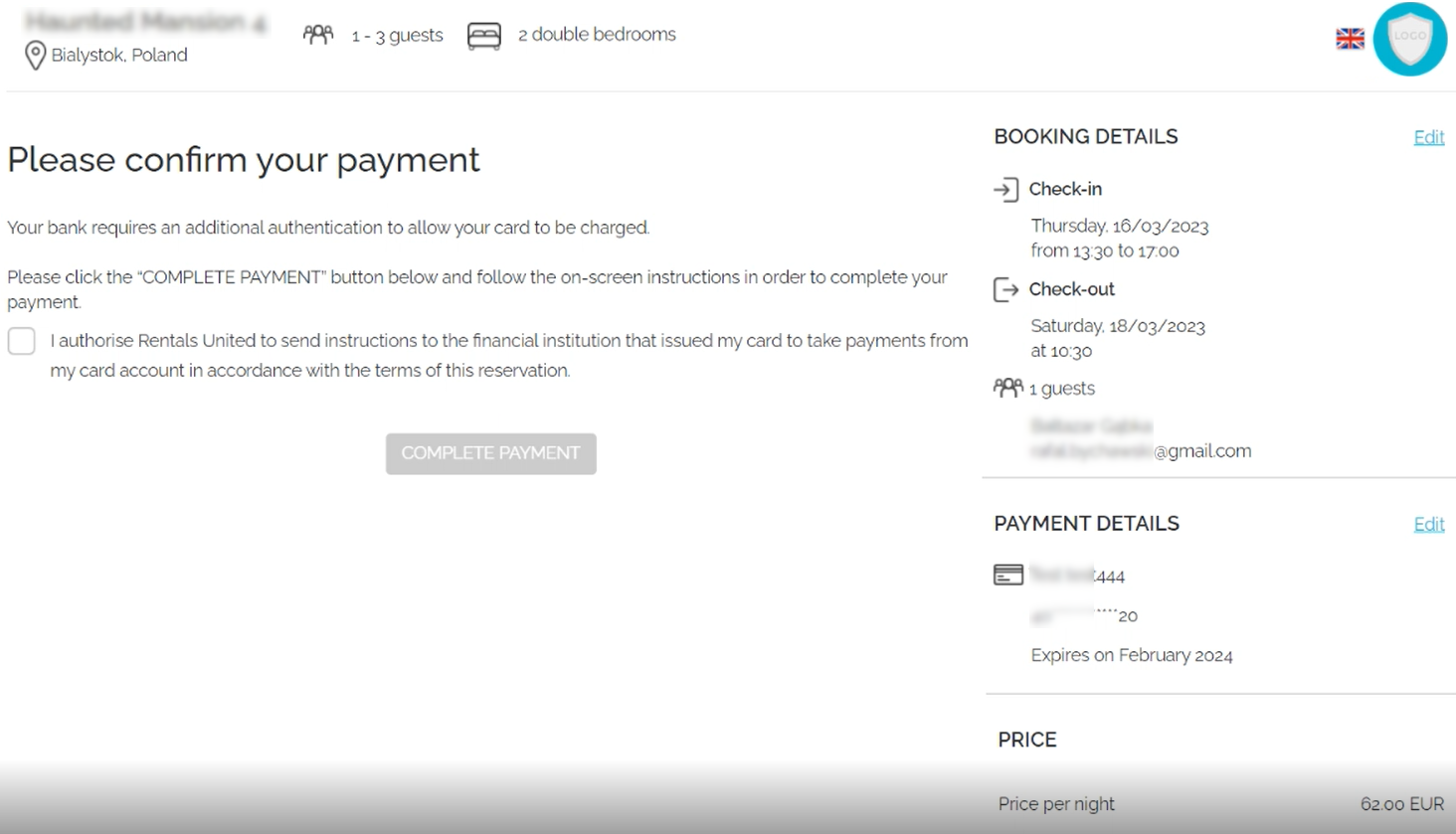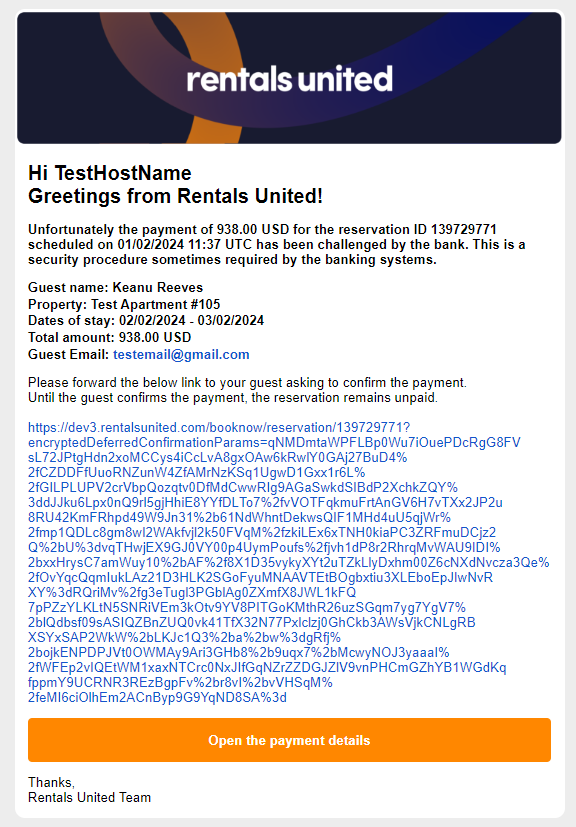Stripe
What is Stripe and how does it work?
If you are a merchant of record and want to charge your guests on you own, you may be looking for a payment provider that will allow you to accept payments and send payouts globally through a dedicated service. To make it easier for you - Rentals United integrated with Stripe, a payment-processing service, which will let you take full control of your company transactions.
Before you start using Stripe, check what is the charging policy of the channels you work with. Some channels process payments on their own (for example, Airbnb) and there is no need to use external payment service. It all depends on the channel policy and the contract you signed with them.
Stripe accepts payments in more than 135 currencies and accepts clients from 47 countries. Check out if Stripe operates in your country at Stripe Global.
Setting up Stripe
-
Before you start using Stripe, go to Rentals United and log in.
-
Go to the My services area and find Stripe.
-
Click Get connected and follow the on-screen instructions.
-
You will be redirected to the Stripe log-in page for Rentals United clients where you provide the credentials to an already existing Stripe account. Note that by proceeding, you agree to authorize Rentals United to access your data and manage certain actions on your behalf (this is mandatory).
-
Existing clients
Provide the credentials to an already existing Stripe account and follow the instructions displayed on the screen. You will link the Stripe account with your Rentals United account.
-
New clients
Provide the email address and password that you want to use for your Stripe account and click Continue. Follow the on-screen steps. Once you have registered, it does not take long to be accepted. You will receive a message with detailed instructions to you inbox to activate your account. You will be allocated a Stripe user ID and Rentals United will save this user ID automatically to your Stripe set up.
-
-
Once the connection is made, you will be ready to use Stripe through Rentals United.
Charging for booking
If you are connected to a payment provider which is integrated to Rentals United (for example Stripe), you will have an option to charge the booking amount in instalments and schedule these payments in time. Whenever a booking comes into Rentals United, you can tightly plan out all the charges. The planned operation will be processed automatically at the pre-set time. It is a great feature to use when:
-
you collect the down payment right after the booking is made
-
you have custom payment schedule
-
Go to the Guest Planner and find any reservation that needs to be charged.
-
Open it and switch to the Payments tab on the bottom. Make sure that the reservation contains all the credit card details. Note that you do not need to reveal the credit card details in order to charge it, but you need to make sure that they are available.
-
You can see the Get Rentals United to charge the card for you caption. Click Add payment button. If you cannot see it, it means that you have not yet connected to the payment provider that supports this feature (for example Stripe).
-
Specify the amount to be charged in Payment amount. You can see that the Total booking amount and Uncharged balance boxes dynamically update while you are changing the amount. You cannot charge more than the total booking amount.
-
Set the day when the charge will be processed in Charge date. By default, the charge date is always set to the current day, but you can select any date in the future.
-
Agree to Terms and Conditions.
-
Click the Charge client credit card button.
You will see all your charges in the all payments list at the bottom of the page - past and scheduled. They appear in different statuses and each payment status allows you for a different action.
-
Upcoming - the charge is scheduled for selected time in the future, but you can still edit or cancel it up to 2 hours before the scheduled time. Editing or cancelling the payment will not be possible afterwards.
-
Successful - the charge was processed and the credit card was charged successfully. If you made a mistake or charged an incorrect amount, you can refund the charged amount to the guest.
-
Failed - we attempted to process the charge, but the credit card was not charged. If the charging fails, it most probably means that the credit card is invalid (insufficient funds, incorrect credit card details etc.). If the credit card keeps being rejected, you need to contact the guest and request another credit card.
-
Pending - some of your payments may require to be confirmed by your guest. This is a security procedure sometimes required by the banking systems. In such cases, you will see a Show SCA URL button in the payment history. Click the button and copy the URL (note, it may be long). Pass it to your guest with the instructions to confirm the payment. After your guest clicks the link, they need to verify their identity.
If the payment has been challenged by the SCA, you will also receive a notification to your email address and find there the same authentication link. Please, forward the link to your guest and ask to authenticate the payment.
If the verification fails, they will be asked to provide a different credit card and confirm the booking details. New credit card details will be available in the reservation and in the scheduled payments. You will not be able to reveal the card details because the card gets immediately tokenised.
Example: Cancelled reservations and scheduled charges
Rentals United does not validate the booking status or the cancellation policy, which means that the cancelled booking will be charged as well unless the charge is manually removed. If your guest cancels the reservation, we will notify you via email, so you can cancel the upcoming payments.
Example: Refunds
Note that refunds are not scheduled automatically in any case - but you can easily do it yourself. In the charging history, you will see a successful transaction and a Refund button. Click it to immediately order a refund to the guest's card. The refund will be done to the card that was initially charged and this is managed by Stripe. You cannot specify the refund amount freely - you can refund the exact amount that has been charged before.
Example: Reservation modification
Once the first charge is processed, reservation modifications via UI will be blocked (including reservation elements not related to the price). Refunding the payment will not enable modifications. It will be however still possible to modify the reservation via API.
If the booking price changes - we will recalculate the total booking amount and the uncharged balance amount according to the booking modification. You will be able to edit your scheduled charges, if needed.
Example: Credit card modification
If for any reason the credit card details need to be changed, the credit card swap can be done in two ways:
-
ask the guest to provide new credit card details via the sales channel
-
update the credit card details manually in Rentals United
Replacing the credit card does not influence the payments. It means that:
-
charges scheduled for future will be made to the new card
-
successful charges can be refunded to the card that was actually charged
Important information about scheduling payments
-
Notifications: We will notify you via email whenever there is a change you need to be informed about (e.g. payment was scheduled, payment was taken, payment was declined, reservation with scheduled payment was modified, reservation was cancelled and scheduled payment was edited).
-
Time zones: Scheduled payments will be processed by Rentals United on the date selected by the user. If the user selects the current day, the payment is processed immediately. If the user selects a future date, then the payment will be processed on the selected date, at the exact same time it was scheduled (according to the user’s local time). Note that the transaction processing itself may take some time and is dependent on the payment provider and banking parties. Hence, some insignificant delays may occur.
Payments will be processed according to the time zone of the user. User’s local time is displayed in the payments list in Guest Planner. However, all notifications and the payments list in the Bookings tab will display the time in UTC.
-
API support: At the moment, it is not possible to charge your guests via API.
Important information about Stripe and charging
-
Tokenising the card: Sometimes you can see information next to the card details that the card is tokenised by Stripe. Tokenising is the process of replacing sensitive data with non-sensitive equivalent to safely store the card's details. Credit cards coming from external services (like channels) do not get tokenised automatically. Each card gets tokenised only when it is actually charged for the first time or when you insert the credit card data manually in Rentals United. It is possible to tokenise the card even after 10 days pass (until the check-out date).
-
Revealing the card details: The option to reveal the credit card details is unavailable for users connected to Stripe. You will see an inactive button with the following notification: "Reveal not available because use is connected to Stripe service".
-
At the moment, it is not possible to charge your guests via API.
Automated payments
You are a Stripe client and you are interested in automated payments? Go ahead and contact
Exemplary rules
Bookings from all sales channels:
-
30% of total reservation to be charged when the reservation is made
-
70% of total reservation to be charged 30 days before arrival
Bookings from Vrbo:
-
30% of total reservation to be charged when the reservation is made
-
70% of total reservation to be charged 14 days before the arrival
After the payment rules are configured, all the payments that match the rules will be charged automatically. The payment history is available in Rentals United as it is with the regular payments taken manually - see here.
You will receive an email after the payment is charged: successful and failed. In case of failed payments (due to any reasons), you need to manually retry the payment either in Rentals United or directly in Stripe.
Extra costs and other information
Rentals United fees
The service is paid. As of 7th Jan 2025, the Rentals United fee for using Stripe is 0.5%, charged from the total Stripe transaction value. This amount will be automatically added to your monthly invoicing and charged accordingly.
Stripe pricing options
Having an account with Stripe may be extra paid. Depending on the billing plan you select with Stripe, the costs may differ. You can check details of each option at Stripe Pricing.
Transfers and Payments
Payments for reservations are taken by Stripe via the Rentals United platform. Only the first successful payment is withheld for 7 - 10 days. Then, you can set up the release date of the funds up to your convenience. Released funds will be sent directly to your chosen bank account.
Further information on transfers and payments can be found at Stripe Transfers and Deposits.