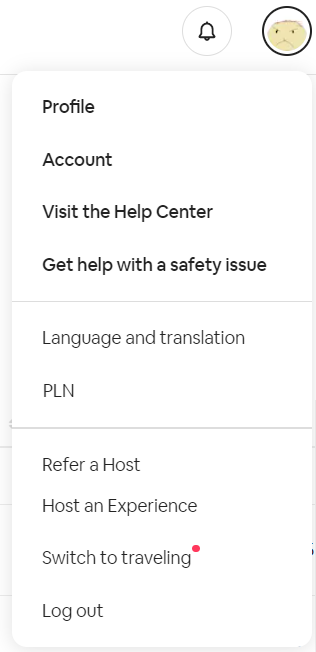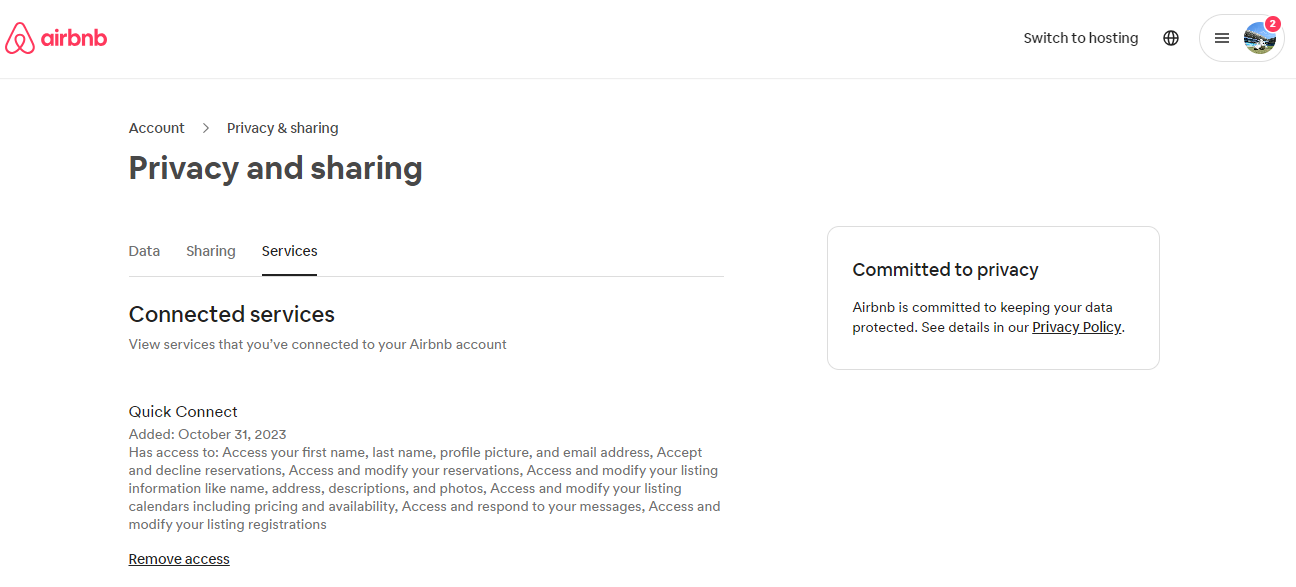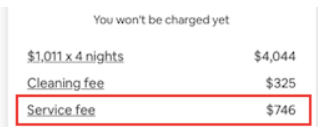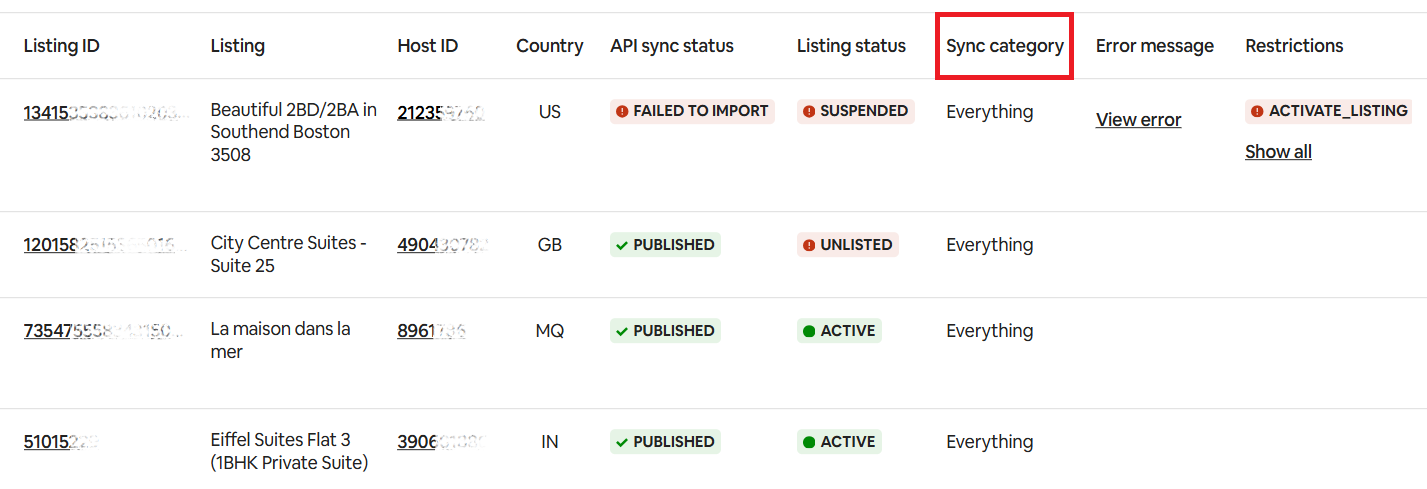FAQ
What data is taken from Airbnb in Airbnb import?
If you have a listing on your Airbnb account and you want to easily copy its contents to Rentals United, you can follow the procedure described here. You will also find there information what data is synchronised from Airbnb.
How to disconnect the account from Rentals United in the Airbnb dashboard?
-
Log in to the Airbnb dashboard.
-
Click the profile picture and select Account.
-
Click Privacy & Sharing.
-
Go to the Services tab and see the connected services. Click Remove access next to Quick Connect.
Your Airbnb account is no longer managed by Rentals United.
How do host-only and split commission work?
By default Airbnb works with a host-only commission for all countries with few exceptions (read further for details). Host-only commission indicates that you take the full commission yourself (host-only fee).
However, in some locations, Airbnb works by default on a split commission fee. On a split commission fee, Airbnb charges you 3% and then charges the guest the remaining commission. The guest will therefore see a separate line item for Airbnb service fee when they book the property.
The locations where split commission fee is the default option include:
-
the United States,
-
Canada,
-
the Bahamas,
-
Mexico,
-
Argentina,
-
Taiwan,
-
Uruguay.
Can multiple users operate on the same Airbnb account?
No. One Airbnb account can be assigned to one user only. If you want to learn how to do it, check at Your Airbnb account settings.
Where can I find my Airbnb Account ID?
You can find your Account ID in the Account Settings. See Your Airbnb account settings.
How can I use different pricing model in Airbnb?
Airbnb supports three pricing models:
-
Daily price
-
LOS pricing
-
FSP pricing
The pricing model is selected dynamically on the basis of data you provide to Rentals United. Depending on the pricing data, the pricing model in Airbnb can change.
Why the pricing on Airbnb is incorrect?
If your pricing is not accurate on Airbnb for some seasons, here are some of the steps you may take to verify if the pricing is correctly set up:
-
check if the prices are correctly set up for these seasons
-
check if you have any discounts in Rentals United set up that may apply
-
check the mark-up amount
-
check the channel commission amount
-
check the fees and taxes amounts
-
ensure that Airbnb Smart Pricing is disabled
-
ensure that the pricing was not modified in the Airbnb mobile app
-
ensure that Airbnb does not apply any discount to your listings out of your knowledge
If the above suggestions do not solve your issue, contact
What is Sync Everything and Limited Sync?
When you are mapping your property to an Airbnb listing, you need to choose which information will be sent to Airbnb by selecting the synchronisation category.
-
Limited Sync - synchronisation of availability (availability, minimum stay and changeovers) and prices (prices, fees and taxes, extra guest price).
-
Sync Everything - full synchronisation (availability, prices and property descriptive content). Note that this option overrides information provided in the Airbnb dashboard.
-
No changes on the Rentals United side - Only this information will not be visible in Airbnb, as all the listings will display as Sync Everything there. From now on, check the synchronisation category in Rentals United only. Go to Airbnb Property Settings > Manage > Synchronisation model. See here.