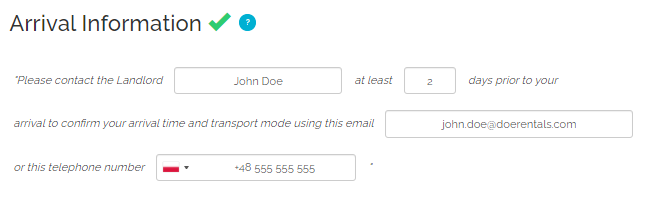Step 6: Check-in and check-out
Arrival information

Arrival information refers to the basic PM contact details that can be filled in Rentals United platform and will be available for the guest. It also includes short instructions on the time and forms of contact before the guest's arrival.
This information is passed to Booking.com depending on the selection of different amenities in Step 2: Amenities. If you selected an amenity that describes a different check-in method, the information you provide in Arrival information will be overwritten. Read more here.
Arrival instructions (N/A)
Pick-up service (N/A)
Normal check-in and check-out times

In the Normal check-in and check-out times settings, it is possible to specify the detailed time ranges when guests can check in or check out without any additional charges.
-
Check-in from: Synchronized.
-
Check-in to: Synchronized only if the time is different than the check-in-from time. Both values are separated with a dash when passed to Booking.com, for example “15:30-22:00”.
-
Check-out: Synchronized.
-
Check-in place: Not synchronized.
Example: There are following settings in Rentals United:
-
Check-in from: 14:10
-
Check-in to: 15:30
-
Check-out: 22:30
-
Check-in place: At the apartment
Airbnb receives the following information:
-
Check-in: 14:10-15:30
-
Check-out: 22:30