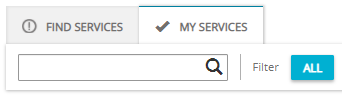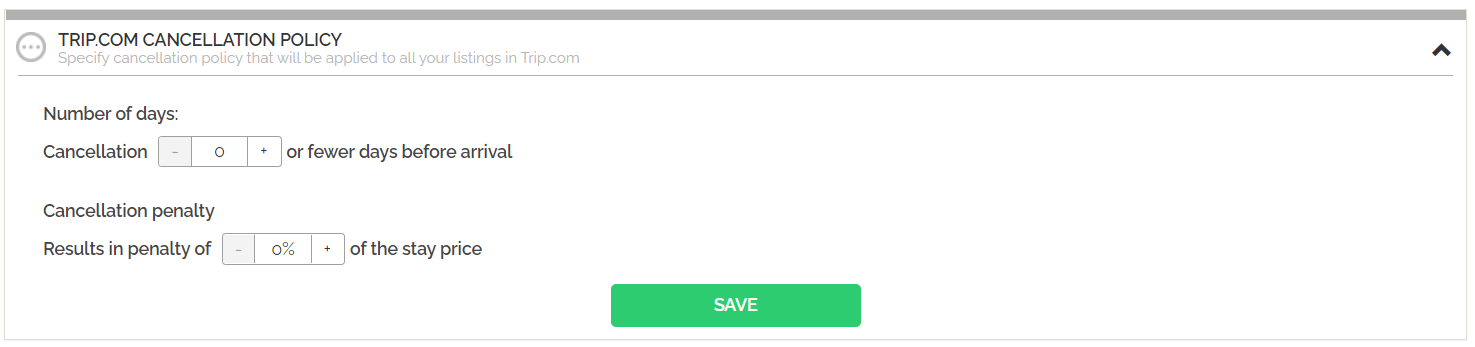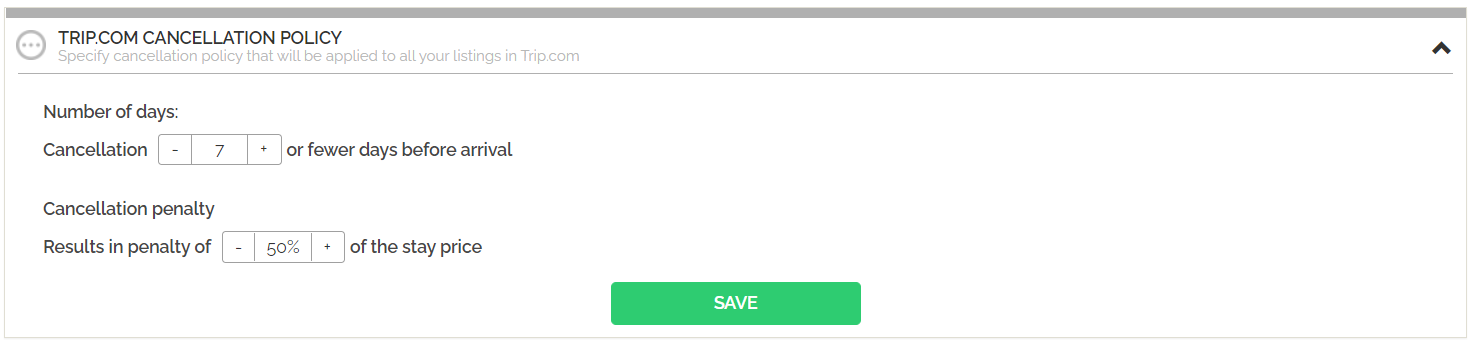Account Settings
Account Settings is a dedicated tab available for each channel that allows to define some additional settings, specific only for this particular channel. Hence, not all channels will have this tab visible. Additionally, any setting that is defined within the Account Settings tab will be applied exclusively for this particular channel. Other channels will not be affected.
Cancellation Policy
Since Trip.com does not accept multi-level Cancellation Policy, a dedicated Cancellation Policy setting has been implemented in the Account Settings to meet this condition. This way, it is possible to specify exactly one Cancellation Policy penalty level by editing the following values:
-
The number of days before the arrival (inclusive) when the penalty is applied,
-
Late cancellation penalty calculated as a percentage of the stay price.
Setting the Cancellation Policy for Trip.com
-
In Rentals United platform, go to the Services tab.
-
Click the My services tab.
-
Type the Trip.com name in the search box or scroll down through the list of available channels.
-
Unfold the Trip.com section by clicking the Down arrow button.
-
Click the Account Settings button.