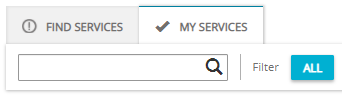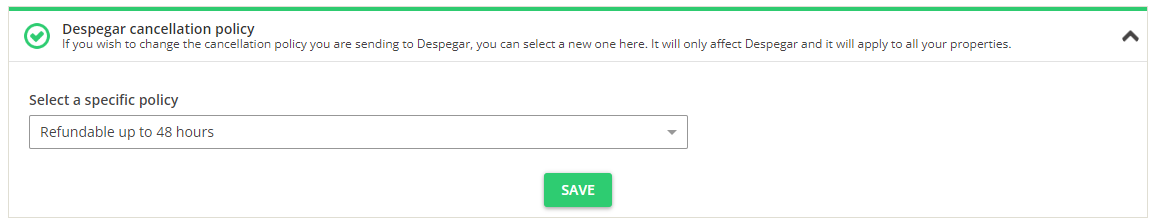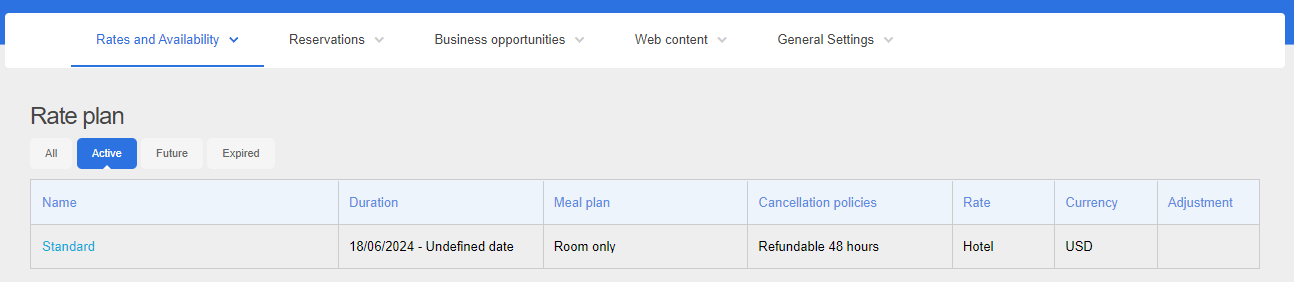Step 7: Payments
Payment methods (N/A)
Cancellation Policy

Cancellation Policy (CP) describes the charges applied if a reservation is cancelled within a specific period of time.
Despegar requires you to use one of the 4 pre-defined cancellation policies for all your properties.
-
Refundable up to 48 hours - full refund up to 48 hours before the arrival
-
Refundable up to 24 hours - full refund up to 24 hours before the arrival
-
Non refundable - no refund, regardless of when the reservation is cancelled
-
Fully refundable - full refund, regardless of when the reservation is cancelled
-
In Rentals United platform, go to the Services tab.
-
Switch tab to My services.
-
Type Despegar in the search box or scroll down through the list of available channels.
-
Unfold the channel section. Click the Down arrow button in the channel box.
-
Click Property Settings.

-
Switch the tab to Channel Settings.
|
Rates and Availability > Rate plan |