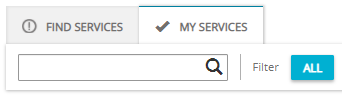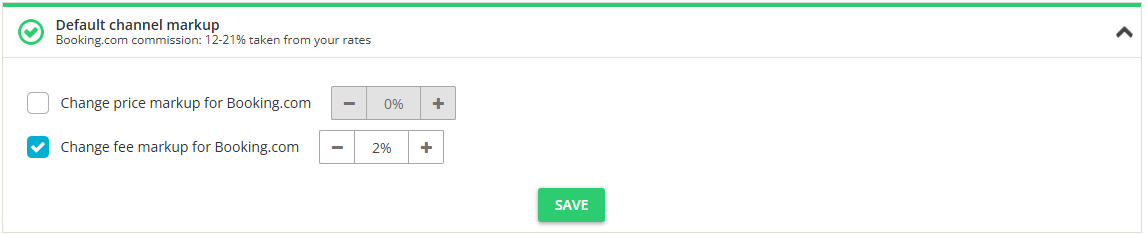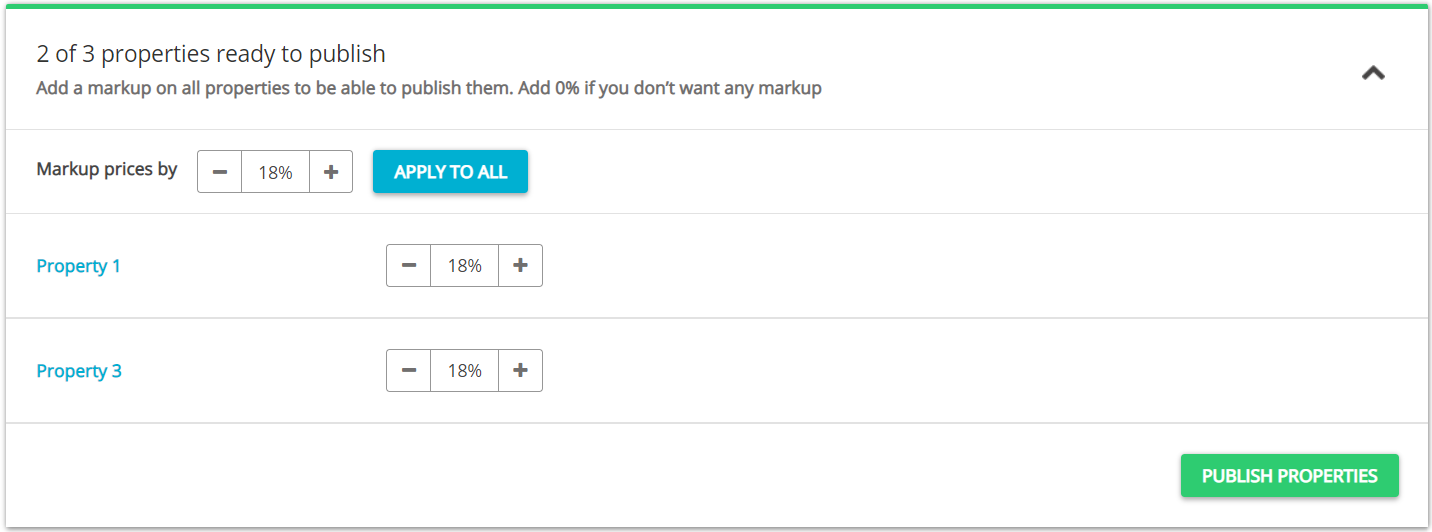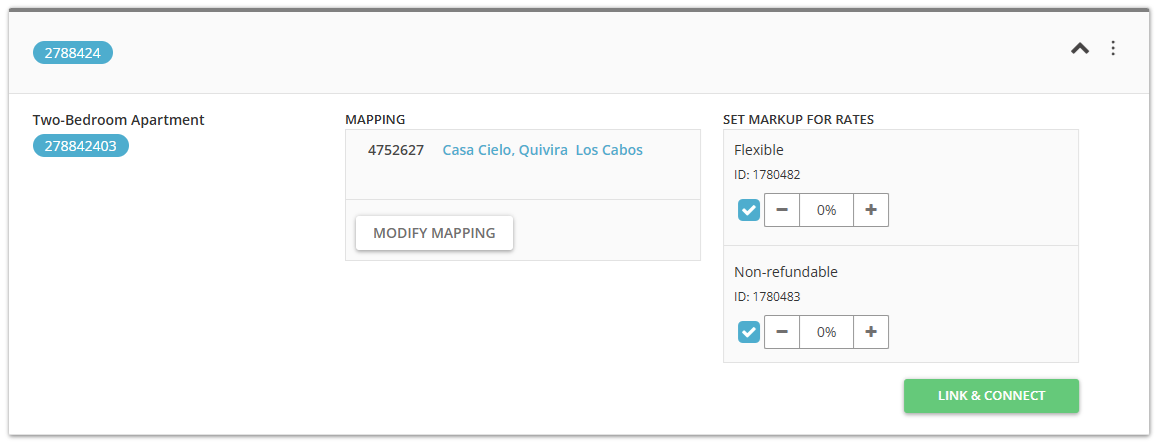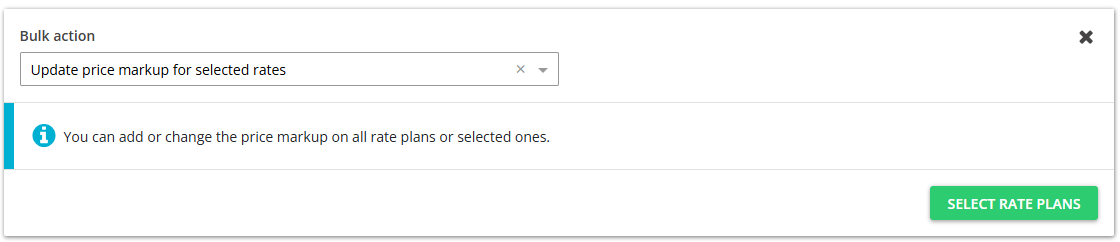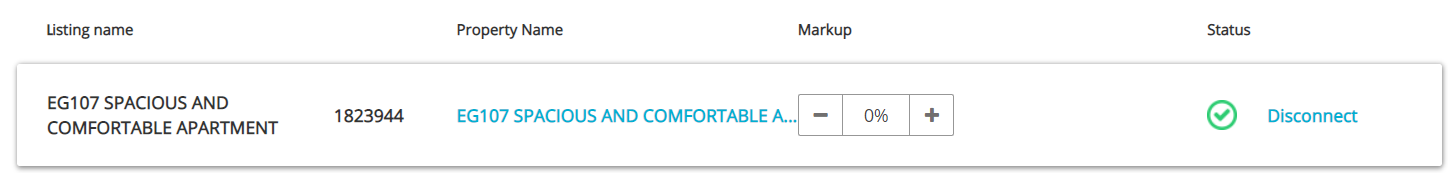Price mark-up
Price mark-up serves to modify the property pricing right before it is passed to the channel. Thanks to these settings, you can provide different prices for different channels, depending on your needs and/or channel requirements.
When to use
Mark-up is typically used to cover for the channel commission that is charged by the channel from each booking you receive. You should make sure that price mark-up covers for this amount.
How it works
To make it work this way, we take the price that you provide for your property and modify it according to the price mark-up you set. The price mark-up can differ by property, by rate and/or by channel. It can be positive (+ 10%), negative (-10%) or none (0%). At the same time the price in Step 5: Price and availability does not change at all.
For example, you provide us with Daily price = 200 EUR. You set price mark-up to be 10% for Airbnb, 20% for Booking.com, none for Vrbo and - 5% for Google Travel. The prices will differ across these channels:
-
Airbnb: 220 EUR
-
Booking.com: 240 EUR
-
Vrbo: 200 EUR
-
Google Travel: 190 EUR
Where to find it
The price mark-up value is displayed for each property in Property Settings for a given sales channel. Below you can read more on how to set it up.
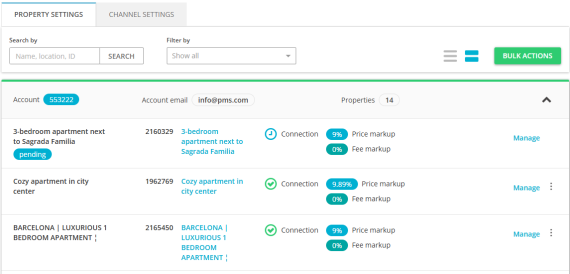
Price mark-up settings
The table below summarises where you can set up the price mark-up for different channels and purposes. You can read more about each setting in the next sections of this article.
|
Mark-up setting |
Allowed channels |
Use case |
|
When connecting to the new sales channel |
All sales channels |
Set up the default price mark-up for every new property added to this channel. |
|
Channel Settings |
All sales channels |
Set up the default price mark-up for every new property added to this channel. |
|
Creating new listing |
All sales channels |
Set up a custom price mark-up for an individual property. |
| Mapping a listing | All sales channels that allow mapping |
Set up a custom price mark-up for an individual property. |
|
Bulk actions |
All sales channels |
Update the price mark-up for all rate plans / properties connected to a given channel. |
|
Manage |
All sales channels, see here |
Change the price mark-up for an individual property. |
Default price mark-up for a channel
You can define the default price mark-up on the channel level. This default price mark-up will be only a suggested value for you when you create a new listing in the channel. The default price mark-up can be set:
-
While connecting to a specific channel
-
In the Channel Settings - see below
-
In Rentals United platform, go to the Services tab.
-
Switch tab to My services.
-
Type Sales Channel in the search box or scroll down through the list of available channels.
-
Unfold the channel section. Click the Down arrow button in the channel box.
-
Click Property Settings.

-
Switch the tab to Channel Settings.
-
Open the Default channel mark-up settings.
-
Tick the Change price mark-up for this channel and provide the value.
-
Save.
Custom price mark-up for a channel
Apart from the default settings, you can adjust the price mark-up in the following ways.
Creating a new listing in the channel - When you create a new listing in the channel (PUSH and PULL), you will see the default price mark-up settings. This allows you to define your price mark-up for each newly added listing separately.
Mapping a listing - When you map a listing to a property in Rentals United, you will see the default price mark-up settings. This allows you to define your price mark-up for each newly added listing separately.
Bulk actions - Use bulk actions when you update the price mark-up for all properties connected to a given channel. This option is available for all channels (PUSH and PULL) - see here.
Manage - Use the Manage option to update the price mark-up for a given property. This option is possible for all channels (PUSH and PULL) - see here