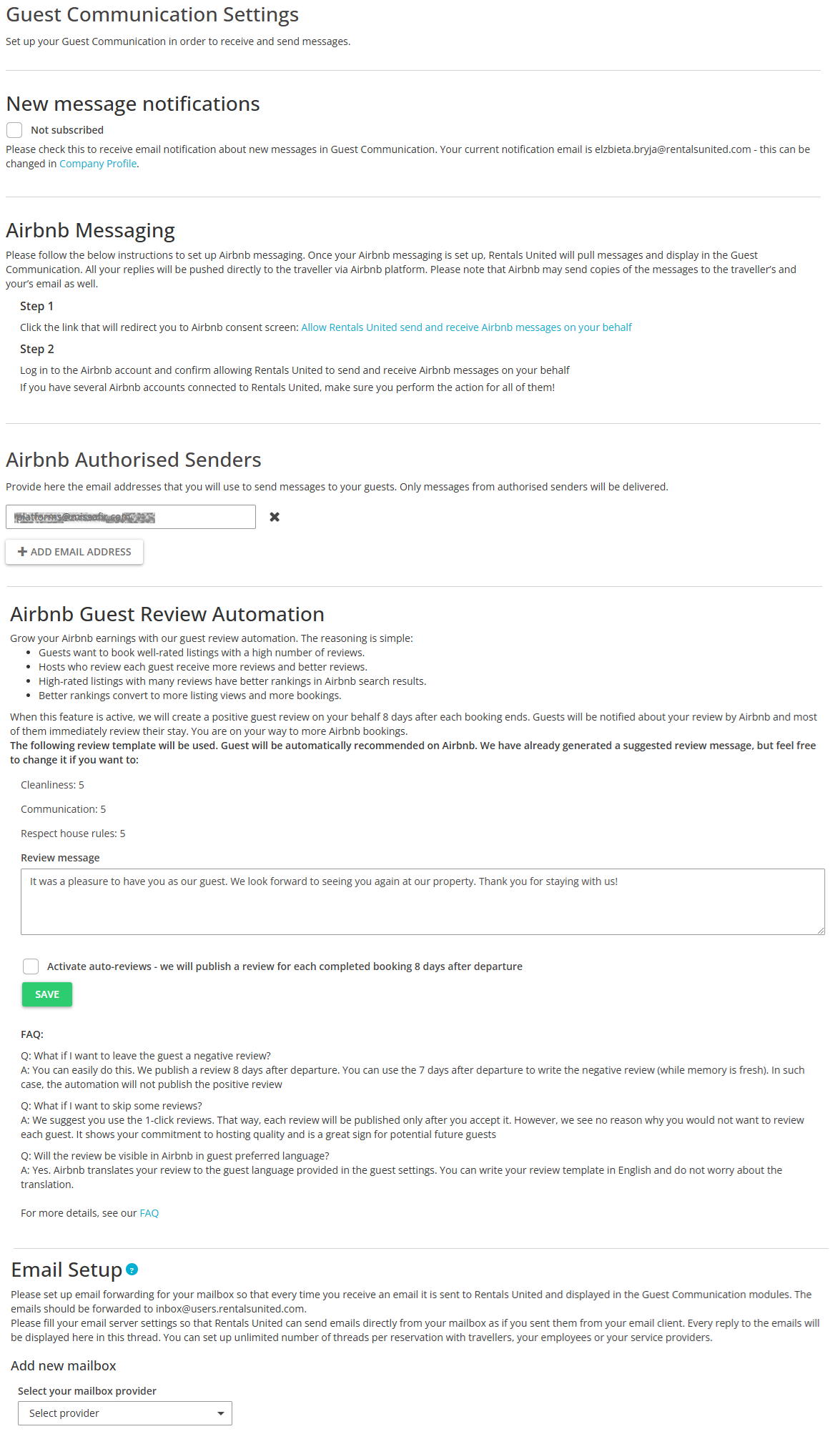(GC) Configuration for Airbnb
Guest Communication with Airbnb requires no configuration. The connection with Airbnb is API-based and is automatically enabled for all clients who connect to Airbnb. In order to send and receive messages, make sure to:
-
connect to Airbnb - see here
-
add or map the first property - see here
-
have received the first reservation from Airbnb
You can visit Control Panel in Rentals United and preview your settings in the Airbnb Messaging section. If you have no properties connected to Airbnb, you will see a message prompting you to connect to Airbnb and add your properties first. Once you have at least one property listed on Airbnb via Rentals United, the Airbnb Messaging section contains the instructions to allow Rentals United to send and receive messages on the Airbnb behalf.
If you have doubts whether Guest Communication for Airbnb was set up successfully, you can check if Rentals United has access to your properties here.