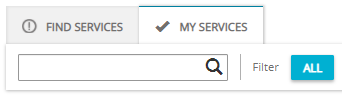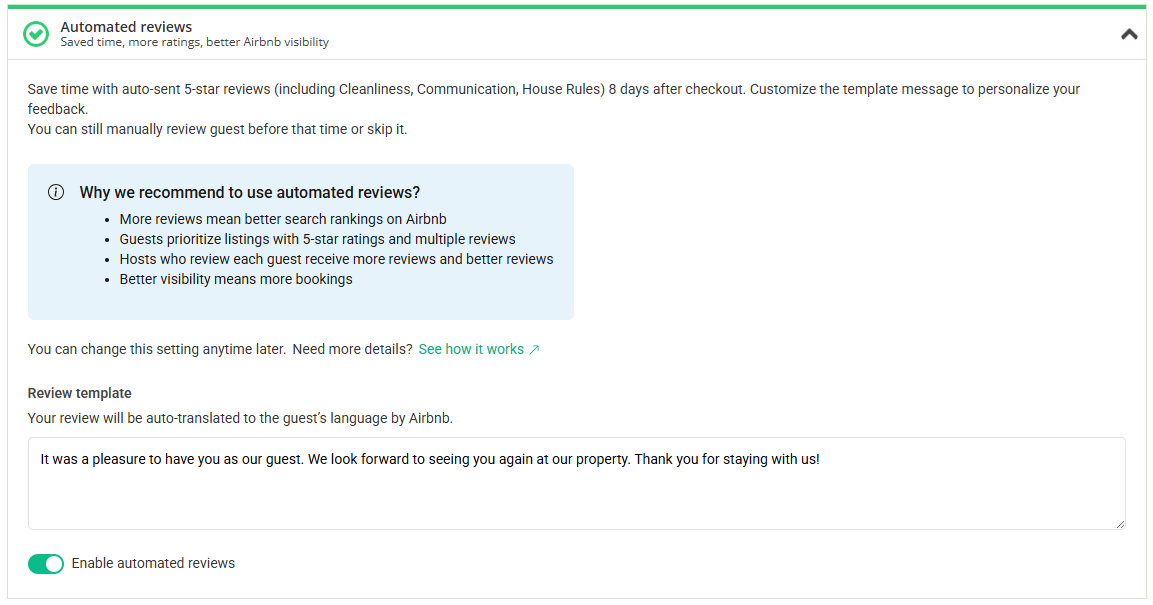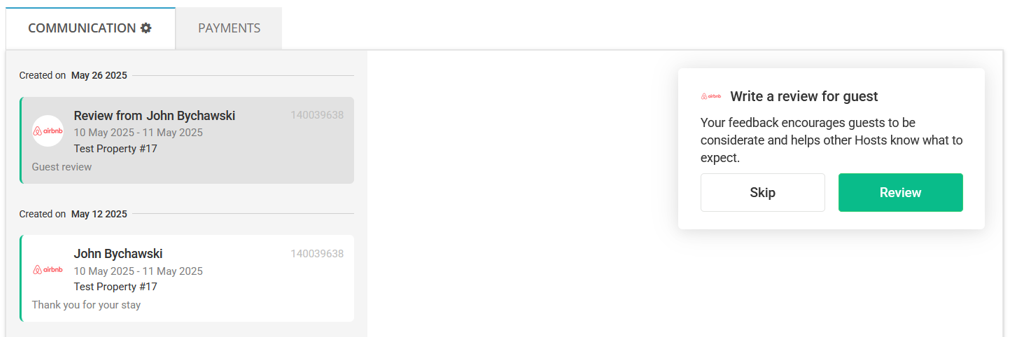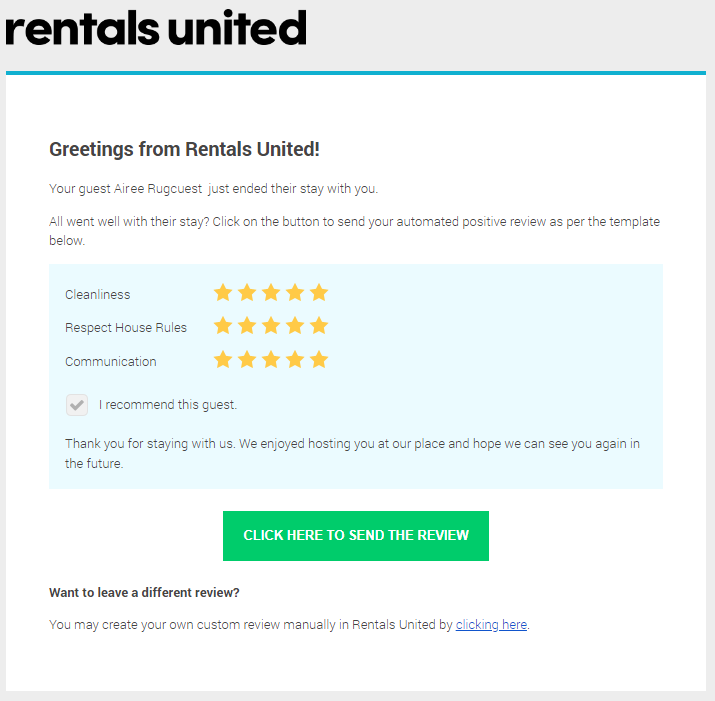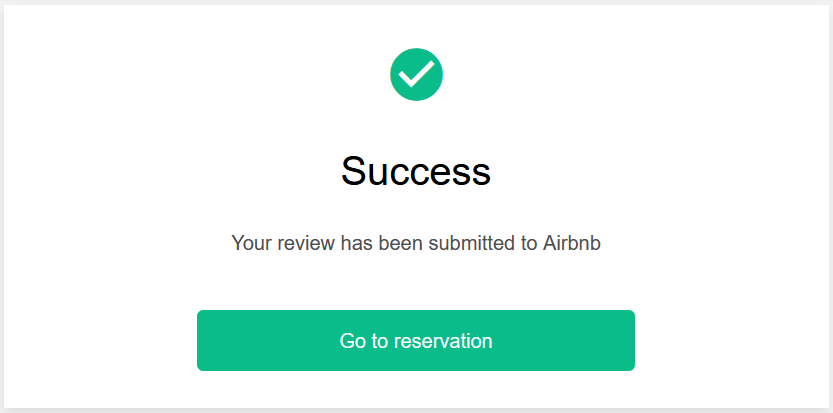Automated reviews
According to Airbnb, a higher number of positive reviews is correlated to higher number of received bookings and, therefore, higher revenue. But who has the time to review each guest?
Rentals United has a feature to increase the number of reviews you receive from your guests. With our automated reviews in place, you can simply review your guests with one click of a button or even with no action required from you at all! It takes a minimum amount of time and brings great benefits. Your guests become curious to see your opinion on them and their stay and leave reviews in return.
-
Guest prefer listings with multiple reviews
-
More reviews better position your listings in the search ranking
-
Hosts who review each guest receive more and better reviews
Automated reviews
How it works?
On the 8th day after the reservation ends, the review is automatically sent. The review includes:
-
A generic positive review text (which you can customise)
-
5-star rating (including cleanliness, communication and house rules)
How to enable?
-
In Rentals United platform, go to the Services tab.
-
Switch tab to My services.
-
Type Sales Channel in the search box or scroll down through the list of available channels.
-
Unfold the channel section. Click the Down arrow button in the channel box.
-
Click Property Settings.

-
Switch the tab to Channel Settings.
-
A list of available custom policies opens.
-
Unfold the Automated reviews section.
-
In the Review template, customise your automated review text.
-
Do not include any specific details, as this message will be sent to all your guests.
-
Do not leave the field empty.
-
Do not include phone numbers, URLs or email addresses
You can use one of the following generic review texts:
-
Thank you for choosing to book our villa for your stay! We trust your experience was enjoyable, and we genuinely appreciated hosting you. We look forward to welcoming you back in the future, either to this villa or another from our specially selected collection. Safe travels, and once again, thank you for choosing [Company name].
-
Thank you for being a great guest!
-
-
Toggle the button to enable automated reviews.
-
Click the Save button.

Skip review: You do not want some stays to be reviewed automatically with a positive review? You can skip the review before it is sent out (8 day after the check-out).
-
Go to Inbox and find the reservation that has already ended. See more here.
-
Open this review thread. After the check-out date, you will see the following notification in the review thread.
-
Click Skip.
Skipping the review causes that:
-
the automated review for this booking is not sent out.
-
you will no longer be reminded to review this stay.
Remember that even after you skip the review, you can write a custom one and rate this guest (see here for the time limitations).
Negative reviews: Are you concerned that a positive review can be sent to a guest who has not deserved it? Remember that the auto-review is sent 8 days after the check-out. It gives you plenty of time to prevent auto-sending of a positive review:
Semi-automated reviews
All clients have this option enabled by default, therefore no action is required from you to turn semi-automated reviews on.
This option is turned off when you enable Automated reviews.
How it works?
-
Wait till the reservation ends.
-
Immediately after the check-out day, you will receive an email message with a suggested review and positive rating of your guests.
-
Click the Submit button in order to make the review public on Airbnb. If you do not click the button, the review will not be sent.
-
You will see a confirmation screen 'Your review has been sent'. The review can be submitted only once. If you click the button more times, you will be redirected to Big Card.
In case of an error when submitting the review, you will be redirected to Big Card. Then, it is best to submit a manual review by clicking the link next to the 'Create your own custom review manually'.
Email notifications: You will receive the semi-automated review to your email address regardless whether you have the email notifications enabled in Email notifications or not. If you do not submit the review, you will be additionally reminded to do so 7 and 12 days after (unless the stay has already been reviewed). For details see Airbnb Guest Reviews.
FAQ
Why should I automate my Airbnb reviews?
Automating reviews saves time, increases the number of reviews you receive, and boosts your property’s visibility on Airbnb. Positive reviews are directly linked to higher earnings, making automation a key strategy for success.
How does the automated review process work?
With fully automated reviews, a pre-set review is translated, sent, and published on Airbnb 8 days after your guest’s departure. No action is required unless you want to write a custom review for a specific guest or skip it.
What is the difference between fully automated, semi-automated, and manual reviews?
-
Fully-automated: Reviews are sent automatically without any additional action.
-
Semi-automated: You will receive an email reminder with a pre-set review, and you can approve it with a single click.
-
Manual: You write and publish reviews yourself using the Rentals United platform.
Can I customise reviews for specific guests?
Yes! While most reviews can be automated, you always have the option to write and publish bespoke reviews for specific guests if needed.
Will automation send a review for every guest?
Automated reviews are pre-scheduled for every guest unless you choose to write a manual review or skip the review.
Does automating reviews impact guest feedback?
Yes! Rentals United users report receiving more reviews in return when using automated or one-click reviews. This improves your overall review score and increases your property’s visibility on Airbnb.
Is there a cost for automating Airbnb reviews with Rentals United?
Automating reviews is a feature included in Rentals United suite of free-of-charge tools.
Where can I get help if I need support?
For more information, contact