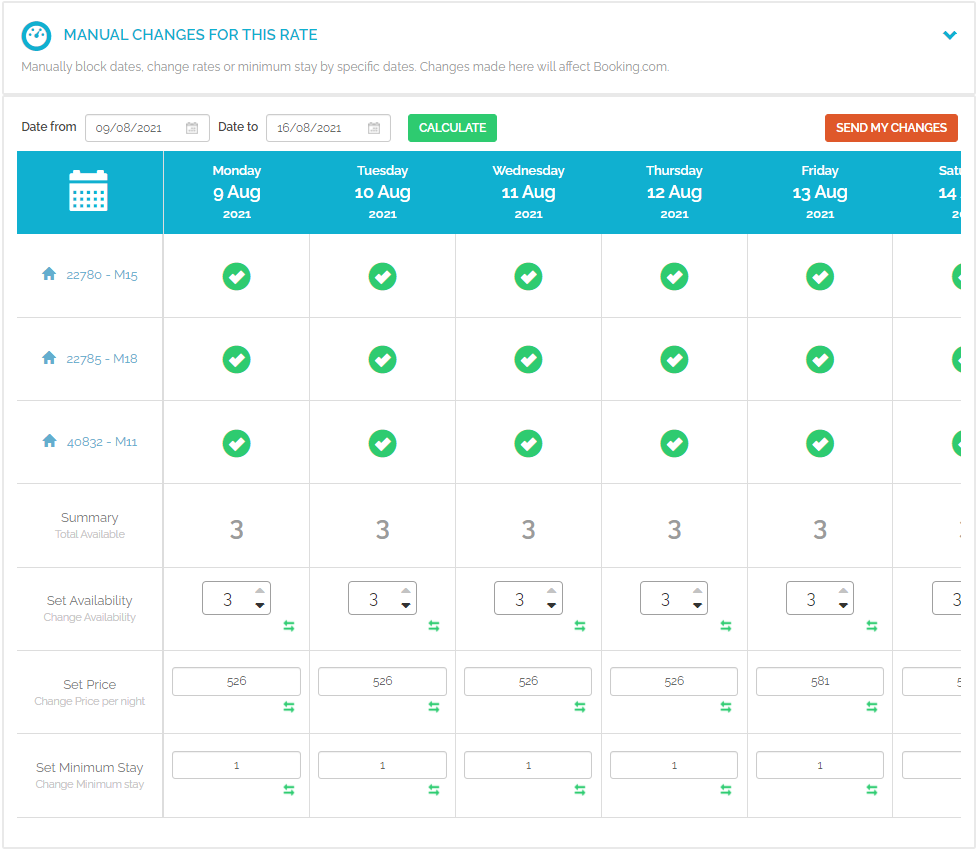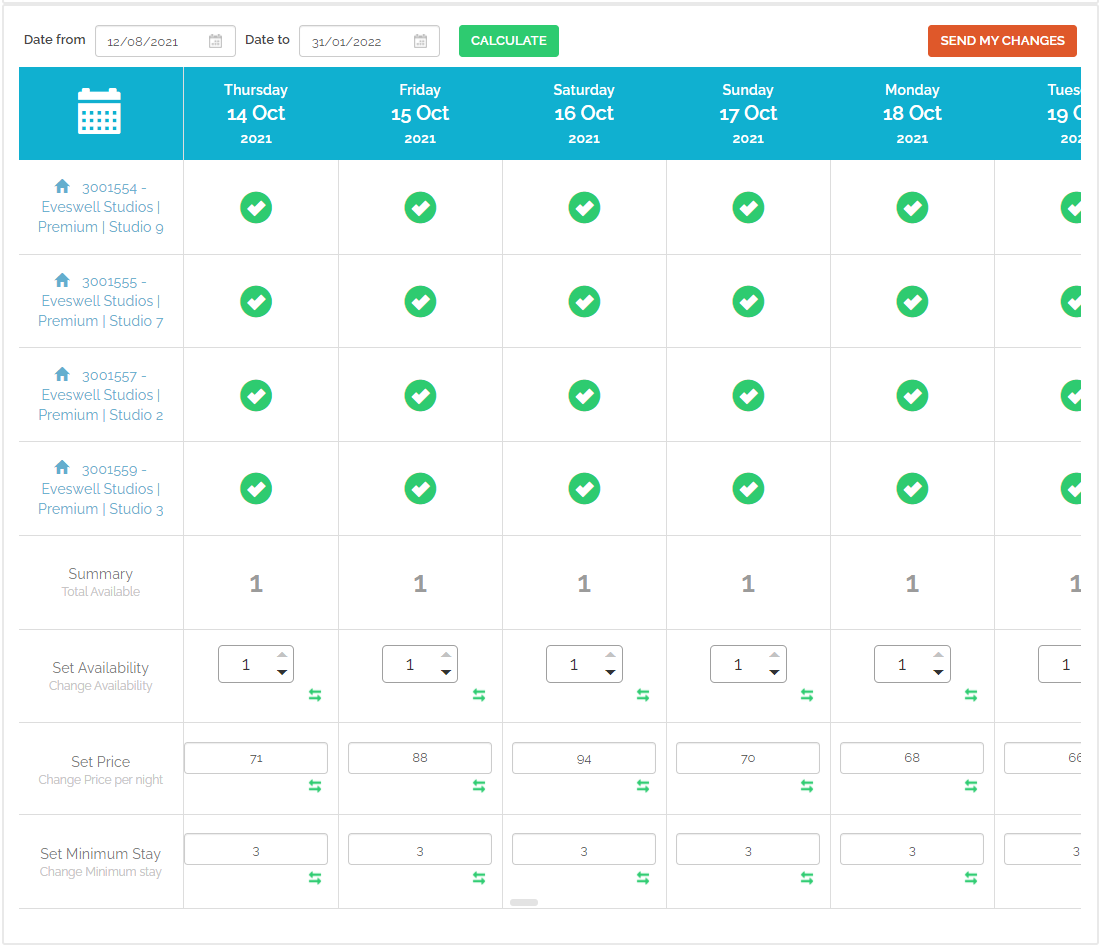Moves algorithm
Moves algorithm is a proprietary Rentals United solution to help you easily manage the availability of the multi-unit groups. You can read more on such properties at Building vs. Multi-unit property vs. Multi-unit group.
In the above example, you can see all the properties (Property 2, Property 3, Property 4) that are mapped to the Two-Bedroom Apartment room type.
Moves enabled
If moves are enabled, then the Rentals United algorithm is turned off. In this situation, Rentals United always sends the sum of availability for all properties within a group (for the same room type, e.g. a two-bedroom apartment or a lake house). In other words, availability of all properties is combined to always accept the maximum number of guests. In such a case, the Summary field always presents the total number of available properties under a particular room type.
Note: This is the default setting. If you are not comfortable with it, contact
-
Bookings are placed on properties available for full stay first;
-
Bookings are allowed even if no property is available for a full stay (see the table below);
-
In case no property is available for a full stay, a booking is placed on the “most available” property;
-
You need to assign the property yourself (“play Tetris”).
Example: In such a case, the reservation for November 22nd to 28th is allowed because moves are enabled. Please, note that no property is available for the entire stay and, hence, the first day of the reservation is booked at Property 7 while the remaining days are booked at Property 8. Also, Property 8 will have the booking assigned in Rentals United with the “overbooking” label.
In fact, however, this reservation is not a real overbooking because you can move the 1-night reservation from Property 8 (on November 22nd) to Property 1, 3, 6 or 9 to make space for the orange reservation in Property 8. As a result, the guest will not have to move property after the first day of the stay.
Moves disabled
On the other hand, if the Rentals United algorithm is turned on, then you will avoid moves. It is the recommended option if you are not accustomed to moving your guests. It means that bookings are placed only on properties which are available for the entire stay. In such a case, availability sent to the channel is limited to avoid bookings that require guests to change rooms during their stay or property managers to move reservations. In such a case, the Units to sell field differs from the number of available units under a particular property type. Still, the algorithm result (number of rooms to sell) is updated with each availability change - new reservation, cancellation and so on.
If you turn the algorithm on (disable moves), the setting is set per a whole multi-unit group and all newly properties added to this group will inherit these settings. Note that if you create new multi-unit groups, they will have the default settings (unless you request to turn the algorithm on for the whole account). You can contact