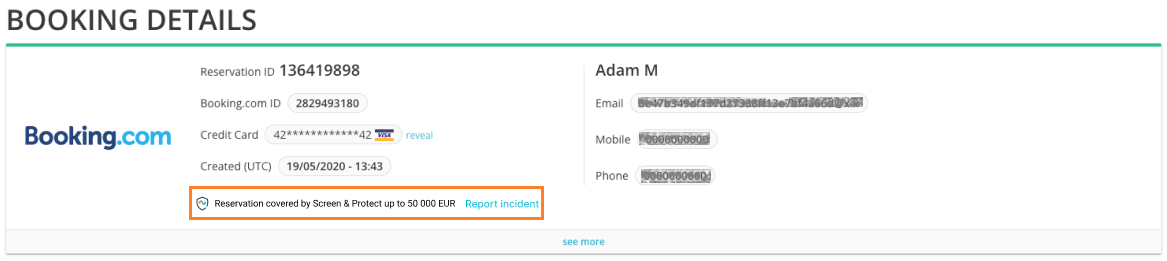Report damage
This chapter explains how to submit an incident report for damage caused by guests. Following these simple steps and collecting the required evidence will help improve your chances of a positive outcome.
Find out about the damage
-
Upon discovering the damage, make sure that you eliminate any risk of further damage (e.g. secure the apartment from the water leakage).
-
Upon discovering the damage, perform a full inspection of the property and document any damage that occurred during the stay.
-
Take photos of the damage within 72 hours. Include both panoramic shots of the room shots and detailed close-ups of the damage.
-
Avoid taking any unnecessary actions and do not:
-
make any non-emergency repairs without consulting us first
-
throw away any damaged items, as they may be required for inspection
-
admit liability, make any offers, or agree to any settlements
-
-
Was the damage caused by theft or malicious damage? Report the incident to the police and obtain a crime reference number or report.
You can read more about actions to be done upon damage discovery here.
Before you report damage
Before you begin the incident submission form, please ensure you have the following information, as a submission will not be qualified without the following:
-
Guest name
-
Guest email
-
Evidence of damage (before and after photos, timestamped images etc.)
-
Evidence of costs incurred (receipts, invoices, proof of purchase etc.)
You can read more about details required to report an incident here.
Report damage
Before you report an incident, you need to meet the following requirements:
-
The guest was verified and assigned Positive verification (see here)
-
The incident must be reported within 15 days after the check-out day
Read below how to report an incident.
-
Go to Guest Planner and find the reservation where damage was identified.
-
Click the reservation and open it in Big Card.
-
If the reservation is protected, you will see the Screen & Protect label.
-
Click the Report incident link. You will be redirected to the reporting form.
-
Fill in the form.
Best practices to make the incident report processing faster have been described here.
To make the process more efficient and ensure positive resolution, follow the instructions.
-
Click Submit.
The form has been submitted and will be analysed by the Screen & Protect provider. To read more about incident resolution see here.
Resolution time
-
Missing information: 90% of requests, where all required information is submitted upfront, are processed within 5-7 business days (currency-dependent). Once all necessary information is provided, the assessment will begin.
-
Assessment timeline: The assessment process starts once all required details are received. Typical resolution times based on the damage amount are:
-
250 EUR or less: 3 business days
-
251 EUR - 1000 EUR: 4 business days
-
1001 EUR - 5000 EUR: 6 business days
-
Over 5000 EUR: It may take longer, with updates provided along the way.
-
-
Resolution : Your case has been reviewed, the damage has been assessed and the costs under the guarantee has been determined. You will be informed about the outcome.
You can see more details about resolution time here.
Evidence requirements
Submitting clear and comprehensive evidence plays a crucial role in verifying the nature and extent of the damage. This ensures your report can be processed efficiently and a fair decision can be made based on tangible proof, not just individual accounts.
-
Evidence taken by professionals: Photos showcasing the damage, repair estimates from qualified professionals, and communication records with the guest (where possible) all contribute to a swifter resolution.
-
Before and after photos: To maximise protection and enhance the likelihood of recovering damage costs, it is strongly recommended to take images before the stay and after check out. This should include both wide-view shots and close-ups of specific furnishings. While not always feasible, clear before and after pictures can be extremely helpful in resolving your report accurately and promptly.
-
Time-stamped photos play a crucial role in our resolution process for several reasons. They help establish the timeline of events, allow better verification of evidence or identify the course of action.
-
Cost evidence is another crucial part of our incident submission process. Make sure to attach any documents / invoices / receipts for the repairs
More information on evidence requirements can be found here.
Things to remember
-
Always keep a record (typically a report or photographs) of the property immediately before and after each booking; without this, it can be hard to prove that damage happened during a booking
-
Make sure you report an incident upon discovery of any damage or loss (no exceptions)
-
Repair is always going to be suggested unless replacement is a more cost-effective option
-
For carpets and flooring, you will be only paid the cost of contributing towards a replacement or patch of the damaged area (not a reason to replace the whole floor!)
-
If a cash settlement can be made for lost or damaged items, a deduction for wear and tear can be made
-
Access to the property where the damage was reported may be required during the resolution process
Exclusions
Familiarise yourself with the list of events and types of damage where we will have no liability for any loss occurring in respect of:
-
Bodily injury
-
Loss, damage or theft of any personal belongings of the guest / tenant
-
Animals
-
Motor vehicles, aricraft, hovercraft, watercraft etc.
-
Physical means of payment, valuables, securities etc.
-
Firearms etc.
We will have no liability for any loss or damage caused directly or indirectly by any of the following:
-
Cosmetic damage
-
Damage caused by wear and tear
-
Damage that occurred in result of violation of law
-
Damage that occurred in result of war, disease
-
Damage that occurred in result of intentional action