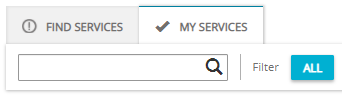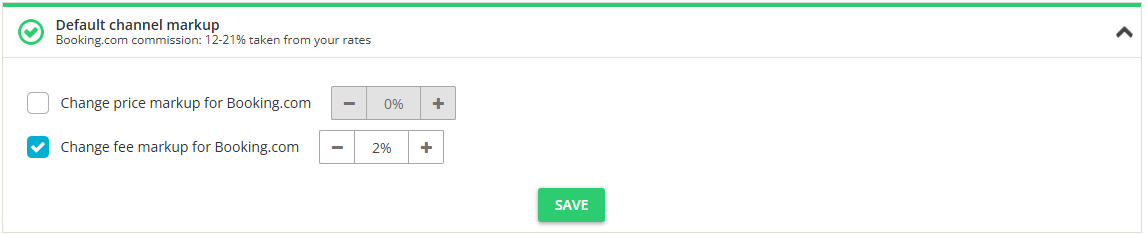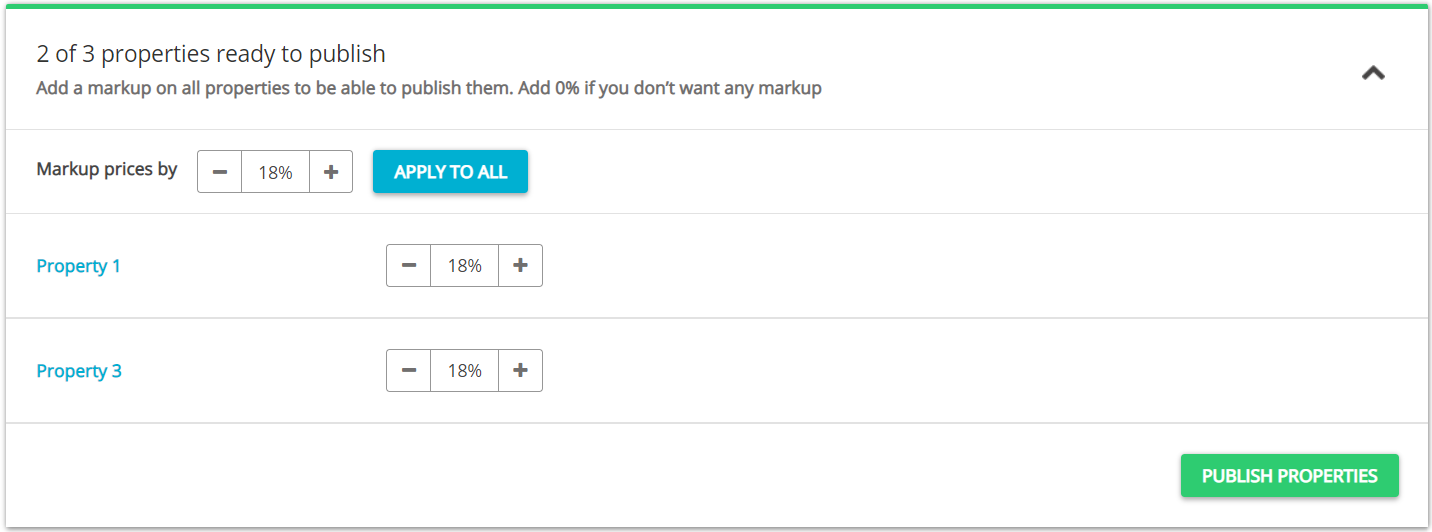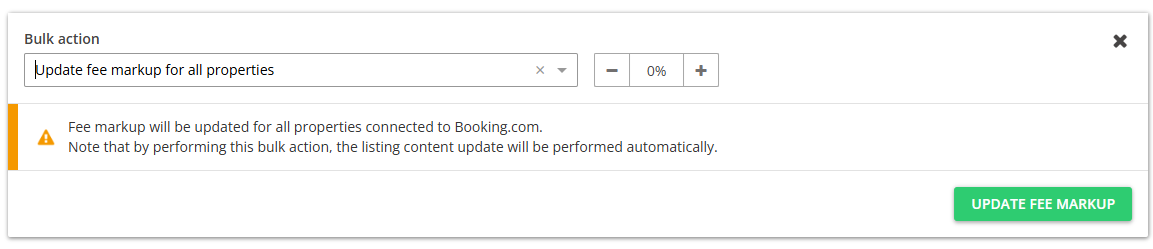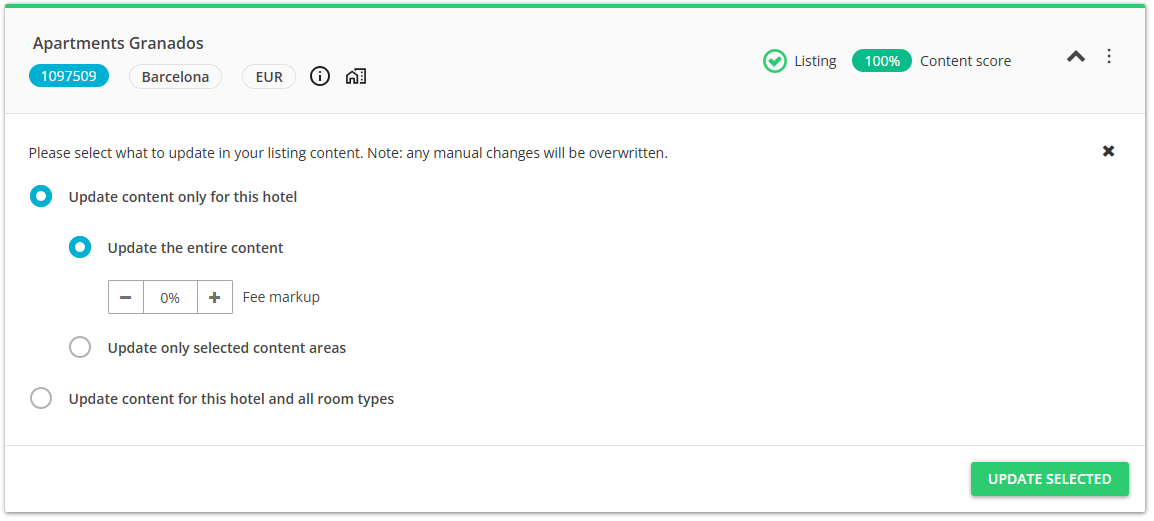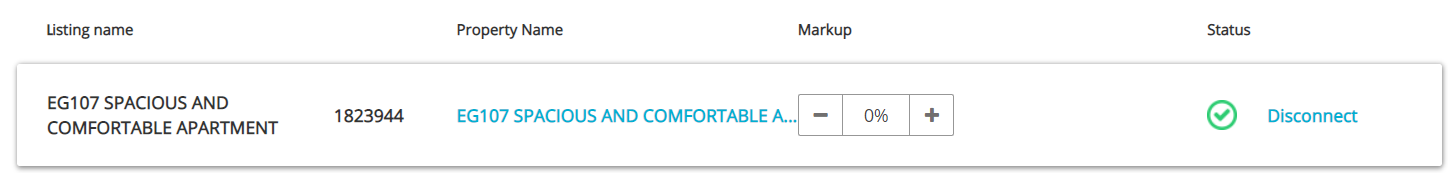Fee mark-up
Marking up fees is an additional feature that enables property managers to adjust the final fee amount before the properties get listed on sales channels.
It gives you flexibility and control over your pricing, especially if used together with the Price mark-up feature. It allows you to adjust your pricing strategy against the changing market needs and trends.
-
Offset channel commissions by marking up fees and reduce operational costs
-
Gain more control over your pricing strategy and adapt quickly to the market changes
When to use
It is best to mark up your fees already when connecting to a new channel. You should get familiar with the channel's commission policy and set up your mark-up strategy accordingly.
How it works
The feature works by adjusting non-percentage fees with the specified mark-up value before the pricing is sent to a sales channel. The fee mark-up does not work with taxes.
Where to find it
The mark-up value is displayed for each property in Property Settings for a given sales channel. Below you can read more on how to set it up.
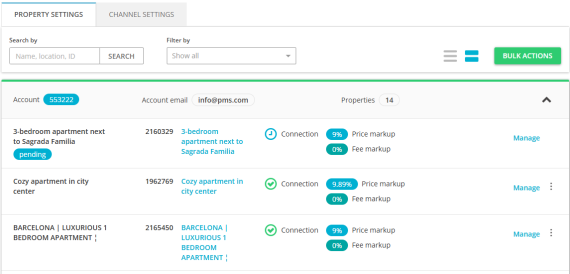
Fee mark-up settings
The table below summarises where you can set up the fee mark-up for different channels and purposes. You can read more about each setting in the next sections of this article.
|
Mark-up setting |
Allowed channels |
Use case |
|
When connecting to the new sales channel |
All sales channels |
Set up the default fee mark-up for every new property added to this channel. |
|
Channel Settings |
All sales channels |
Set up the default fee mark-up for every new property added to this channel. |
|
Creating new listing |
All sales channels |
Set up a custom fee mark-up for an individual property. |
|
Bulk actions |
All sales channels |
Update the fee mark-up for all properties connected to a given channel. |
|
Partial content update |
Channels with the content update feature, see here |
Change your fee mark-up for each hotel or room type separately, without updating any other details. |
|
Full content update |
Channels with the content update feature, see here |
Update the fee mark-up for a given hotel or a room type, along with other changes. |
|
Manage |
All PULL channels, see here |
Change the fee mark-up for an individual property. |
Default fee mark-up for a channel
You can define the default fee mark-up on the channel level. This default mark-up will be only a suggested value for you when you create a new listing in the channel. The default fee mark-up can be set:
-
While connecting to a specific channel
-
In the Channel Settings - see below
-
In Rentals United platform, go to the Services tab.
-
Switch tab to My services.
-
Type Sales Channel in the search box or scroll down through the list of available channels.
-
Unfold the channel section. Click the Down arrow button in the channel box.
-
Click Property Settings.

-
Switch the tab to Channel Settings.
-
Open the Default channel mark-up settings.
-
Tick the Change fee mark-up for this channel and provide the value.
-
Save.
Custom fee mark-up settings for a channel
Apart from the default settings, you can adjust the fee mark-up in the following ways.
Creating a new listing in the channel - When you create a new listing in the channel (PUSH and PULL), you will see the default fee mark-up settings. This allows you to define your mark-up for each newly added listing separately.
Note: Marking up fees is not possible during mapping. During the mapping, no static data (fees) is shared with the channel, therefore, the fee amounts cannot be adjusted with mark-up.
Bulk actions - Use bulk actions when you update the fee mark-up for all properties connected to a given channel. This option is available for all channels (PUSH and PULL) - see here.
Partial content update - Use partial content update when you update only the fee mark-up for a given hotel or a room type. This allows you to change your fee mark-up for each hotel or room type separately, without updating any other details. This option is possible only for a few sales channels - see here.
Full content update - Use full content update when you update the fee mark-up for a given hotel or a room type, along with other changes. This option is possible only for a few sales channels - see here.
Manage - Use the Manage option to update the fee mark-up for a given property. This option is possible only for PULL sales channels - see here
Note: When you decide to change your main property for a hotel or room type, then the newly assigned main property will keep the same mark-up value as the original main property.
Practical use
You are connected to a channel with 20% commission on the fees amount. The channel charges the commission from the booking amount (does not add it on top). You would like to cover for this commission on fees.
Your current set-up:
-
Cleaning fee: 50 EUR per stay
-
Environment fee: 1% of the rent value (2 EUR)
Fee mark-up can apply only to non-percentage fees. In this case, it will apply only to the cleaning fee.
Actual fee cost to be commissioned: 50 EUR + 2 EUR = 52 EUR
Total fee value received after commission is charged: 52 EUR - 20% = 41.60 EUR
Commission amount: 41.60 EUR - 52 EUR = 10.40 EUR
Difference: - 10.40 EUR
To cover for the commission, your fee mark-up value must be slightly higher than the commission, e.g. 28%.
Actual fee cost to be commissioned: (50 EUR + 28%) + 2 EUR = 64 EUR + 2 EUR = 66 EUR
Total fee value received after commission is charged: 66 EUR - 20% = 52.80 EUR
Commission amount: 52.80 EUR - 52 EUR = 0.80 EUR
Difference: + 0.80 EUR