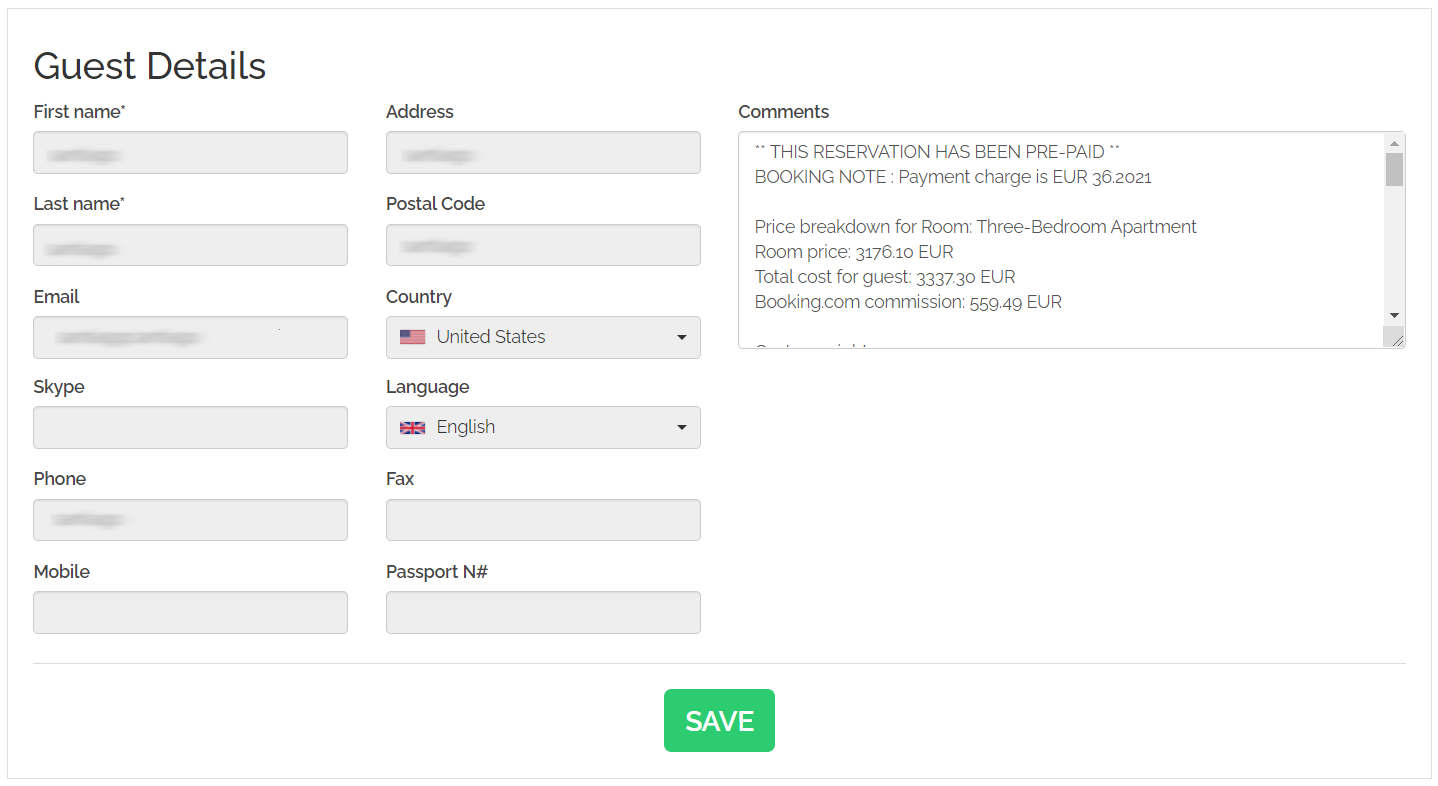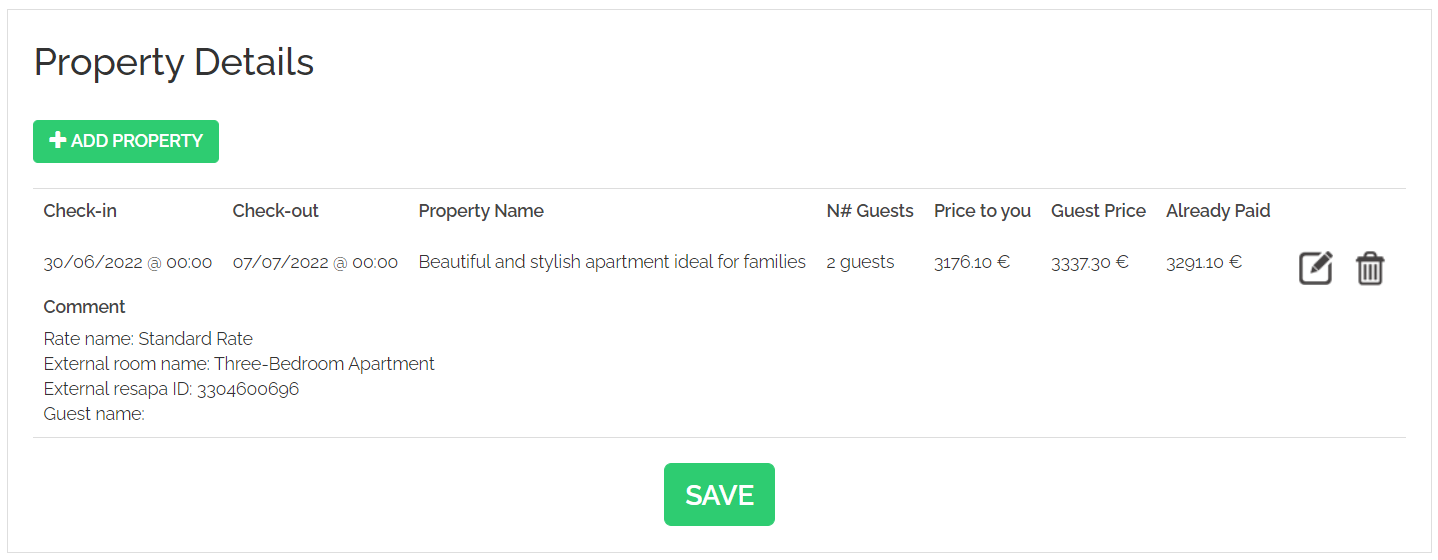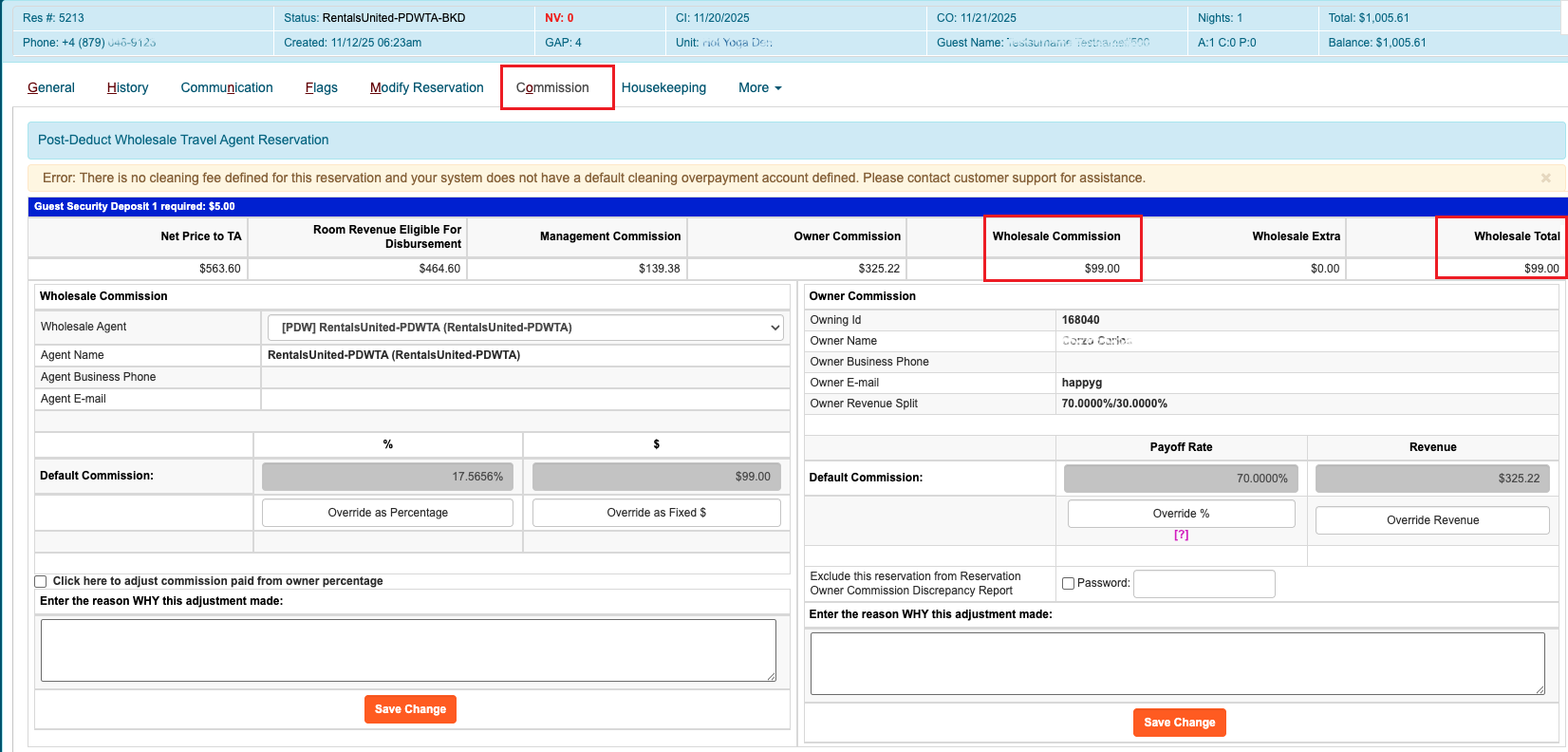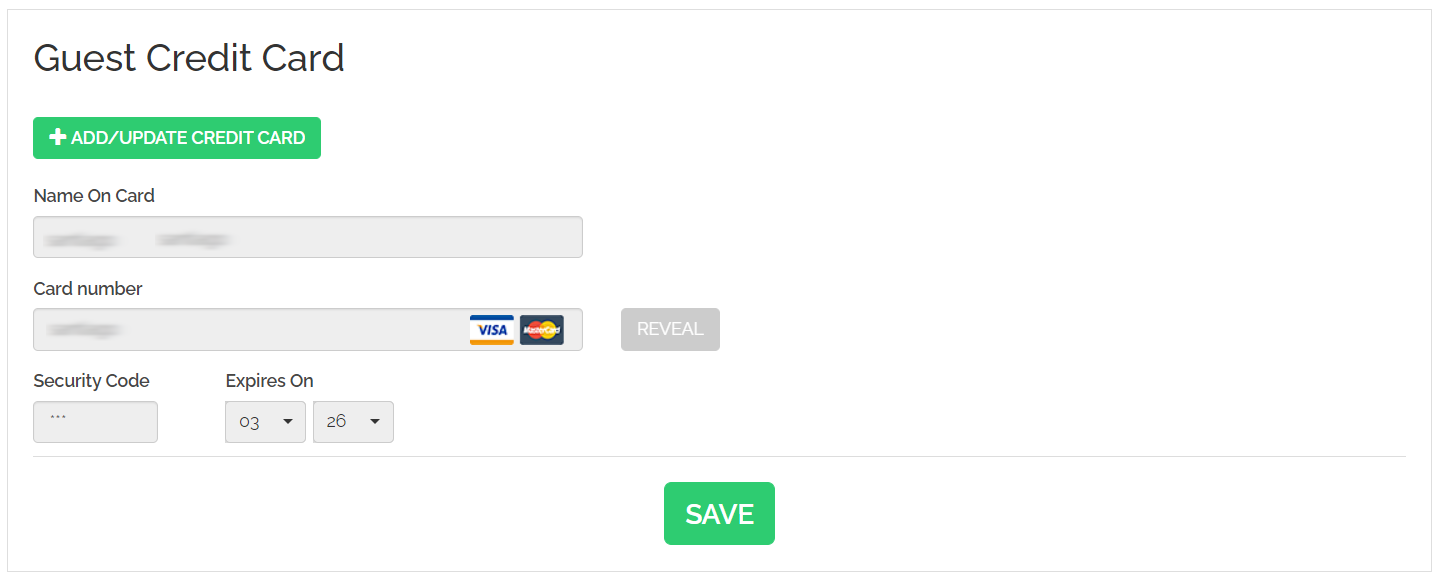Reservation processing
Quote requests
Quoting is the stage when the channel double-checks availability and prices before reservation creation. Such a quote is by default limited to Rentals United. This means that Rentals United is the only source of truth. The channel is provided with the information available in our system at the time of reservation creation.
-
PULL channels - by default the quote is disabled and the channel is provided with the prices registered in the Rentals United system. There may be exceptions to this rule, depending on the channel's implementation of Rentals United API. For more information, please see Rentals United API Portal.
-
PUSH channels - some channels use the data available in their system while the reservation is being made, some channels perform a quote to Rentals United. See Channel Integrations for details of each channel's integration. Note, however, if the quote is performed, it is usually limited to Rentals United.
-
Reservation inserted through Rentals United platform or Book Direct - a quote to Streamline VRS is always performed prior to the reservation. In this case, the inserted reservation will feature data quoted from Streamline VRS.
Inserting a reservation
Bookings are inserted into Streamline VRS instantly after Rentals United retrieves them from a Sales Channel. The reservation details are displayed in Rentals United and transferred to Streamline VRS.
|
|
Commission
Depending whether you have checked in the Send Commission checkbox here, we will send the channel commission to Streamline VRS. See the list of channels which by default will not provide the commission to Streamline VRS here. The commission amount can be found in the Commission tab in Streamline VRS, as shown in the screenshot.
Credit card details
In case there is a guest credit card provided in the reservation, then the default setting is that Rentals United instructs Streamline VRS not to charge the guest’s card. The field name is <disable_payments> and the default value Rentals United sets is “1”.
To avoid automatic chargers on the Streamline VRS side, we skip any credit card details while inserting the following types of reservations to Streamline VRS.
-
WHL-type reservation without credit card details available.
-
Pre-paid Booking.com reservations.
Any changes to these settings require customisation on the Rentals United side. Please, contact your account manager to make appropriate arrangements.
For other reservations, the credit card details are passed to Streamline VRS.
One-time access to CVC / CVV
The CVV details are shared with the user only once (via API method, inserted in PMS or via reveal credit card details function). Then, they are immediately removed from our system and cannot be accessed again by any means. If you need to retrieve them again (e.g. due to charging purposes), contact the sales channel or the guest. It only concerns the CVC / CVV and does not relate to other credit card details (i.e. credit card number or holder's name).
|
|
Overriding rent
Reservations are inserted into Streamline VRS always with the actually booked prices.
-
Rentals United always sends the Guest price (rent and any charges)
-
In case the Guest price is not available due to sales channel restricting it or for any other reason, the Price to you is sent.
-
In case of Airbnb, we always insert <Price to you> to Streamline VRS.
In case the price in your PMS does not match with the price in the channel or Rentals United, see this article: Why is there a difference between the reservation price in my PMS and in the channel?
Modifying a reservation
Booking modifications retrieved from Sales Channels or made directly in Rentals United trigger booking updates in Streamline VRS.
In case the reservation is modified directly in the Streamline VRS system, then Rentals United is notified about the changes and modifies the reservation in our system according to the received data. If the modification changed availability of your property, correct information will be shared with the channels.
Cancelling a reservation
Bookings cancelled in Sales Channels or Rentals United are automatically cancelled in Streamline VRS.
In case the reservation is cancelled directly in the Streamline VRS system, then Rentals United is not notified about any changes. You should adjust it accordingly in Rentals United system, so that up-to-date information is shared with the channels.
Email notifications
The host/property manager will always get an email notifications about new reservations and any updates made to reservations. The address that the email is sent to is the email address (available at My profile). The notifications will be sent regardless of the source of the change as well as the integration type.
The email notifications are sent when:
-
request is created
-
existing request is confirmed
-
reservation is created
-
reservation is modified
-
reservation is cancelled
-
reservation is not inserted in the PMS