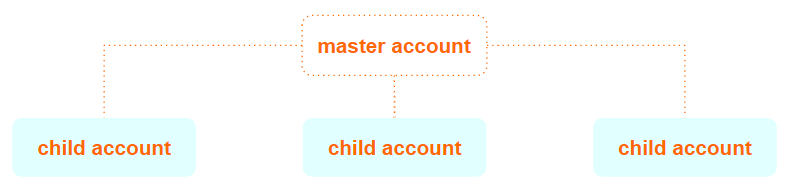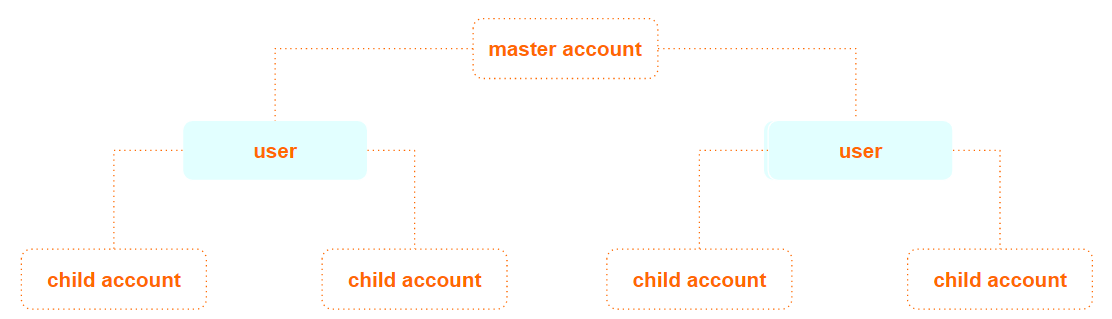FAQ
Set-up & Management
1. Will my clients receive any mailing from Rentals United?
Bear in mind that the White Label Channel Manager clients receive no mailing from Rentals United at all! The only source of communication should be the partnering PMS.
2. What is a master account?
Master account belongs to PMS and serves the purpose of creating and managing child accounts, authorizing accounts and invoicing. Find more at Set up accounts.
3. Can I change the password via API?
Currently, it is not possible to change your password via API.
4. What is a subuser account?
Subuser account represents the PMS clients, but is managed by the PMS. In most cases clients will not log into them. There can usually be one account per PMS client. It allows for creating inventory per client, managing connections and transferring reservations. Have a look at the structure below.
Find more at Set up accounts.
5. My clients share their accounts across multiple users. How to reflect this structure?
In the set-up where PMS's clients have multiple users, then child account may be created per user.
6. How to create client accounts which inherit master account settings?
-
Contact Rentals United and request to assign you the user creation role.
-
Implement the CreateUser API method.
-
Use master credentials to create child accounts. Most likely, you will not want to share child accounts credentials with your clients if you do not allow them to log in to Rentals United.
7. I closed my master account via API. How to reactivate it?
In general, it is not possible to reactivate the account after it is closed as this operation is not reversible - see here. If it happened, you may want to contact
8. Why should I implement continuous refreshing of tokens?
Continuous refreshing of tokens is important to make sure your clients always have access to White Label Channel Manager and can use it any time. If you do not implement continuous refreshing, your clients will receive an error when switching to White Label Channel Manager tab in your software and the service will not be available. Read more about tokens at Additional information.
9. Can I make White Label Channel Manager an integrated part of my software?
Yes, you can. It is enough that you literally paste one line of code in your PMS application where the White Label Channel Manager should be displayed. This way your clients will be able to seamlessly use this solution! You can read more about it at Install & Customise.
10. Do my clients need to access a specific website to access White Label Channel Manager?
No, they don't. The White Label Channel Manager website will be accessible in your PMS application and there is no need to use any other websites or software. Your clients won't have to switch between various applications.
11. Can I enable White Label Channel Manager only for some of my clients?
Yes, you can. White Label Channel Manager is fully customizable and you can use it as an integrated part of your PMS software. The management of White Label Channel Manager within your software is entirely up to your needs.
12. Can I customise White Label Channel Manager look?
Yes, you can. White Label Channel Manager can be customized by assigning it a CSS. If your PMS already uses a CSS, then you can re-use it for the White Label Channel Manager part and introduce the needed adjustments. You can find more on how to do it Customise look & feel.
13. My software operates mainly with a hotel set-up, how should we create properties?
If you operate on a hotel set-up, then we suggest to create inventory in the following way.
-
Create a building which is going to reflect your hotel. Use the Push_PutBuilding_RQAPI method.
-
Create properties. In this set-up, each property is going to represent a room type in your hotel system. Use the Push_PutProperty_RQAPI method and make sure that the NoOfUnits parameter is equal the number of rooms of the exact room type.
Then, if you have 10 available units under 1 room type, 1 listing will be created in a sales channel and it will be corresponding to the hotel / building you created in the first step. When a reservation comes, we will reduce the number of available units. This reservation will be assigned to a room type / property in Rentals United.
14. Our software operates mainly with an apartment set-up, how should we create properties?
If you operate on an apartment set-up, then we suggest to create inventory where an apartment is represented by a single property in Rentals United. In order to do that, use the Push_PutProperty_RQAPI method.
In this case, availability is always 1. Whenever a reservation is inserted, the property will become unavailable for further stays, as the availability will be reduced to 0.
15. My clients already have existing properties in the channel, do they have to create them anew?
This is not necessary in case of channels that support mapping (Airbnb, Booking.com, Agoda, Expedia, Vrbo etc.). For these channels, it is enough to connect to them and map properties in Rentals United with properties existing in the client's account in the channel.
You can check if your channel supports mapping and find the detailed steps at Channel Integrations > Sales Channel > Connecting toSales Channel > Mapping properties to existing listings.
16. How to manage property count in Rentals United?
Keeping the right number of properties in Rentals United is important for the invoicing purposes. Hence, do not forget to archive properties that are not being rented at the moment. Archived properties do not count into the billing plan. In case you shrink the number of active properties, you should inform Rentals United about it. Then, you're entitled to operate on a lower billing plan.
You can either archive a property in Rentals United platform and in this case you should check out All properties. Or you can do this through API. Then, you should use the Push_SetPropertiesStatus_RQAPI method to change the property status in Rentals United. You can read more about property statuses in Rentals United Developer Portal.
Payments
17. How is White Label Channel Manager billing serviced?
Rentals United issues invoices to the PMS partner. Invoices are available after logging into Rentals United through the master account and selecting My invoices. Your clients will never receive an invoice from Rentals United and will not have access to information on the amount you paid.
18. Who charges my clients?
It is entirely up to the PMS partner to set up a billing plan and charge the clients. Rentals United gives you full independence in terms of financial management at your end.
19. I'm implementing White Label Channel Manager, but I'm returned with an error. What it is?
Error handling is highly case-specific and the Rentals United Support Team should have a look into it to diagnose and resolve the problem. Nonetheless, you may find some of the most popular solutions useful in your case:
-
403: Forbidden - This error informs you that you are not eligible to access what you're trying to access. In most cases it may be that your PMS Profile has not been created, yet. If you've just started the API integration stage, then you may want to wait up to 2 days. If the error persists, please contact Rentals United Support Team.
-
401: Unauthorized - This error is likely to be displayed in case your authorization tokens expire. Please, make sure you're using a valid token pair and consider implementing continuous refreshing of tokens. See Why should I implement continuous refreshing of tokens? You can also see this error while attempting to create subusers account, but your master account does not have right to do it. In this case, you should contact Rentals United Support Team.
-
An error occurred - This is a very common error that you're likely to receive in most cases. However, if you are in the API implementation stage, this is highly possible that you receive it due to no properties yet created in the Rentals United system. If the error occurs regardless of the properties being present, contact Rentals United Support Team.
20. Why do I receive a payment settings error on the child accounts?
If you are in the testing phase and "Not eligible” error shows up in payment setting, either you should have an invoicing plan created for the master account or set a billing method for child account through Rentals United platform to get rid of it. You can’t set the billing method through API.
API implementation
21. Why do I need to implement Rentals United API in order to run White Label Channel Manager?
White Label Channel Manager utilizes multiple parts of Rentals United API in communication with the PMS partner and partnering Sales Channels. These include:
-
static data,
-
availability and rates,
-
reservation pulling,
-
messaging,
-
user management,
... and more. Without implementation of related methods, it will not be possible for White Label Channel Manager to communicate properly with your PMS and Sales Channels.
22. Why does Rentals United need company data of my clients?
Rentals United needs to obtain the company data because these information may be later required by Sales Channels your clients will connect to. It serves the purpose of:
-
quick-contracting the channel
-
contacting the guests using the Guest Communication feature
-
sharing contact information with guests that booked a stay
23. Why do I need to implement the entire content API?
Rentals United participates in synchronization of your clients properties’ data either:
-
by sending the data to channels
-
by enabling channels to pull the data from us
Hence, in order to ensure flawless data sync and content-related error-free connection with Sales Channels, you need to ensure that the data you provide us with is full and correct.
You will receive the API implementation scope from our Rentals United API Support Team during the Integrate & Certify stage.
24. Why do I need to implement reservation processing?
Rentals United participates in the reservation flow in two major cases:
-
by retrieving them from Sales Channel
-
by inserting them in PMS
Hence, in order to be able to view reservations and manage them in your PMS, you need to ensure that the reservation processing API is implemented.
25. How can I access Rentals United API?
Rentals United API can be access at https://developer.rentalsunited.com/.
26. What is the difference between White Label Channel Manager and other solutions (Channel Manager API)?
White Label Channel Manager is a fully-fledged solution that can be implemented to your software by literally pasting one line of code. Thanks to that, you do not have to involve any development and basically receive a ready product.
With CM API, you need to build up a connection to CM API. This requires expanding your existing software and building a dedicated UI on your own, engaging the in-company resources. Hence, if you want to skip the development part and get a ready solution, then White Label Channel Manager is for you.
27. Can I retrieve all the property IDs of my users?
Yes, you can obtain all the property IDs of your users. Use Pull_ListOwnerProp_RQAPI method and provide the child account credentials.
28. Will my clients have access to reservations?
Yes, they will. Reservations will be managed in your PMS, depending on the Rentals United API methods you implement. We encourage you to take a look at the reservation part of our API.
29. What is the certification process and how to request it?
Certification serves to verify if you implemented Rentals United API correctly and there are no errors in your implementation that could negatively influence the connection with us. You can think of it as the final testing phase.
Before the certification, you need to have your certification document filled out. If you were not given the file or you cannot find it, you can download a copy from here.
After you build your integration, you need to schedule a meeting with our API Team. The meeting will take about 1 hour and our representatives will go with you through a list of test scenarios. If you certify positive, you are ready to go to the next stage - channel connections.
Channels
30. Can I customise which channels my clients can connect to?
Yes, you can. Contact our Support Team and request to hide channels you do not want your clients to connect to.
31. Which API method to use to publish properties in the channel?
There is currently no API functionality to add a new property to the channel. Onboarding needs to be done via the Rentals United White Label Channel Manager. Your clients can do it themselves following the instructions here.
32. Which API method to use to check if property meets the channel minimum content requirements?
Before adding properties to the channel you can check the property eligibility for connection to a specific channel (minimum content quality check). In order to do that, please use CM_LNM_OrderMinimumContentQualityCheck_RQ API method.
33. Which API method to use to select channels on which the property should show up?
Property will not be released to the channel until your client connects to the channel via Rentals United White Label Channel Manager, signs the contract with the channel and successfully adds their properties to the selected channel.
There is a default number of channels which are visible to your clients, but you can easily adjust it. See here.
34. When can I start making first connections to the channels?
Before you can connect to the channel, you need to successfully pass the certification. It is not possible to connect to the channels before.
35. Can our clients connect to other VR services or RMS?
No VR services are available in the White Label Channel Manager, as it serves simply as the channel connector.
Reservations
36. When my client has a problem with the property data, whom do I contact?
Depending on the Operation models you select, support to your clients may be provided by you, Rentals United or combined.
37. How long does it take for the changes made in PMS to be made in the channel?
Synchronization times differ across PMSs as well as sales channels. You can check out the detailed synchronization times for selected PMSs and sales channels in the Synchronization chapter at:
Synchronization times of the remaining PMSs and sales channels are unknown to Rentals United, as we are not responsible for maintaining those integrations. We, however, strongly advise our partners to implement the minimum synchronization times. These can be accessed at Developer Portal.
In order to learn the synchronization details (times and scope), you should contact those PMSs and sales channels directly.
38. My client inserted a reservation in PMS. Will this reservation be passed to Sales Channel?
It depends on the implementation of Rentals United API - you can implement a method to create reservations in Rentals United, however it is not a common practice. If a reservation is inserted in PMS, in most cases it is availability only that is synchronized. This way, the booked period is blocked, but reservation is not created in Rentals United.
39. My client modified / cancelled a channel booking in PMS directly. Is it OK?
In most cases, modifying / cancelling a reservation in PMS only will not be enough.
-
If it was a reservation originally inserted to PMS, then Rentals United most likely will not synchronize this reservation, but property availability only. In this case availability may be blocked or freed up, depending on the changes in PMS and updated availability will be sent to sales channels.
-
If the reservation was inserted to Rentals United from sales channels, you need to contact your guest or sales channel to modify / cancel it in sales channel directly! If you cancel it in PMS, Rentals United most likely won't receive such update. If you decide to modify / cancel this reservation in Rentals United, it won't help, either, as in most cases the sales channel won't be notified about it and the information won't reach the guest.
In any case, you should double check if modifications / cancellations flow is supported in the PMS and SC pair you are particularly interested in. You can find it at:
40. The guest modified / cancelled a booking in the channel. Will it be updated in PMS?
In most cases the flow where the reservation is modified / cancelled in the channel is the recommended one. In such a case, the reservation will most likely be passed to Rentals United. Nonetheless, you should check whether this specific sales channel supports modifications and cancellations in Channel Integrations.
If you cancel this reservation in your PMS or Rentals United, it will not be cancelled in Sales Channel and your guest will surely arrive!
41. How can I know the source Sales Channel of the reservations?
For each reservation, you are provided with the <creator> field in the response. This field contains an email address (username) of the Sales Channel. You can use the method Pull_GetAgents_RQ API method to obtain usernames of the specific channels and map it accordingly in your system.
For example:
-
Booking.com: <creator>bookingcom@rentalsunited.com</creator>
-
Vrbo: <creator>ha@ha.ha</creator>
42. My clients already have existing reservations in the channel. Will they be transferred to Rentals United?
Yes, your clients can transfer reservations existing in the channel to Rentals United for: Agoda, Booking.com and Airbnb. Here you can read how to import bookings from Booking.com.
43. Can my clients assign a reservation to a particular property?
Yes, they can assign a reservation to different properties. In order for Rentals United to correctly manage availability in sales channels you should use the Push_ModifyStay_RQ API method to update reservations.
Note, however, even if you implement the Push_ModifyStay_RQ method, your clients should be cautions with modifications of reservations originating in the channel, as in most cases information about modification won't reach the guest.
-
If your clients work in a hotel set-up and you relocate your guests between the rooms, information that the room number changed shouldn't matter to your guests that match in most cases.
-
If you operate in an apartment set-up, your guests may have reserved a particular apartment because of specific features it has (location, view, design etc.). Information that you changed apartments may be crucial to them and in most cases it won't reach them.
You may be interested at this point in the following case: My client modified / cancelled a channel booking in PMS directly. Is it OK?.
44. Do I need to set up a different RLNM URL endpoint for each subuser?
It is not necessary to have a different RLNM URL for each subuser, but you can have such a set-up if this is what you want.
Charging & guest data
45. What is PCI DSS and how to become PCI compliant?
PCI DSS stands for the Payment Card Industry Data Security Standard and is required for those directly involved in the processing, storage or transmission of a card-holder data. This includes a set of security standards that are in place to protect your guest's sensitive data. Your business must always be compliant and your compliance must be validated annually.
In order to be verified PCI-compliant by Rentals United, you need to provide the PCI Compliance certificate of your clients to our Support Team.
46. How frequently do my clients need to provide the PCI Compliance certificate?
The PCI Compliance certificate is valid for one year and the new one should be provided annually to Rentals United.
47. Why being PCI compliant is important?
Being PCI compliant is particularly important for those clients who want to receive credit card data from your clients. Those who are PCI-compliant will receive guest’s credit card details in reservation and will be able to charge them themselves. Otherwise, there will be no credit card details and other model of charging guest should be used (e.g. guests should pay through the channel, but not every channel allows it).
48. What guest data will my clients be provided with?
It depends on the channel. Some channels do not provide extended information on their guests and Rentals United has no influence over it.
49. The guest credit card data was not provided. What to do?
To make it possible for you to charge a guest, Rentals United can reveal the credit card details for 10 days after they are provided from the channel. Once this period passes, Rentals United will no longer share this information with you. If the guest has not been charged yet, you need to contact Sales Channel in order to get the data directly from them.
However, if 10 days have not passed yet and there is no credit card details in Rentals United, please reach out to Sales Channel. There may be various reasons for not receiving the credit card details. The most common are:
-
Due to strict security policy requirements, the CVV details are shared with the user only once (via API method, inserted in PMS or via reveal credit card details function). Once they are shared, they are removed from the Rentals United system. If you need to access them again, contact your guest directly. It does not concern other credit card details such as credit card number or name.
-
The PMS that you are using is not PCI compliant or did not provide Rentals United with the PCI compliance certificate.
-
The channel you received the reservation from is not PCI compliant or did not provide Rentals United with the PCI compliance certificate.
-
Ensure that the property's settings in Sales Channel require the CVC details to be provided obligatorily by the guest at the time of reservation. Only if this setting is enabled, Sales Channel sends this information to Rentals United.
-
The CC details may not be provided to Rentals United if the property in the channel is set to accept cash only.
-
The CC details may not be present if your client's property has any of the following settings in the Booking.com dashboard (domestic bookers, last-minute bookers, short-notice bookers).
-
If your client is a new partner and the property has not yet been verified by the Booking.com team, your client may be restricted from viewing your guests' credit card details for some time. During this period, you will need to request payments directly from guests at check-in. These are the necessary measures taken by Booking.com to take care of the guests' safety. You can read more about it at Booking.com Help.
If your case does not match with any of the above, please contact the Support Team.
Guest Communication
50. Is it possible to communicate with the guest?
Yes, it is possible for your clients to contact their guests. This comes with the Guest Communication feature that can be implemented by the PMS. See the following topics:
51. What is Guest Communication?
Guest Communication is a messaging feature dedicated for clients who would like to quickly and easily communicate with their potential and confirmed clients. You can read more about it at Guest Communication.
52. Which channels service Guest Communication messages?
Any channel can service Guest Communication if only you provide the proper email address and set-up the Guest Communication correctly, then your client will be able to communicate with their guests.
53. How are the Guest Communication messages matched to reservations?
Rentals United matches reservations and messages on the basis of an algorithm that checks email information like external reservation ID, guest email, etc. After that, it matches it to the reservation. If we cannot match the email to any reservation, we send a notification that this email was not matched with any reservation.
54. How to set up a user email address through API? (Guest Communication)
At this point it is only possible to set it for your clients through Rentals United, but there are on-going works on the relevant API methods.
Connectivity
55. Our clients use manual options. How can we know that this has been used?
Yes, your clients can use manual options and hence overwrite some settings when connecting to a channel (e.g. mark-up, minimum stay, availability, minimum price etc.). Unfortunately, you can't have access to this information. If you need it, you may contact Rentals United Support Team, if this is really necessary to you. Note that this information changes dynamically
We recommend to educate your client when they should and shouldn't use this option. Upon troubleshooting on your end, bear in mind that it should be one of the places you check in case of problems with pricing.
Churn
56. My client doesn’t want to work with White Label Channel Manager any longer. How to properly close the account?
In order to close your client account you should proceed with archiving. You can use the Push_ArchiveUser_RQ API method. If it turns out that your client wants to start working with you again, they may come back. In this case you can create a new alias user, e.g. with "+1" in their email address.
You may be particularly interested in this case: How to create client accounts which inherit master account settings?
57. My client doesn’t want to work with White Label Channel Manager any longer, but they want to stay with Rentals United.
This is up to you to limit access of your clients to White Label Channel Manager once they churn or don't want to use White Label Channel Manager any more.
If your clients mention that they'd like to carry on with Rentals United, make sure to handle this case to Rentals United and pass the necessary information (e.g. credentials). The client should get in touch with Rentals United on their own, so that they don’t lose any data.
Support
58. How can I contact Rentals United Support Team?
You can contact the Rentals United Support Team at: support@rentalsunited.com.
59. What information should I include when opening a ticket with Rentals United Support Team?
All requests sent to support@rentalsunited.com must have the "WL + Rentals United username" subject and should contain:
-
Summary of issue
-
RU Property ID(s)
-
SC Property ID(s)
-
Sales Channel
-
Screenshots of error / issue if applicable