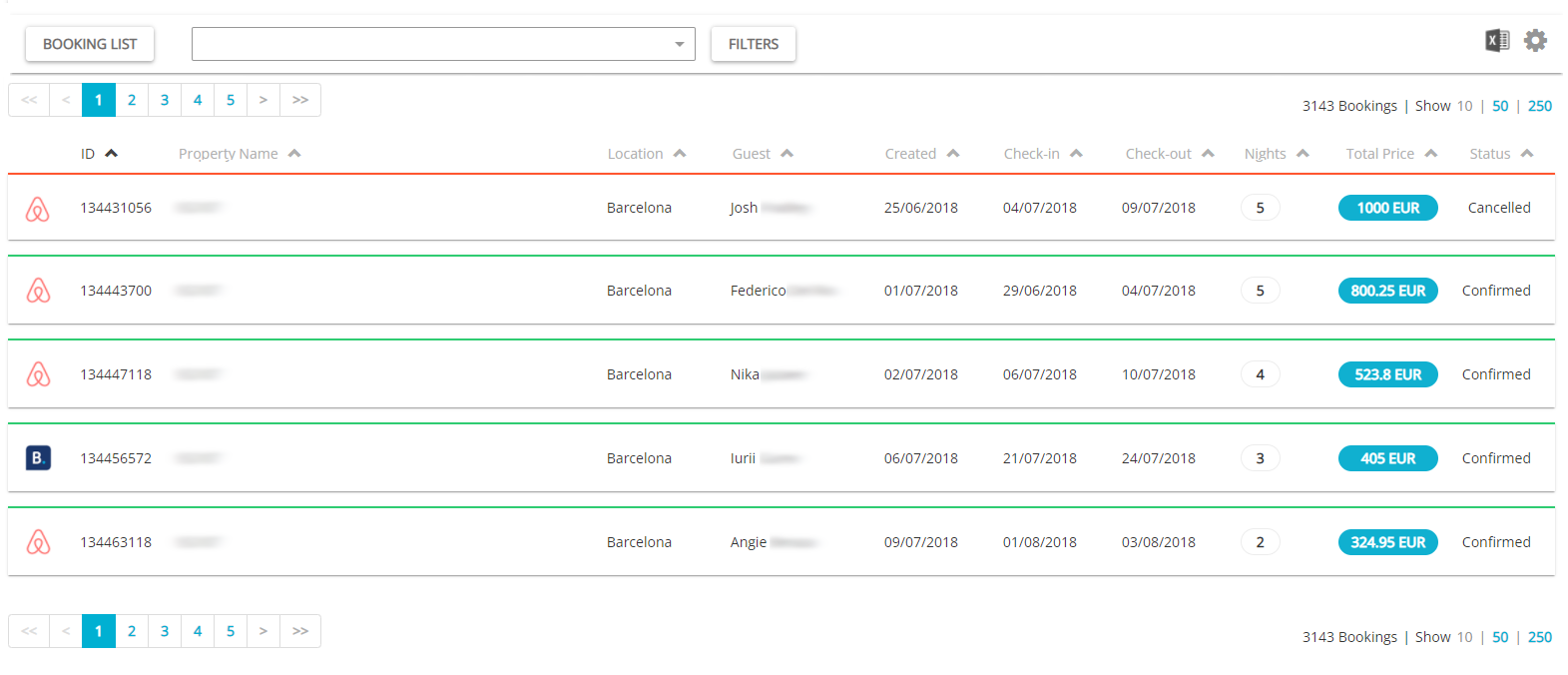Reservation statuses
Each reservation in Rentals United has a reservation status assigned to it. The reservation statuses are closely related to the reservation type (e.g. instant booking, request, lead) and affect the reservation’s characteristics (e.g. availability) and flows (e.g. whether it can be cancelled or rejected).
There are the following reservation statuses available in Rentals United:
-
Confirmed - a confirmed booking (instant booking or request that has been confirmed), blocks availability
-
Cancelled - an instant booking that has been cancelled, does not block availability
-
Request - a new request, does not block availability
-
Approved - an approved request, does not block availability. It indicates that the property manager accepted the reservation request, but it awaits final action from the channel/guest (confirmation, rejection or expiration)
-
Rejected - a rejected request, does not block availability. It indicates that the property manager did not accept this reservation request. It cannot be changed to any other status.
-
Expired - an expired request, does not block availability. It cannot be changed to any other status.
You will see two more reservation "statuses" in Rentals United UI.
-
One is the Archived flag that can be set on top of any other status (except the Confirmed status) only via Push_ArchiveReservation_RQ API method.
It could be used to indicate the bookings that are invalid for any reason, e.g. bookings you do not want to take any action about. Archiving will not cancel the reservation and the reservation status will still remain as it was. It is just a visual representation for reservations that you want to categorise as archived.
Any archived reservation can be unarchived via Push_ArchiveReservation_RQ API method.
-
Second is the Lead status, which is a guest's enquiry, e.g. Guest Communication message. It does not block availability. It cannot be changed to any other status.
Reservation statuses display in the Bookings tab.
They also display in Guest Planner.
| Status name (UI) | Status ID (API) |
|---|---|
| Confirmed | 1 |
| Cancelled | 2 |
| Request | 4 |
| Approved | 6 |
| Rejected | 7 |
| Expired | 8 |
At this point, you may be interested in: