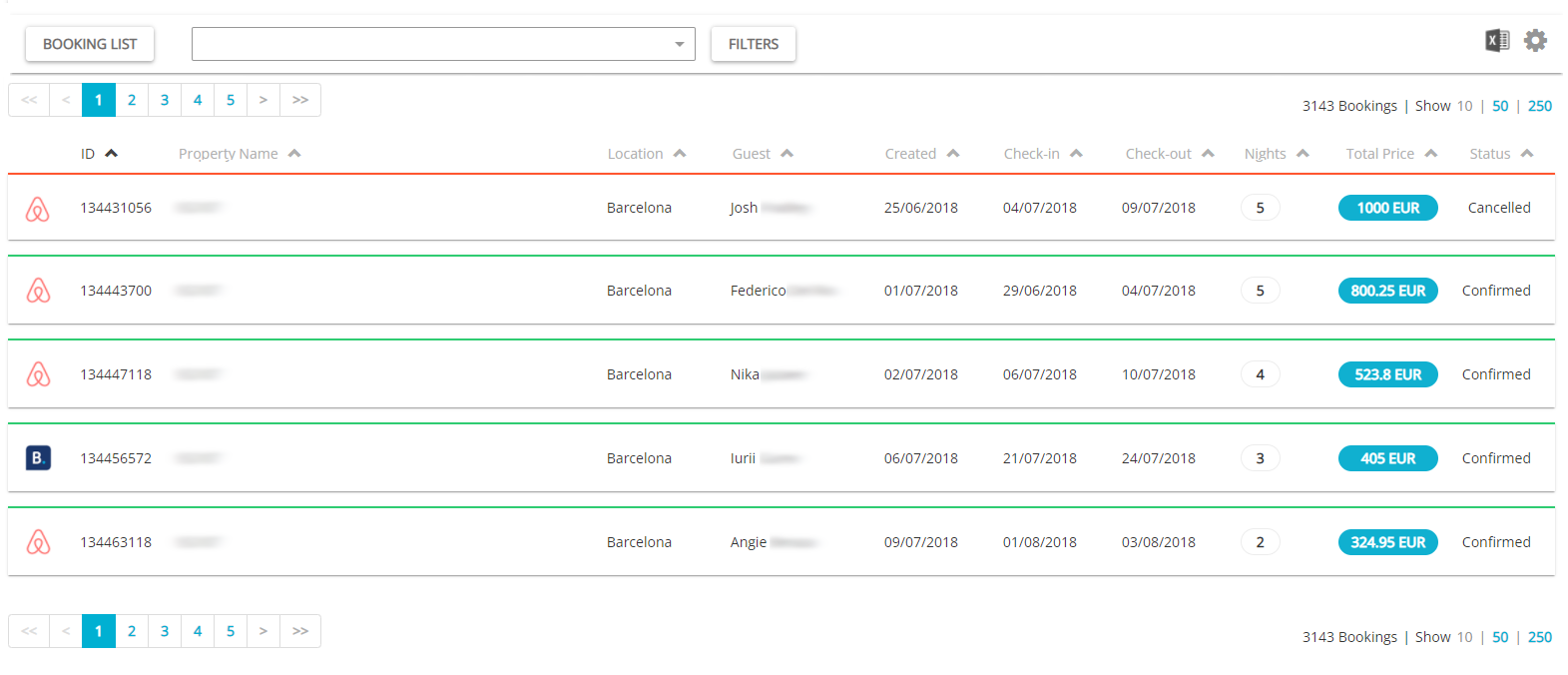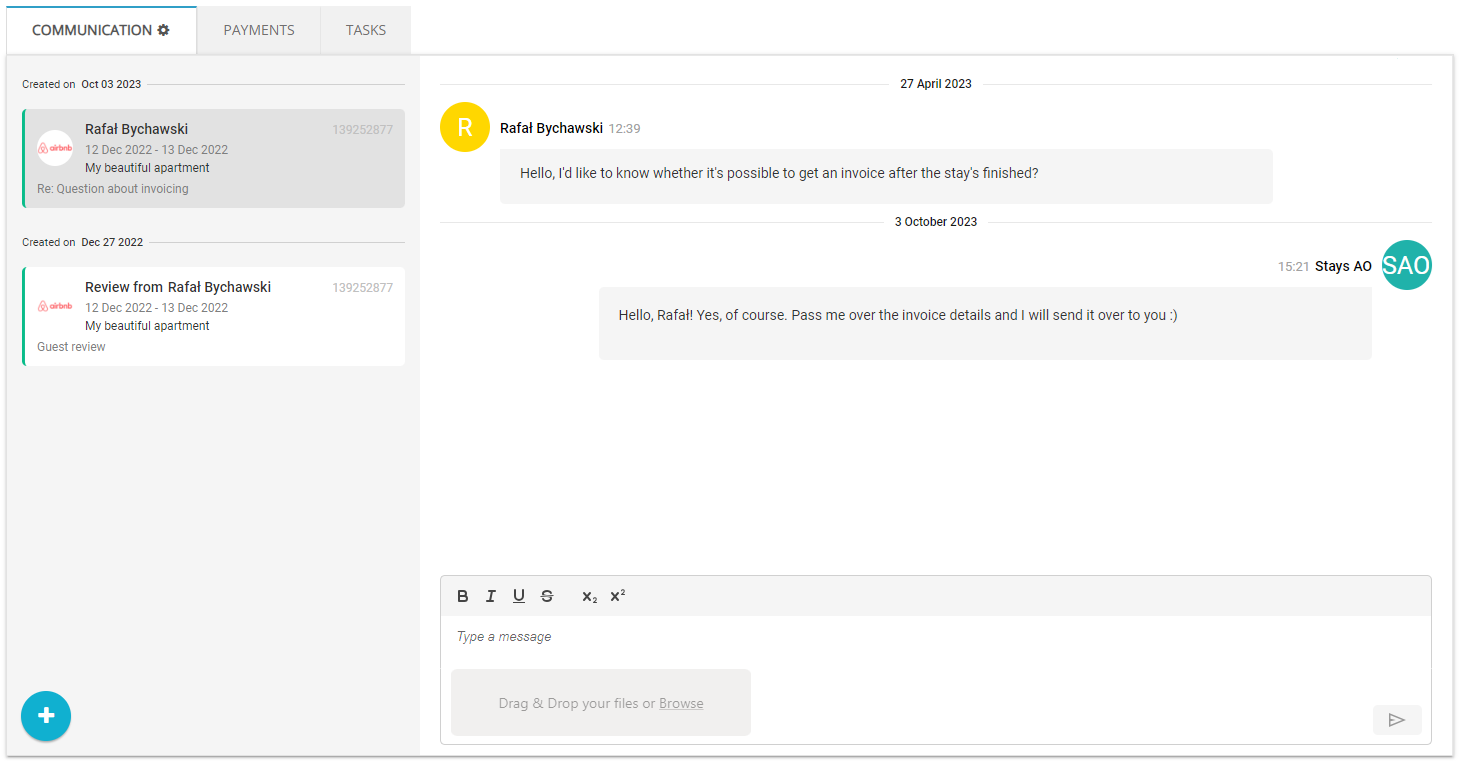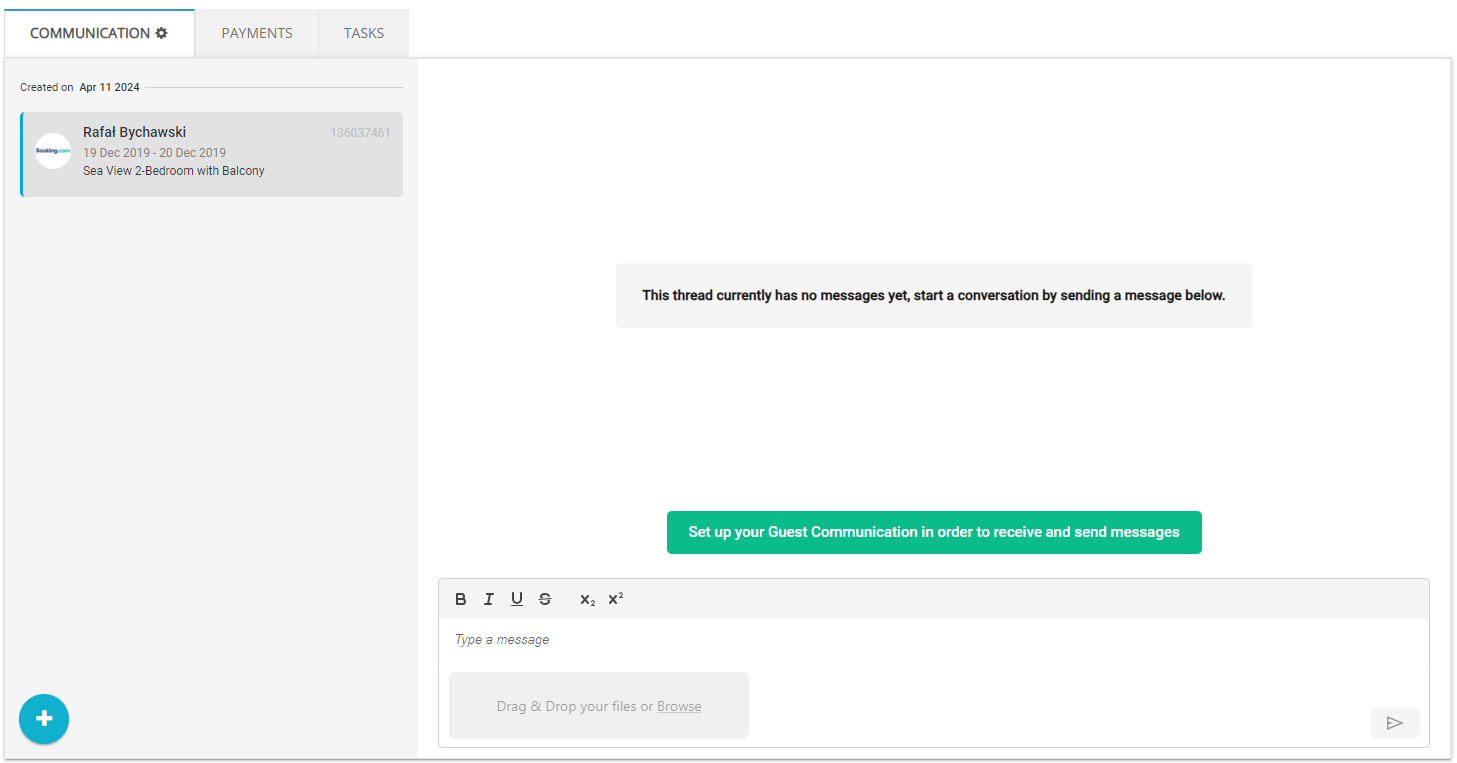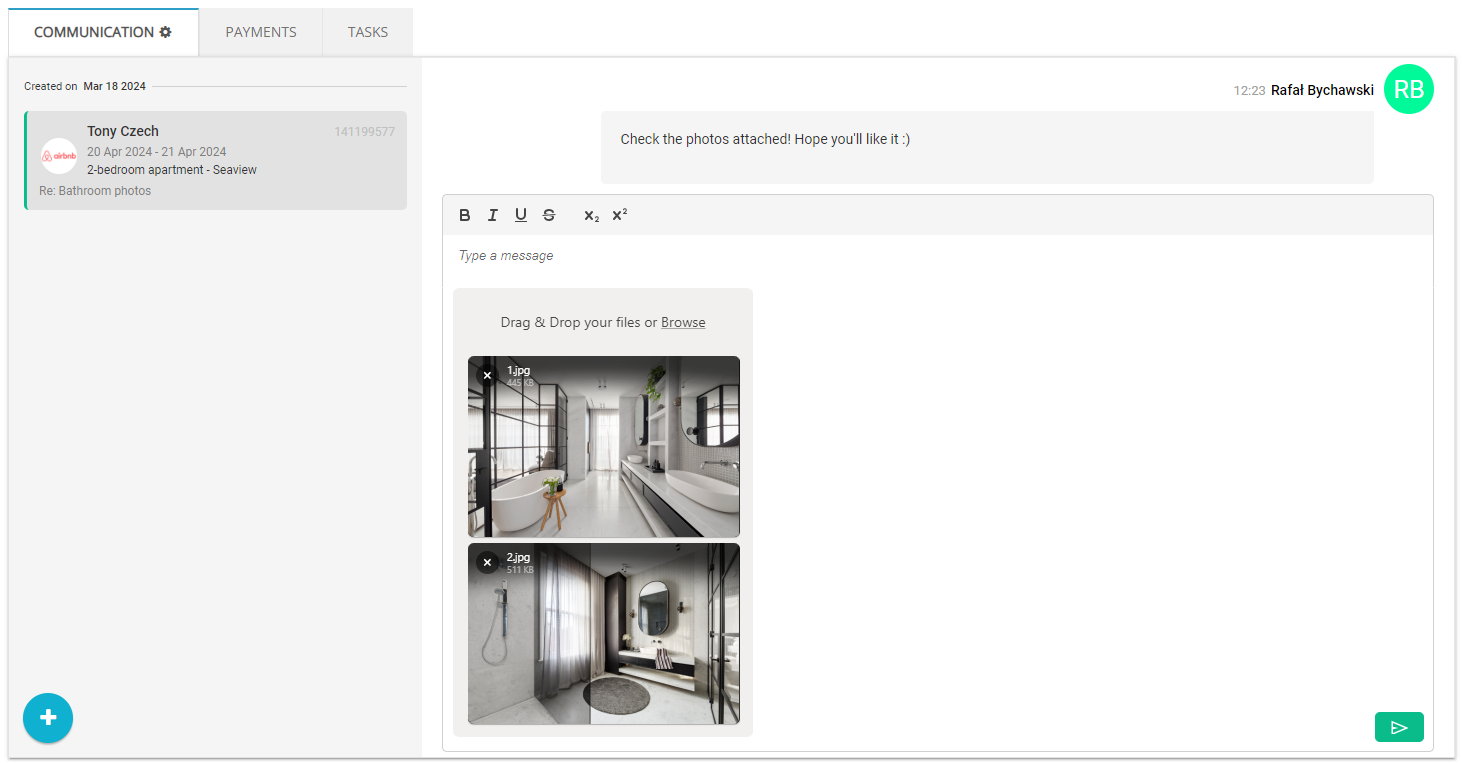Reservation chat
Guest Communication is available for all types of reservations (instant bookings, booking requests, leads). It is also available for all reservations coming from sales channels as well as for reservations created manually. You can chat with the guests in the following ways:
Use the chat
-
Go to Guest Planner. You will see a list of reservations made via all the different channels you are connected to. Click the one you are interested in.
-
You just entered the Big Card. Scroll down to the Guest Communication section.
-
You can communicate with your guest directly from here.
Set up your Guest Communication in order to receive and send messages
It means that you have not enabled Guest Communication for the channel the reservation came from. In this case, you should follow the instructions to enable it:
Attachments
You can also send and receive attachments. Just drag the file onto the marked area or click Browse files button and select files. You can select multiple files at once.
Then, Send the message. You can see the preview of the selected attachments directly in the message.
There are some format and size requirements when sending and receiving attachments due to limitations on the sales channels side. Note that it is the sales channel which is the final receiver of the attachment and Rentals United needs to match their policy. In such a case, you will receive a relevant notification in the chat. You can see size and format limits here. You can also check for channel-specific requirements here